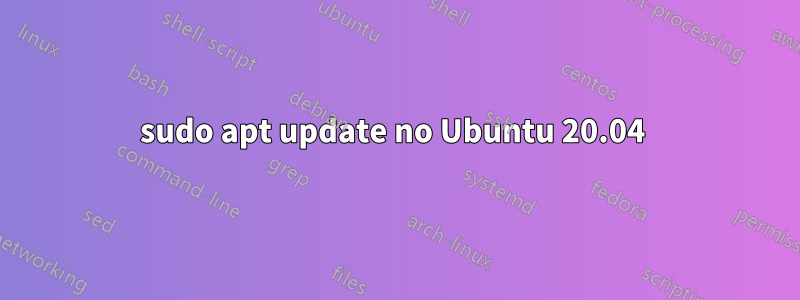
Eu tenho o Ubuntu instalado em um disco externo
lsb_release -a
No LSB modules are available.
Distributor ID: Ubuntu
Description: Ubuntu 22.04.1 LTS
Release: 22.04
Codename: jammy
Recebo um erro ao tentar sudo apt update
sudo apt update
Hit:1 http://security.ubuntu.com/ubuntu jammy-security InRelease
Hit:2 http://de.archive.ubuntu.com/ubuntu jammy InRelease
Hit:3 http://deb.anydesk.com all InRelease
Ign:4 http://packages.ros.org/ros/ubuntu jammy InRelease
Err:5 http://packages.ros.org/ros/ubuntu jammy Release
404 Not Found [IP: 64.50.233.100 80]
Reading package lists... Done
E: The repository 'http://packages.ros.org/ros/ubuntu jammy Release' does not have a Release file.
N: Updating from such a repository can't be done securely, and is therefore disabled by default.
N: See apt-secure(8) manpage for repository creation and user configuration details.
W: http://deb.anydesk.com/dists/all/InRelease: Key is stored in legacy trusted.gpg keyring (/etc/apt/trusted.gpg), see the DEPRECATION section in apt-key(8) for details.
Ou mesmo quando uso o comando sudo apt-get update:
sudo apt-get update
Hit:1 http://deb.anydesk.com all InRelease
Hit:2 http://de.archive.ubuntu.com/ubuntu jammy InRelease
Hit:3 http://security.ubuntu.com/ubuntu jammy-security InRelease
Ign:4 http://packages.ros.org/ros/ubuntu jammy InRelease
Err:5 http://packages.ros.org/ros/ubuntu jammy Release
404 Not Found [IP: 140.211.166.134 80]
Reading package lists... Done
W: http://deb.anydesk.com/dists/all/InRelease: Key is stored in legacy trusted.gpg keyring (/etc/apt/trusted.gpg), see the DEPRECATION section in apt-key(8) for details.
E: The repository 'http://packages.ros.org/ros/ubuntu jammy Release' does not have a Release file.
N: Updating from such a repository can't be done securely, and is therefore disabled by default.
N: See apt-secure(8) manpage for repository creation and user configuration details.
Eu também verifiquei as instruções emErro de atualização do sudo aptmas parece sem esperança
Também verifiquei a resposta em questão sugerida no comentário:
O que posso fazer se um repositório/PPA não tiver um arquivo Release?
e executei o código
sudo add-apt-repository --remove ppa:mc3man/trusty-media
sudo apt-get update
mas deu o mesmo erro
Será que meu --Hit:1http://de.archive-- ser o problema?
Responder1
Vá para o menu de programas ou pressione Windows no teclado para exibi-lo.
Escolha software e programa de atualizações ou pesquise no menu para aparecer e abri-lo.
Certifique-se de que as opções de atualização estejam marcadas nessas guias "Software Ubuntu e atualização". Você também pode dar uma olhada em outra guia de software no mesmo programa.
Após marcar as caixas que solicitarão a senha clique em fechar, clique em recarregar na nova janela e espere até terminar a atualização do cache, depois tente atualizar no terminal.





