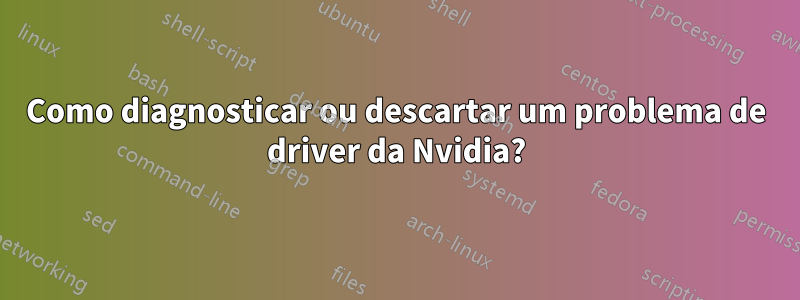
Estou executando o Ubuntu 22.04 e estou travando, o que não acontece no Windows. O mouse para de se mover e o PC deixa de responder completamente. ALT + Print Screen + REISUB também não funciona.
Estou tendo mais um problema, apenas no Ubuntu - a tela pisca. A única coisa que corrige isso é desligar o pontilhamento no driver da Nvidia, mas isso reduz muito a qualidade da imagem para o meu gosto.
O resultado final é que acho que há algo errado com meu driver Nvidia. Enquanto escrevia isso em meu laptop, reiniciei meu PC e, depois de inserir minha senha, ele congelou novamente.
Existe algum log de erros que eu possa ver para começar a diagnosticar isso?
Este é o syslog da última falha:
Feb 21 14:13:32 PC anacron[1011]: Job `cron.daily' started
Feb 21 14:13:32 PC anacron[3111]: Updated timestamp for job `cron.daily' to 2023-02-21
Feb 21 14:13:32 PC systemd[1]: Starting Download data for packages that failed at package install time...
Feb 21 14:13:32 PC cracklib: no dictionary update necessary.
Feb 21 14:13:32 PC systemd[1]: update-notifier-download.service: Deactivated successfully.
Feb 21 14:13:32 PC systemd[1]: Finished Download data for packages that failed at package install time.
Feb 21 14:13:32 PC anacron[1011]: Job `cron.daily' terminated
Feb 21 14:13:32 PC anacron[1011]: Normal exit (1 job run)
Feb 21 14:13:32 PC systemd[1]: anacron.service: Deactivated successfully.
Feb 21 14:13:36 PC /usr/libexec/gdm-x-session[1209]: (EE) event3 - Logitech G305: client bug: event processing lagging behind by 21ms, your system is too slow
Feb 21 14:13:36 PC dbus-daemon[1017]: [system] Activating via systemd: service name='org.freedesktop.timedate1' unit='dbus-org.freedesktop.timedate1.service' requested by ':1.72' (uid=0 pid=1032 comm="/usr/lib/snapd/snapd " label="unconfined")
Feb 21 14:13:36 PC systemd[1]: Starting Time & Date Service...
Feb 21 14:13:36 PC dbus-daemon[1017]: [system] Successfully activated service 'org.freedesktop.timedate1'
Feb 21 14:13:36 PC systemd[1]: Started Time & Date Service.
Feb 21 14:13:36 PC snapd[1032]: storehelpers.go:769: cannot refresh: snap has no updates available: "bare", "core20", "firefox", "gnome-3-38-2004", "gtk-common-themes", "snap-store", "snapd", "snapd-desktop-integration"
Feb 21 14:13:36 PC snapd[1032]: autorefresh.go:551: auto-refresh: all snaps are up-to-date
Feb 21 14:13:37 PC wpa_supplicant[1039]: wlp7s0: Reject scan trigger since one is already pending
Feb 21 14:13:52 PC /usr/libexec/gdm-x-session[1209]: (EE) event3 - Logitech G305: client bug: event processing lagging behind by 22ms, your system is too slow
Feb 21 14:14:06 PC systemd[1]: systemd-timedated.service: Deactivated successfully.
Feb 21 14:15:57 PC kernel: [ 452.771543] gnome-terminal-[2919]: segfault at 55a58b494276 ip 00007f7fb74dc740 sp 00007fffb6f59e88 error 4 in libgobject-2.0.so.0.7200.4[7f7fb74b2000+33000]
Feb 21 14:15:57 PC kernel: [ 452.771557] Code: ff fc 03 00 00 77 33 48 c1 ef 02 48 8d 05 18 5a 02 00 48 8b 3c f8 48 81 fe fc 03 00 00 76 28 48 83 e6 fc 31 c0 48 85 ff 74 33 <f6> 47 16 04 74 05 48 85 f6 75 2d 31 c0 c3 66 90 48 83 e7 fc 48 81
Feb 21 14:15:58 PC systemd[1]: Starting Process error reports when automatic reporting is enabled...
Feb 21 14:15:58 PC systemd[1]: Started crash report submission.
Feb 21 14:15:58 PC whoopsie[3179]: [14:15:58] Using lock path: /var/lock/whoopsie/lock
Feb 21 14:15:58 PC systemd[1]: whoopsie.service: Deactivated successfully.
Feb 21 14:15:58 PC whoopsie-upload-all[3178]: ERROR: whoopsie.path is not enabled
Feb 21 14:15:58 PC systemd[1]: apport-autoreport.service: Main process exited, code=exited, status=1/FAILURE
Feb 21 14:15:58 PC systemd[1]: apport-autoreport.service: Failed with result 'exit-code'.
Feb 21 14:15:58 PC systemd[1]: Failed to start Process error reports when automatic reporting is enabled.
Feb 21 14:15:59 PC systemd[1]: Starting Process error reports when automatic reporting is enabled...
Feb 21 14:15:59 PC systemd[1]: Started crash report submission.
Feb 21 14:15:59 PC systemd[1179]: gnome-terminal-server.service: Main process exited, code=dumped, status=11/SEGV
Feb 21 14:15:59 PC systemd[1179]: gnome-terminal-server.service: Failed with result 'core-dump'.
Feb 21 14:15:59 PC systemd[1179]: gnome-terminal-server.service: Consumed 6.072s CPU time.
Feb 21 14:15:59 PC systemd[1179]: vte-spawn-1a2e3a34-8b41-4731-8f27-fc5911ac6ad8.scope: Consumed 1.195s CPU time.
Feb 21 14:15:59 PC whoopsie[3186]: [14:15:59] Using lock path: /var/lock/whoopsie/lock
Feb 21 14:15:59 PC systemd[1]: whoopsie.service: Deactivated successfully.
Feb 21 14:15:59 PC whoopsie-upload-all[3185]: ERROR: whoopsie.path is not enabled
Feb 21 14:15:59 PC systemd[1]: apport-autoreport.service: Main process exited, code=exited, status=1/FAILURE
Feb 21 14:15:59 PC systemd[1]: apport-autoreport.service: Failed with result 'exit-code'.
Feb 21 14:15:59 PC systemd[1]: Failed to start Process error reports when automatic reporting is enabled.
Feb 21 14:16:01 PC systemd[1179]: Started Application launched by gnome-shell.
Feb 21 14:16:01 PC dbus-daemon[1212]: [session uid=1000 pid=1212] Activating via systemd: service name='org.gnome.Terminal' unit='gnome-terminal-server.service' requested by ':1.102' (uid=1000 pid=3195 comm="/usr/bin/gnome-terminal.real " label="unconfined")
Feb 21 14:16:01 PC systemd[1179]: Starting GNOME Terminal Server...
Feb 21 14:16:01 PC dbus-daemon[1212]: [session uid=1000 pid=1212] Successfully activated service 'org.gnome.Terminal'
Feb 21 14:16:01 PC systemd[1179]: Started GNOME Terminal Server.
Feb 21 14:16:01 PC systemd[1179]: Started VTE child process 3218 launched by gnome-terminal-server process 3198.
Feb 21 14:16:56 PC gnome-shell[1500]: Can't update stage views actor <unnamed>[<MetaWindowGroup>:0x5583ef6bc340] is on because it needs an allocation.
Feb 21 14:16:56 PC gnome-shell[1500]: Can't update stage views actor <unnamed>[<MetaWindowActorX11>:0x5583f186ef40] is on because it needs an allocation.
Feb 21 14:16:56 PC gnome-shell[1500]: Can't update stage views actor <unnamed>[<MetaSurfaceActorX11>:0x5583f1872da0] is on because it needs an allocation.
Responder1
Percebi que o PC congela apenas quando o deixo ocioso - nenhuma música toca e não movo o mouse. Pesquisei no Google "ubuntu congela quando inativo" e encontrei isto:
Há um bug no kernel que faz com que os CPUs Ryzen congelem quando eles entram em um determinado estado C (modo de energia). Geralmente isso acontece quando o computador fica ocioso por um tempo e o kernel tenta colocar a CPU em modo de baixo consumo de energia, apenas uma reinicialização irá ativar a CPU novamente.
Desativei o C-State do BIOS e não tive nenhum congelamento até agora. Instalei a versão mais recente do Ubuntu, não sei por que esse bug ainda existe.


