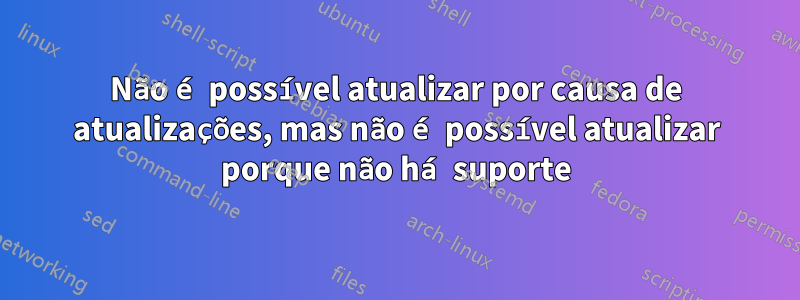
Quero atualizar meu LTS 18.04.6 para o próximo LTS, mas ele não permite porque acha que há atualizações que devo fazer primeiro. No entanto, essas atualizações não funcionam e apresentam erro com “verifique sua conexão com a Internet”, acho que porque agora estão disponíveis apenas como suporte estendido.
Tentei alterar /etc/apt/sources.list para usar old-releases.ubuntu.com, mas não parece ajudar.
# deb cdrom:[Ubuntu 14.04 LTS _Trusty Tahr_ - Release amd64 (20140417)]/ trusty main restricted
# See http://help.ubuntu.com/community/UpgradeNotes for how to upgrade to
# newer versions of the distribution.
deb http://old-releases.ubuntu.com/ubuntu bionic main restricted
deb-src http://old-releases.ubuntu.com/ubuntu bionic main restricted
## Major bug fix updates produced after the final release of the
## distribution.
deb http://old-releases.ubuntu.com/ubuntu bionic-updates main restricted
deb-src http://old-releases.ubuntu.com/ubuntu bionic-updates main restricted
## N.B. software from this repository is ENTIRELY UNSUPPORTED by the Ubuntu
## team. Also, please note that software in universe WILL NOT receive any
## review or updates from the Ubuntu security team.
deb http://old-releases.ubuntu.com/ubuntu bionic universe
deb-src http://old-releases.ubuntu.com/ubuntu bionic universe
deb http://old-releases.ubuntu.com/ubuntu bionic-updates universe
deb-src http://old-releases.ubuntu.com/ubuntu bionic-updates universe
## N.B. software from this repository is ENTIRELY UNSUPPORTED by the Ubuntu
## team, and may not be under a free licence. Please satisfy yourself as to
## your rights to use the software. Also, please note that software in
## multiverse WILL NOT receive any review or updates from the Ubuntu
## security team.
deb http://old-releases.ubuntu.com/ubuntu bionic multiverse
deb-src http://old-releases.ubuntu.com/ubuntu bionic multiverse
deb http://old-releases.ubuntu.com/ubuntu bionic-updates multiverse
deb-src http://old-releases.ubuntu.com/ubuntu bionic-updates multiverse
## N.B. software from this repository may not have been tested as
## extensively as that contained in the main release, although it includes
## newer versions of some applications which may provide useful features.
## Also, please note that software in backports WILL NOT receive any review
## or updates from the Ubuntu security team.
deb http://old-releases.ubuntu.com/ubuntu bionic-backports main restricted universe multiverse
deb-src http://old-releases.ubuntu.com/ubuntu bionic-backports main restricted universe multiverse
deb http://old-releases.ubuntu.com/ubuntu bionic-security main restricted
deb-src http://old-releases.ubuntu.com/ubuntu bionic-security main restricted
deb http://old-releases.ubuntu.com/ubuntu bionic-security universe
deb-src http://old-releases.ubuntu.com/ubuntu bionic-security universe
deb http://old-releases.ubuntu.com/ubuntu bionic-security multiverse
deb-src http://old-releases.ubuntu.com/ubuntu bionic-security multiverse
## Uncomment the following two lines to add software from Canonical's
## 'partner' repository.
## This software is not part of Ubuntu, but is offered by Canonical and the
## respective vendors as a service to Ubuntu users.
deb http://old-releases.ubuntu.com/ubuntu bionic partner
deb-src http://old-releases.ubuntu.com/ubuntu bionic partner`
$ sudo apt update
Ign:1 http://old-releases.ubuntu.com/ubuntu bionic InRelease
Ign:2 http://old-releases.ubuntu.com/ubuntu bionic-updates InRelease
Ign:3 http://old-releases.ubuntu.com/ubuntu bionic-backports InRelease
Ign:4 http://old-releases.ubuntu.com/ubuntu bionic-security InRelease
Err:5 http://old-releases.ubuntu.com/ubuntu bionic Release
404 Not Found [IP: 185.125.190.37 80]
Err:6 http://old-releases.ubuntu.com/ubuntu bionic-updates Release
404 Not Found [IP: 185.125.190.37 80]
Err:7 http://old-releases.ubuntu.com/ubuntu bionic-backports Release
404 Not Found [IP: 185.125.190.37 80]
Hit:8 https://esm.ubuntu.com/infra/ubuntu bionic-infra-security InRelease
Err:9 http://old-releases.ubuntu.com/ubuntu bionic-security Release
404 Not Found [IP: 185.125.190.37 80]
Hit:10 https://esm.ubuntu.com/infra/ubuntu bionic-infra-updates InRelease
Reading package lists... Done
E: The repository 'http://old-releases.ubuntu.com/ubuntu bionic Release' does not have a Release file.
N: Updating from such a repository can't be done securely, and is therefore disabled by default.
N: See apt-secure(8) manpage for repository creation and user configuration details.
E: The repository 'http://old-releases.ubuntu.com/ubuntu bionic-updates Release' does not have a Release file.
N: Updating from such a repository can't be done securely, and is therefore disabled by default.
N: See apt-secure(8) manpage for repository creation and user configuration details.
E: The repository 'http://old-releases.ubuntu.com/ubuntu bionic-backports Release' does not have a Release file.
N: Updating from such a repository can't be done securely, and is therefore disabled by default.
N: See apt-secure(8) manpage for repository creation and user configuration details.
E: The repository 'http://old-releases.ubuntu.com/ubuntu bionic-security Release' does not have a Release file.
N: Updating from such a repository can't be done securely, and is therefore disabled by default.
N: See apt-secure(8) manpage for repository creation and user configuration details.
Responder1
Ok, então acho que errei ao mudar meu /etc/apt/source.list para old-releases.ubuntu.com e isso não ajudou, mas desmarcar os 4 ou 5 últimos na GUI desbloqueou repentinamente a atualização .
É de se perguntar se apenas desmarcar todas as fontes desde o início também teria funcionado, mas, infelizmente, não posso mais testar isso.
A atualização parece ter corrido bem.


