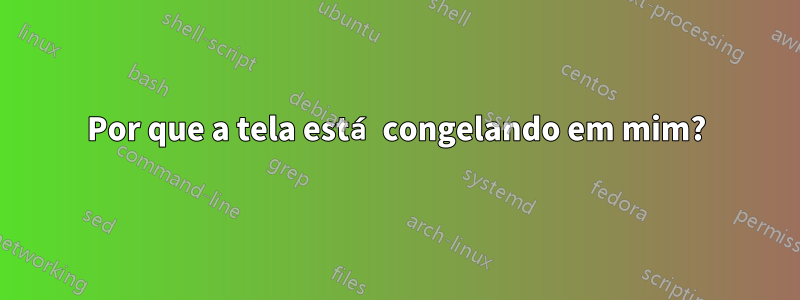
Recentemente, minha instalação 22.04 começou a congelar de uma maneira específica:
- tela congelada;
- a entrada do teclado aparentemente não faz nada;
- MAScomputador ainda funcionando.
eu sei que3é verdade porque estive em chamadas do Zoom quando ele congelou; a ligação continua, ouço as pessoas conversando, mas, como falei, a tela fica congelada e nada que eu faço com o teclado (ex. Ctrl+ Alt+ F1) faz alguma coisa.
Atualizei para 23.04, mas o problema continuou.
Eu inspecionei o log do sistema antes do congelamento, mas não consigo descobrir o que está acontecendo.
RESPOSTAS ÀS PERGUNTAS:
- Não alterei os drivers gráficos padrão.
- Meu kernel é 6.2.xxx.
ATUALIZAR:
Acho que tem algo a ver com o Firefox. Eu inseri umnovolog abaixo (e removi os antigos devido à contagem de palavras) onde aconteceuimediatamentedepois de abrir o Firefox.
Oct 11 10:20:14 thinkpad-E580 systemd[3585]: Started app-gnome-firefox-7954.scope - Application launched by gnome-shell.
Oct 11 10:20:15 thinkpad-E580 systemd[1]: systemd-hostnamed.service: Deactivated successfully.
Oct 11 10:20:15 thinkpad-E580 kernel: [UFW BLOCK] IN=enp3s0 OUT= MAC=8c:16:45:27:f1:31:98:da:c4:a8:9a:a6:08:00 SRC=18.67.91.56 DST=192.168.1.107 LEN=52 TOS=0x00 PREC=0x00 TTL=249 ID=56662 PROTO=TCP SPT=80 DPT=51182 WINDOW=131 RES=0x00 ACK FIN URGP=0
Oct 11 10:20:15 thinkpad-E580 firefox.desktop[7954]: ATTENTION: default value of option mesa_glthread overridden by environment.
Oct 11 10:20:15 thinkpad-E580 firefox.desktop[7954]: ATTENTION: default value of option mesa_glthread overridden by environment.
Oct 11 10:20:16 thinkpad-E580 dbus-daemon[3006]: [system] Activating via systemd: service name='org.freedesktop.timedate1' unit='dbus-org.freedesktop.timedate1.service' requested by ':1.92' (uid=1000 pid=7954 comm="/usr/local/bin/firefox" label="unconfined")
Oct 11 10:20:16 thinkpad-E580 systemd[1]: Starting systemd-timedated.service - Time & Date Service...
Oct 11 10:20:16 thinkpad-E580 dbus-daemon[3006]: [system] Successfully activated service 'org.freedesktop.timedate1'
Oct 11 10:20:16 thinkpad-E580 systemd[1]: Started systemd-timedated.service - Time & Date Service.
Oct 11 10:20:16 thinkpad-E580 rtkit-daemon[3934]: Supervising 6 threads of 3 processes of 1 users.
Oct 11 10:20:16 thinkpad-E580 rtkit-daemon[3934]: Supervising 6 threads of 3 processes of 1 users.
Oct 11 10:20:16 thinkpad-E580 rtkit-daemon[3934]: Supervising 6 threads of 3 processes of 1 users.
Oct 11 10:20:16 thinkpad-E580 rtkit-daemon[3934]: Supervising 6 threads of 3 processes of 1 users.
Oct 11 10:20:16 thinkpad-E580 rtkit-daemon[3934]: Supervising 6 threads of 3 processes of 1 users.
Oct 11 10:20:16 thinkpad-E580 rtkit-daemon[3934]: Supervising 6 threads of 3 processes of 1 users.
Oct 11 10:20:16 thinkpad-E580 rtkit-daemon[3934]: Successfully made thread 8192 of process 7954 owned by '1000' RT at priority 10.
Oct 11 10:20:16 thinkpad-E580 rtkit-daemon[3934]: Supervising 7 threads of 4 processes of 1 users.
Oct 11 10:20:17 thinkpad-E580 rtkit-daemon[3934]: Supervising 7 threads of 4 processes of 1 users.
Oct 11 10:20:17 thinkpad-E580 rtkit-daemon[3934]: Supervising 7 threads of 4 processes of 1 users.
Oct 11 10:20:17 thinkpad-E580 rtkit-daemon[3934]: Supervising 7 threads of 4 processes of 1 users.
Oct 11 10:20:17 thinkpad-E580 rtkit-daemon[3934]: Supervising 7 threads of 4 processes of 1 users.
Oct 11 10:20:17 thinkpad-E580 rtkit-daemon[3934]: Supervising 7 threads of 4 processes of 1 users.
Oct 11 10:20:17 thinkpad-E580 rtkit-daemon[3934]: Supervising 7 threads of 4 processes of 1 users.
Oct 11 10:20:17 thinkpad-E580 rtkit-daemon[3934]: Supervising 7 threads of 4 processes of 1 users.
Oct 11 10:20:17 thinkpad-E580 rtkit-daemon[3934]: Supervising 7 threads of 4 processes of 1 users.
Oct 11 10:20:19 thinkpad-E580 rtkit-daemon[3934]: Supervising 7 threads of 4 processes of 1 users.
Oct 11 10:20:19 thinkpad-E580 rtkit-daemon[3934]: Supervising 7 threads of 4 processes of 1 users.
Oct 11 10:20:35 thinkpad-E580 kernel: [UFW BLOCK] IN=enp3s0 OUT= MAC=8c:16:45:27:f1:31:98:da:c4:a8:9a:a6:08:00 SRC=142.250.71.67 DST=192.168.1.107 LEN=52 TOS=0x00 PREC=0x00 TTL=122 ID=6468 PROTO=TCP SPT=80 DPT=46552 WINDOW=261 RES=0x00 ACK FIN URGP=0
Oct 11 10:20:46 thinkpad-E580 systemd[1]: systemd-timedated.service: Deactivated successfully.
Oct 11 10:20:46 thinkpad-E580 systemd-logind[3061]: Power key pressed short.
Oct 11 10:20:48 thinkpad-E580 systemd-logind[3061]: Power key pressed short.
Oct 11 10:20:51 thinkpad-E580 systemd-logind[3061]: Power key pressed short.
Oct 11 10:21:00 thinkpad-E580 kernel: [UFW BLOCK] IN=enp3s0 OUT= MAC=8c:16:45:27:f1:31:98:da:c4:a8:9a:a6:08:00 SRC=34.117.65.55 DST=192.168.1.107 LEN=76 TOS=0x00 PREC=0x00 TTL=122 ID=26377 PROTO=TCP SPT=443 DPT=52442 WINDOW=285 RES=0x00 ACK PSH URGP=0
Oct 11 10:21:01 thinkpad-E580 kernel: [UFW BLOCK] IN=enp3s0 OUT= MAC=8c:16:45:27:f1:31:98:da:c4:a8:9a:a6:08:00 SRC=34.117.65.55 DST=192.168.1.107 LEN=76 TOS=0x00 PREC=0x00 TTL=122 ID=26378 PROTO=TCP SPT=443 DPT=52442 WINDOW=285 RES=0x00 ACK PSH URGP=0
Oct 11 10:21:01 thinkpad-E580 kernel: [UFW BLOCK] IN=enp3s0 OUT= MAC=8c:16:45:27:f1:31:98:da:c4:a8:9a:a6:08:00 SRC=34.117.65.55 DST=192.168.1.107 LEN=76 TOS=0x00 PREC=0x00 TTL=122 ID=26379 PROTO=TCP SPT=443 DPT=52442 WINDOW=285 RES=0x00 ACK PSH URGP=0
Oct 11 10:21:01 thinkpad-E580 kernel: [UFW BLOCK] IN=enp3s0 OUT= MAC=8c:16:45:27:f1:31:98:da:c4:a8:9a:a6:08:00 SRC=34.117.65.55 DST=192.168.1.107 LEN=76 TOS=0x00 PREC=0x00 TTL=122 ID=26380 PROTO=TCP SPT=443 DPT=52442 WINDOW=285 RES=0x00 ACK PSH URGP=0
Oct 11 10:21:02 thinkpad-E580 kernel: [UFW BLOCK] IN=enp3s0 OUT= MAC=8c:16:45:27:f1:31:98:da:c4:a8:9a:a6:08:00 SRC=34.117.65.55 DST=192.168.1.107 LEN=76 TOS=0x00 PREC=0x00 TTL=122 ID=26381 PROTO=TCP SPT=443 DPT=52442 WINDOW=285 RES=0x00 ACK PSH URGP=0
Oct 11 10:21:03 thinkpad-E580 systemd-logind[3061]: Power key pressed short.
Oct 11 10:21:04 thinkpad-E580 kernel: [UFW BLOCK] IN=enp3s0 OUT= MAC=8c:16:45:27:f1:31:98:da:c4:a8:9a:a6:08:00 SRC=142.250.71.67 DST=192.168.1.107 LEN=52 TOS=0x00 PREC=0x00 TTL=122 ID=6469 PROTO=TCP SPT=80 DPT=46552 WINDOW=261 RES=0x00 ACK FIN URGP=0
Oct 11 10:21:04 thinkpad-E580 kernel: [UFW BLOCK] IN=enp3s0 OUT= MAC=8c:16:45:27:f1:31:98:da:c4:a8:9a:a6:08:00 SRC=34.117.65.55 DST=192.168.1.107 LEN=76 TOS=0x00 PREC=0x00 TTL=122 ID=26382 PROTO=TCP SPT=443 DPT=52442 WINDOW=285 RES=0x00 ACK PSH URGP=0
Oct 11 10:21:08 thinkpad-E580 kernel: [UFW BLOCK] IN=enp3s0 OUT= MAC=8c:16:45:27:f1:31:98:da:c4:a8:9a:a6:08:00 SRC=34.117.65.55 DST=192.168.1.107 LEN=76 TOS=0x00 PREC=0x00 TTL=122 ID=26383 PROTO=TCP SPT=443 DPT=52442 WINDOW=285 RES=0x00 ACK PSH URGP=0
Oct 11 10:21:10 thinkpad-E580 kernel: [UFW BLOCK] IN=enp3s0 OUT= MAC=01:00:5e:00:00:01:98:da:c4:a8:9a:a6:08:00 SRC=192.168.1.1 DST=224.0.0.1 LEN=36 TOS=0x00 PREC=0x00 TTL=1 ID=0 DF PROTO=2
Oct 11 10:21:21 thinkpad-E580 kernel: [UFW BLOCK] IN=enp3s0 OUT= MAC=8c:16:45:27:f1:31:98:da:c4:a8:9a:a6:08:00 SRC=198.252.206.25 DST=192.168.1.107 LEN=113 TOS=0x00 PREC=0x00 TTL=47 ID=37646 DF PROTO=TCP SPT=443 DPT=42052 WINDOW=63 RES=0x00 ACK PSH URGP=0
Oct 11 10:21:22 thinkpad-E580 kernel: [UFW BLOCK] IN=enp3s0 OUT= MAC=8c:16:45:27:f1:31:98:da:c4:a8:9a:a6:08:00 SRC=198.252.206.25 DST=192.168.1.107 LEN=113 TOS=0x00 PREC=0x00 TTL=47 ID=37647 DF PROTO=TCP SPT=443 DPT=42052 WINDOW=63 RES=0x00 ACK PSH URGP=0
Oct 11 10:21:26 thinkpad-E580 kernel: [UFW BLOCK] IN=enp3s0 OUT= MAC=8c:16:45:27:f1:31:98:da:c4:a8:9a:a6:08:00 SRC=198.252.206.25 DST=192.168.1.107 LEN=113 TOS=0x00 PREC=0x00 TTL=47 ID=37650 DF PROTO=TCP SPT=443 DPT=42052 WINDOW=63 RES=0x00 ACK PSH URGP=0
Oct 11 10:21:26 thinkpad-E580 systemd-logind[3061]: Power key pressed short.
Responder1
Infelizmente, os registros não fornecem nenhum indicador claro sobre a origem do problema.
Muitas vezes, esse problema pode ser causado por drivers gráficos instáveis. Mexer com drivers gráficos pode bloquear seu sistema operacional (então faça um backup primeiro!), Mas você pode tentar acessar o aplicativo “drivers adicionais” no Ubuntu e tentar drivers alternativos. Se isso não funcionar, você também pode instalar drivers diretamente do fabricante, se eles oferecerem algum.
Esse problema também pode ser causado por memória ruim (RAM), mas se isso estivesse acontecendo, eu não esperaria que o zoom etc. continuasse funcionando. Você pode usar uma ferramenta como memtest86+ para testar isso.


