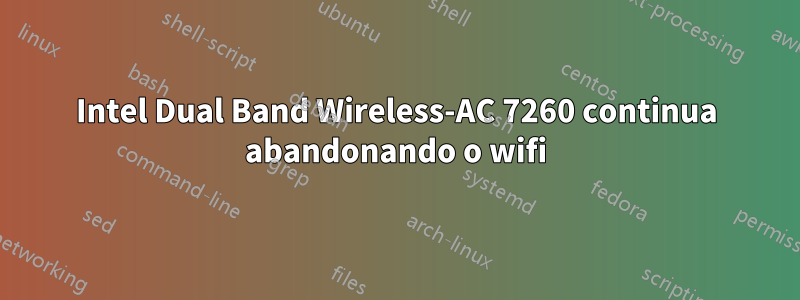
Meu wifi Intel Dual Band Wireless-AC 7260 continua caindo quedas de conexão wifi e a rede à qual eu estava conectado desaparece da lista de redes disponíveis no gerenciador de rede. A única maneira de consertar isso é desabilitar o wifi e reativá-lo. Como posso consertar isso. Estou usando o Ubuntu 14.04 64 bits. Principalmente interrompe conexões na rede de 5 GHz. Meus outros dispositivos não interrompem conexões via wifi.
veja logs e versões
rt@simon:~$ uname -a
Linux simon 3.13.0-34-generic #60-Ubuntu SMP Wed Aug 13 15:45:27 UTC 2014 x86_64 x86_64 x86_64 GNU/Linux
rt@simon:~$
rt@simon:~$ dmesg | grep iwl
[ 3.370777] iwlwifi 0000:03:00.0: irq 46 for MSI/MSI-X
[ 3.381089] iwlwifi 0000:03:00.0: loaded firmware version 22.24.8.0 op_mode iwlmvm
[ 3.414637] iwlwifi 0000:03:00.0: Detected Intel(R) Dual Band Wireless AC 7260, REV=0x144
[ 3.414695] iwlwifi 0000:03:00.0: L1 Disabled; Enabling L0S
[ 3.414913] iwlwifi 0000:03:00.0: L1 Disabled; Enabling L0S
[ 3.630208] ieee80211 phy0: Selected rate control algorithm 'iwl-mvm-rs'
[ 9.304838] iwlwifi 0000:03:00.0: L1 Disabled; Enabling L0S
[ 9.305068] iwlwifi 0000:03:00.0: L1 Disabled; Enabling L0S
[ 605.483174] iwlwifi 0000:03:00.0: L1 Disabled; Enabling L0S
[ 605.483396] iwlwifi 0000:03:00.0: L1 Disabled; Enabling L0S
rt@simon:~$ cat /var/log/syslog | grep -e iwl -e 80211 | tail -n25
Aug 14 08:13:02 simon kernel: [ 3.452780] cfg80211: (5735000 KHz - 5835000 KHz @ 40000 KHz), (300 mBi, 2000 mBm)
Aug 14 08:13:02 simon kernel: [ 3.630208] ieee80211 phy0: Selected rate control algorithm 'iwl-mvm-rs'
Aug 14 08:13:06 simon NetworkManager[1125]: <info> rfkill1: found WiFi radio killswitch (at /sys/devices/pci0000:00/0000:00:1c.2/0000:03:00.0/ieee80211/phy0/rfkill1) (driver iwlwifi)
Aug 14 08:13:06 simon NetworkManager[1125]: <info> (wlan0): using nl80211 for WiFi device control
Aug 14 08:13:06 simon NetworkManager[1125]: <info> (wlan0): new 802.11 WiFi device (driver: 'iwlwifi' ifindex: 3)
Aug 14 08:13:06 simon kernel: [ 9.304838] iwlwifi 0000:03:00.0: L1 Disabled; Enabling L0S
Aug 14 08:13:06 simon kernel: [ 9.305068] iwlwifi 0000:03:00.0: L1 Disabled; Enabling L0S
Aug 14 08:14:18 simon kernel: [ 81.230162] cfg80211: Calling CRDA to update world regulatory domain
Aug 14 08:14:18 simon kernel: [ 81.232330] cfg80211: World regulatory domain updated:
Aug 14 08:14:18 simon kernel: [ 81.232332] cfg80211: (start_freq - end_freq @ bandwidth), (max_antenna_gain, max_eirp)
Aug 14 08:14:18 simon kernel: [ 81.232333] cfg80211: (2402000 KHz - 2472000 KHz @ 40000 KHz), (300 mBi, 2000 mBm)
Aug 14 08:14:18 simon kernel: [ 81.232334] cfg80211: (2457000 KHz - 2482000 KHz @ 40000 KHz), (300 mBi, 2000 mBm)
Aug 14 08:14:18 simon kernel: [ 81.232335] cfg80211: (2474000 KHz - 2494000 KHz @ 20000 KHz), (300 mBi, 2000 mBm)
Aug 14 08:14:18 simon kernel: [ 81.232336] cfg80211: (5170000 KHz - 5250000 KHz @ 40000 KHz), (300 mBi, 2000 mBm)
Aug 14 08:14:18 simon kernel: [ 81.232337] cfg80211: (5735000 KHz - 5835000 KHz @ 40000 KHz), (300 mBi, 2000 mBm)
Aug 14 08:23:02 simon kernel: [ 605.483174] iwlwifi 0000:03:00.0: L1 Disabled; Enabling L0S
Aug 14 08:23:02 simon kernel: [ 605.483396] iwlwifi 0000:03:00.0: L1 Disabled; Enabling L0S
Aug 14 08:23:18 simon kernel: [ 621.223905] cfg80211: Calling CRDA to update world regulatory domain
Aug 14 08:23:18 simon kernel: [ 621.228945] cfg80211: World regulatory domain updated:
Aug 14 08:23:18 simon kernel: [ 621.228950] cfg80211: (start_freq - end_freq @ bandwidth), (max_antenna_gain, max_eirp)
Aug 14 08:23:18 simon kernel: [ 621.228954] cfg80211: (2402000 KHz - 2472000 KHz @ 40000 KHz), (300 mBi, 2000 mBm)
Aug 14 08:23:18 simon kernel: [ 621.228956] cfg80211: (2457000 KHz - 2482000 KHz @ 40000 KHz), (300 mBi, 2000 mBm)
Aug 14 08:23:18 simon kernel: [ 621.228959] cfg80211: (2474000 KHz - 2494000 KHz @ 20000 KHz), (300 mBi, 2000 mBm)
Aug 14 08:23:18 simon kernel: [ 621.228961] cfg80211: (5170000 KHz - 5250000 KHz @ 40000 KHz), (300 mBi, 2000 mBm)
Aug 14 08:23:18 simon kernel: [ 621.228963] cfg80211: (5735000 KHz - 5835000 KHz @ 40000 KHz), (300 mBi, 2000 mBm)
Responder1
Isto é o que o suporte me disse para fazer para consertar, funcionou um pouco até que um novo kernel foi lançado. Parece que toda vez que um novo kernel é instalado no Linux, a banda de 5 GHz fica instável e cai após alguns segundos ou minutos
Caso de suporte: Meu wifi no meu laptop continua caindo na rede de 5 GHz. Modelo do produto: gazp9
Quando vejo o domínio regulatório mundial atualizado, sou levado a acreditar que falta uma atualização de firmware recente que deve ajudar com alguns dos problemas da placa. Na verdade, existem duas partes na atualização. Um era um kernel e o outro era firmware no sistema operacional e deveria chegar com atualizações regulares.
se não tiver certeza sobre as coisas, você certamente pode abrir um terminal e executar os seguintes comandos
sudo apt-get update
sudo apt-get upgrade
sudo apt-get dist-upgrade
Quando terminar, reinicie totalmente o seu sistema.
Eu também tive que mudar meu domínio regulatório mundial para oNÓSVeja abaixo:
rt@simon:/tmp$ iw reg get
country 00:
(2402 - 2472 @ 40), (3, 20)
(2457 - 2482 @ 40), (3, 20), PASSIVE-SCAN, NO-IBSS
(2474 - 2494 @ 20), (3, 20), NO-OFDM, PASSIVE-SCAN, NO-IBSS
(5170 - 5250 @ 40), (3, 20), PASSIVE-SCAN, NO-IBSS
(5735 - 5835 @ 40), (3, 20), PASSIVE-SCAN, NO-IBSS
rt@simon:/tmp$ sudo iw reg set US
[sudo] password for rt:
rt@simon:/tmp$ iw reg get
country US:
(2402 - 2472 @ 40), (3, 27)
(5170 - 5250 @ 40), (3, 17)
(5250 - 5330 @ 40), (3, 20), DFS
(5490 - 5600 @ 40), (3, 20), DFS
(5650 - 5710 @ 40), (3, 20), DFS
(5735 - 5835 @ 40), (3, 30)
(57240 - 63720 @ 2160), (N/A, 40)
rt@simon:/tmp$


