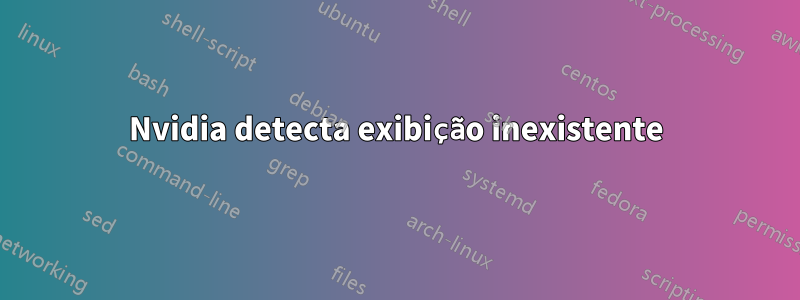
Estou no Ubuntu Gnome 14.04.1. Tentei o driver padrão por um tempo, mas o desempenho não foi satisfatório, então decidi instalar o driver nvidia. O problema é que a nvidia detecta dois monitores e torna o monitor errado como padrão. Eu desabilitei e salvei a configuração no xconf, mas toda vez que a tela inexistente com baixa resolução é usada após a reinicialização. e tenho que alterar manualmente as configurações novamente.
Captura de tela -
xrandr -q dá
Screen 0: minimum 8 x 8, current 1920 x 1080, maximum 8192 x 8192
VGA-0 disconnected (normal left inverted right x axis y axis)
DVI-I-0 disconnected (normal left inverted right x axis y axis)
TV-0 connected (normal left inverted right x axis y axis)
1024x768 60.0 +
800x600 60.0
720x480 60.0
640x480 60.0
640x400 60.0
512x384 60.0
DVI-I-1 connected primary 1920x1080+0+0 (normal left inverted right x axis y axis) 477mm x 268mm
1920x1080 60.0*+ 50.0
1680x1050 60.0
1600x1200 60.0
1440x900 59.9
1280x1024 60.0
1280x960 60.0
1280x800 59.8
1280x720 60.0 50.0
1024x768 60.0
800x600 60.3 56.2
720x576 50.0
720x480 59.9
640x480 59.9
xorg.conf lê como
# nvidia-settings: X configuration file generated by nvidia-settings
# nvidia-settings: version 331.20 (buildd@roseapple) Mon Feb 3 15:07:22 UTC 2014
Section "ServerLayout"
Identifier "Layout0"
Screen 0 "Screen0" 0 0
InputDevice "Keyboard0" "CoreKeyboard"
InputDevice "Mouse0" "CorePointer"
Option "Xinerama" "0"
EndSection
Section "Files"
EndSection
Section "InputDevice"
# generated from default
Identifier "Mouse0"
Driver "mouse"
Option "Protocol" "auto"
Option "Device" "/dev/psaux"
Option "Emulate3Buttons" "no"
Option "ZAxisMapping" "4 5"
EndSection
Section "InputDevice"
# generated from default
Identifier "Keyboard0"
Driver "kbd"
EndSection
Section "Monitor"
# HorizSync source: edid, VertRefresh source: edid
Identifier "Monitor0"
VendorName "Unknown"
ModelName "Samsung SyncMaster"
HorizSync 30.0 - 81.0
VertRefresh 56.0 - 60.0
Option "DPMS"
EndSection
Section "Device"
Identifier "Device0"
Driver "nvidia"
VendorName "NVIDIA Corporation"
BoardName "GeForce 8400 GS"
EndSection
Section "Screen"
Identifier "Screen0"
Device "Device0"
Monitor "Monitor0"
DefaultDepth 24
Option "Stereo" "0"
Option "nvidiaXineramaInfoOrder" "DFP-0"
Option "metamodes" "DVI-I-1: nvidia-auto-select +0+0"
Option "SLI" "Off"
Option "MultiGPU" "Off"
Option "BaseMosaic" "off"
SubSection "Display"
Depth 24
EndSubSection
EndSection
Lembro-me de desabilitar esta segunda tela usando xorg.conf na minha última instalação do mint. Não consigo me lembrar do que fiz. Deveria ter anotado :(
Responder1
Adicionado o seguinte ao meu xorg.conf
Section "Monitor"
Identifier "TV-0"
Option "Ignore" "True"
EndSection
Problema resolvido !



