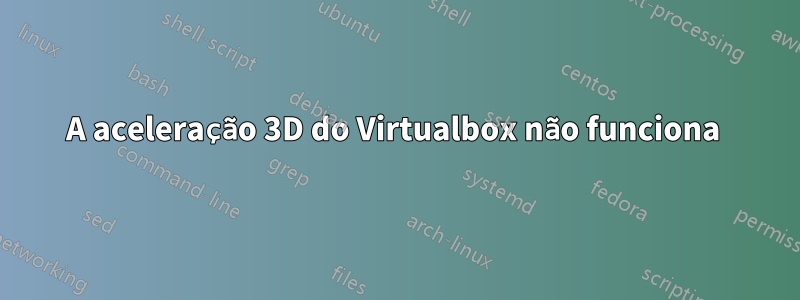
Eu tenho o virtualbox 4.3.16 com um convidado Ubuntu 14.04 LTS de 64 bits em um host Windows 7 de 64 bits. Tudo parece funcionar bem, exceto o fato de que qualquer coisa relacionada a gráficos é muito lenta. Aqui está o que eu fiz:
1. Instalei as adições de convidados do virtualbox usando "sudo apt-get install virtualbox-guest-x11". Parece que o virtualbox-guest-x11 foi instalado na versão 4.3.10
2. Em seguida, alterei as configurações da minha máquina virtual para ativar a aceleração 3D.
3.Reiniciei minha VM. A resolução da tela estava boa agora, mas as coisas ainda estavam muito lentas.
4. Executei o comando "/usr/lib/nux/unity_support_test -p", a saída foi muito semelhante a esta (talvez os números da versão não correspondam)
$ /usr/lib/nux/unity_support_test -p
libGL error: failed to authenticate magic 6
libGL error: failed to load driver: vboxvideo
OpenGL vendor string: VMware, Inc.
OpenGL renderer string: Gallium 0.4 on llvmpipe (LLVM 3.4, 128 bits)
OpenGL version string: 2.1 Mesa 10.1.3
Not software rendered: no
Not blacklisted: yes
GLX fbconfig: yes
GLX texture from pixmap: yes
GL npot or rect textures: yes
GL vertex program: yes
GL fragment program: yes
GL vertex buffer object: yes
GL framebuffer object: yes
GL version is 1.4+: yes
Unity 3D supported: no
Isso me disse que a aceleração 3D ainda não estava funcionando corretamente. Achei que provavelmente deveria usar as adições de convidados na versão 4.3.16 também (como meu Virtualbox).
Tentei desinstalar minhas adições de convidados com
sudo apt-get remove virtualbox-guest-utils
e
sudo apt-get remove virtualbox-guest-x11
Baixei as novas adições de convidados emhttp://download.virtualbox.org/virtualbox/4.3.16/. E tentei instalá-los usando
sudo sh ./VBoxLinuxAdditions.run
O programa dizia que ainda existe uma versão de adições de convidados instalada. Portanto, corri:
sudo sh ./VBoxLinuxAdditions.run uninstall
Então tentei instalar novamente. O programa ainda dizia que havia uma versão instalada, mas dessa vez simplesmente deixei instalar mesmo assim e reiniciei. O efeito é que a saída mudou, mas as coisas ainda não estão funcionando.
$: /usr/lib/nux/unity_support_test -p
libGL error: pci id for fd 4: 80ee:beef, driver (null)
OpenGL Warning: glFlushVertexArrayRangeNV not found in mesa table
OpenGL Warning: glVertexArrayRangeNV not found in mesa table
OpenGL Warning: glCombinerInputNV not found in mesa table
OpenGL Warning: glCombinerOutputNV not found in mesa table
OpenGL Warning: glCombinerParameterfNV not found in mesa table
OpenGL Warning: glCombinerParameterfvNV not found in mesa table
OpenGL Warning: glCombinerParameteriNV not found in mesa table
OpenGL Warning: glCombinerParameterivNV not found in mesa table
OpenGL Warning: glFinalCombinerInputNV not found in mesa table
OpenGL Warning: glGetCombinerInputParameterfvNV not found in mesa table
OpenGL Warning: glGetCombinerInputParameterivNV not found in mesa table
OpenGL Warning: glGetCombinerOutputParameterfvNV not found in mesa table
OpenGL Warning: glGetCombinerOutputParameterivNV not found in mesa table
OpenGL Warning: glGetFinalCombinerInputParameterfvNV not found in mesa table
OpenGL Warning: glGetFinalCombinerInputParameterivNV not found in mesa table
OpenGL Warning: glDeleteFencesNV not found in mesa table
OpenGL Warning: glFinishFenceNV not found in mesa table
OpenGL Warning: glGenFencesNV not found in mesa table
OpenGL Warning: glGetFenceivNV not found in mesa table
OpenGL Warning: glIsFenceNV not found in mesa table
OpenGL Warning: glSetFenceNV not found in mesa table
OpenGL Warning: glTestFenceNV not found in mesa table
libGL error: core dri or dri2 extension not found
libGL error: failed to load driver: vboxvideo
OpenGL vendor string: Humper
OpenGL renderer string: Chromium
OpenGL version string: 1.1 Chromium 1.9
Not software rendered: yes
Not blacklisted: yes
GLX fbconfig: yes
GLX texture from pixmap: yes
GL npot or rect textures: no
GL vertex program: no
GL fragment program: no
GL vertex buffer object: no
GL framebuffer object: no
GL version is 1.4+: no
Unity 3D supported: no
O que mais eu posso fazer? Se este for um problema conhecido (de acordo com minha pesquisa, o Virtualbox recentemente teve problemas com aceleração 3D), qual configuração (versão Virtualbox, versão Ubuntu) funciona bem?


