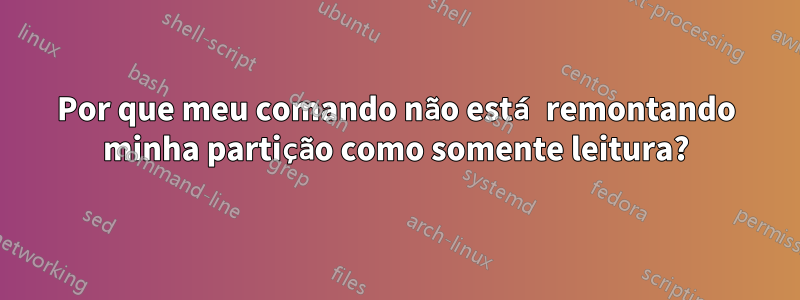
Através do terminal, usei o mountcomando para encontrar uma partição de disco que desejasse remontar como somente leitura. O específico com o qual estou trabalhando é /dev/sdb2.
Tentei remontar o disco como somente leitura com este comando, esperando que o disco fosse remontado como somente leitura:
mount -o remount,r /dev/sdb2
Não houve saída de erros.
Porém, quando entrei no disco, consegui criar arquivos nele, sugerindo que o disco não foi montado como somente leitura. Por que isso acontece?
Responder1
Dentro do contexto de -o, ou Mount Options, rnão é equivalente a 'somente leitura'; na verdade, nem existe. Você precisa usar roem vez disso - o comando completo se torna este:mount -o remount,ro /dev/sdb2
O único lugar rque existe como opção mounté como argumento, e não como opção de montagem.
Na página de manual em diante mount, retirei algumas seções informativas aqui para você. Os #comentários anteriores são meus e NÃO da página de manual.
# 'mount' command arguments (NOT mount options, which are passed via `-o`!)
-r, --read-only
Mount the filesystem read-only. A synonym is -o ro.
-o, --options opts
Options are specified with a -o flag followed by a comma sepa‐
rated string of options. For example:
mount LABEL=mydisk -o noatime,nouser
# FILESYSTEM INDEPENDENT MOUNT OPTIONS
remount
Attempt to remount an already-mounted filesystem. This is com‐
monly used to change the mount flags for a filesystem, espe‐
cially to make a readonly filesystem writable. It does not
change device or mount point.
The remount functionality follows the standard way how the mount
command works with options from fstab. It means the mount com‐
mand doesn't read fstab (or mtab) only when a device and dir are
fully specified.
mount -o remount,rw /dev/foo /dir
After this call all old mount options are replaced and arbitrary
stuff from fstab is ignored, except the loop= option which is
internally generated and maintained by the mount command.
mount -o remount,rw /dir
After this call mount reads fstab (or mtab) and merges these
options with options from command line ( -o ).
ro Mount the filesystem read-only.
rw Mount the filesystem read-write.


