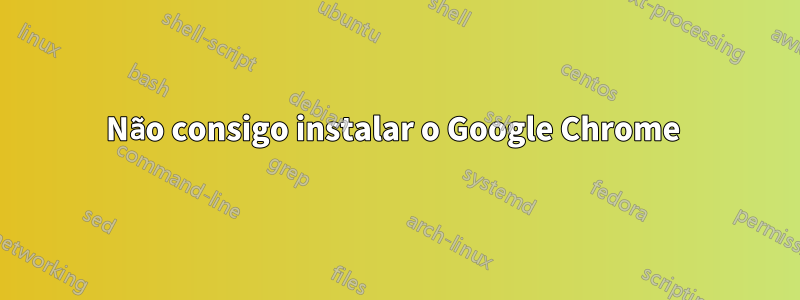
Para o comando:
apt-cache show google-chrome-stable
Eu recebo:
Package: google-chrome-stable
Version: 7.0.517.44-r64615
Architecture: i386
Maintainer: Chrome Linux Team <[email protected]>
Installed-Size: 76076
Pre-Depends: dpkg (>= 1.14.0)
Depends: ca-certificates, libasound2, libatk1.0-0 (>= 1.13.2), libbz2-1.0, libc6 (>= 2.6-1), libcairo2 (>= 1.4.0), libfontconfig1 (>= 2.4.0), libfreetype6 (>= 2.3.5), libgcc1 (>= 1:4.2.1), libgconf2-4, libglib2.0-0 (>= 2.14.0), libgtk2.0-0 (>= 2.12.0), libjpeg62, libnspr4-0d (>= 4.7.1), libnss3-1d (>= 3.12.3), libpango1.0-0 (>= 1.18.3), libpng12-0, libstdc++6 (>= 4.2.1), libxslt1.1, libxss1, lsb-base (>= 3.2), wget, xdg-utils (>= 1.0.1), zlib1g (>= 1:1.2.3.3.dfsg-1)
Conflicts: google-chrome
Replaces: google-chrome
Provides: google-chrome
Priority: optional
Section: net
Filename: pool/main/g/google-chrome-stable/google-chrome-stable_7.0.517.44-r64615_i386.deb
Size: 21896322
SHA1: 2a09d457180a77a6d1472f24562feb43c2184cf5
MD5sum: eff030c9ebee87eb3abff1ce95f65796
Description: The web browser from Google
Google Chrome is a browser that combines a minimal design with sophisticated technology to make the web faster, safer, and easier.
Package: google-chrome-stable
Status: install ok unpacked
Priority: optional
Section: web
Installed-Size: 108380
Maintainer: Chrome Linux Team <[email protected]>
Architecture: i386
Version: 17.0.963.83-r127885
Replaces: google-chrome
Provides: google-chrome, www-browser
Depends: libasound2 (>> 1.0.22), libbz2-1.0, libc6 (>= 2.11), libcairo2 (>= 1.6.0), libcups2 (>= 1.4.0), libdbus-1-3 (>= 1.2.14), libexpat1 (>= 1.95.8), libfontconfig1 (>= 2.8.0), libfreetype6 (>= 2.3.9), libgcc1 (>= 1:4.1.1), libgconf2-4 (>= 2.27.0), libgcrypt11 (>= 1.4.2), libglib2.0-0 (>= 2.18.0), libgtk2.0-0 (>= 2.18.0), libnspr4-0d (>= 4.7.3-0ubuntu1~) | libnspr4 (>= 4.8.7-0ubuntu1), libnss3-1d (>= 3.12.3), libpango1.0-0 (>= 1.20.0), libpng12-0 (>= 1.2.13-4), libstdc++6 (>= 4.4.0), libx11-6 (>= 0), libxext6 (>= 0), libxfixes3 (>= 1:4.0.1), libxrender1, libxss1, zlib1g (>= 1:1.2.3.3.dfsg), ca-certificates, libcurl3, libatk1.0-0 (>= 1.30.0), lsb-base (>= 3.2), xdg-utils (>= 1.0.2), wget
Pre-Depends: dpkg (>= 1.14.0)
Conflicts: google-chrome
Description: The web browser from Google
Google Chrome is a browser that combines a minimal design with sophisticated technology to make the web faster, safer, and easier.
Responder1
Baixe o arquivo .deb diretamente doSite do Google Chromee instale-o (clique duas vezes nele).
Isso também adicionará o repositório para atualizações estáveis no futuro.
Responder2
Use o Ubuntu Software Center para instalar o Chromium. Basta pesquisar por “Chromium Web Browser” e ele se parecerá com o ícone do Chrome em tons de azul. É feito pelo Google, mas o Chrome foi renomeado como Chromium.
mas o Ubuntu Software Center não contém a atualização mais recente
Responder3
Se você quiser usar o Google Chrome, faça download do site delespágina oficial.
Meu conselho, use o navegador Chromium, ele é 100% compatível com o Chrome (no meu caso eu sincronizo entre o Google Chrome no Win/Mac com o meu Chromium na minha máquina Ubuntu e funciona perfeitamente).
sudo apt-get install chromium-browser
Responder4
Você pode tentar baixar o arquivo .deb do site oficial do Chrome e simplesmente instalá-lo com um clique duplo. Se você enfrentar um problema .. você pode obter ajuda aqui:
http://www.computerandyou.net/2011/10/how-to-install-google-chrome-in-ubuntu-11-10/


