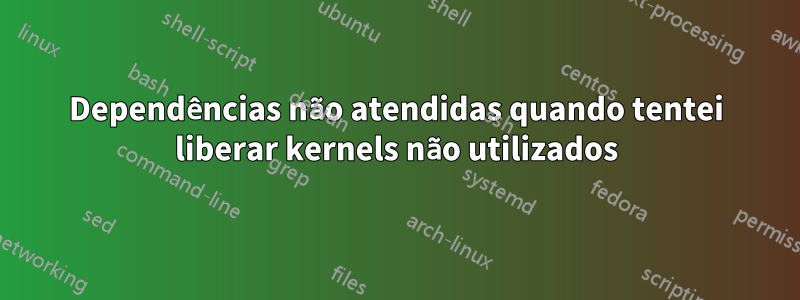
Estou executando o 12.04.
eu li issohttps://askubuntu.com/a/90219/18876como referência.
Eu verifiquei tudo o que tenho.
yeukhon@fubini:~$ aptitude search ~ilinux-image
i linux-image-3.2.0-29-generic-pae - Linux kernel image for version 3.2.0 on 32 bit
i linux-image-3.2.0-31-generic-pae - Linux kernel image for version 3.2.0 on 32 bit
i linux-image-3.2.0-32-generic-pae - Linux kernel image for version 3.2.0 on 32 bit
i linux-image-3.2.0-33-generic-pae - Linux kernel image for version 3.2.0 on 32 bit
i linux-image-3.2.0-34-generic-pae - Linux kernel image for version 3.2.0 on 32 bit
i linux-image-3.2.0-35-generic-pae - Linux kernel image for version 3.2.0 on 32 bit
i linux-image-3.2.0-36-generic-pae - Linux kernel image for version 3.2.0 on 32 bit
i linux-image-3.2.0-37-generic-pae - Linux kernel image for version 3.2.0 on 32 bit
i linux-image-3.2.0-38-generic-pae - Linux kernel image for version 3.2.0 on 32 bit
i linux-image-3.2.0-39-generic-pae - Linux kernel image for version 3.2.0 on 32 bit
BB linux-image-generic-pae - Generic Linux kernel image
Acho que estou usando 39?
yeukhon@fubini:~$ uname -a
Linux fubini 3.2.0-39-generic-pae #62-Ubuntu SMP Wed Feb 27 22:25:11 UTC 2013 i686 i686 i386 GNU/Linux
Então comecei a purgar conforme sugerido na referência.
sudo apt-get purge linux-image-3.2.0-29 linux-image-3.2.0-30 linux-image-3.2.0-31 linux-image-3.2.0-32 linux-image-3.2.0-33 linux-image-3.2.0-34 linux-image-3.2.0-35 linux-image-3.2.0-36 linux-image-3.2.0-37 linux-image-3.2.0-38
Reading package lists... Done
Building dependency tree
Reading state information... Done
Note, selecting 'linux-image-3.2.0-29-generic-pae' for regex 'linux-image-3.2.0-29'
Note, selecting 'linux-image-3.2.0-29-powerpc64-smp' for regex 'linux-image-3.2.0-29'
Note, selecting 'linux-image-3.2.0-29-virtual' for regex 'linux-image-3.2.0-29'
Note, selecting 'linux-image-3.2.0-29-generic' for regex 'linux-image-3.2.0-29'
Note, selecting 'linux-image-3.2.0-29-powerpc-smp' for regex 'linux-image-3.2.0-29'
Note, selecting 'linux-image-3.2.0-29-highbank' for regex 'linux-image-3.2.0-29'
Note, selecting 'linux-image-3.2.0-29-omap' for regex 'linux-image-3.2.0-29'
Note, selecting 'linux-image-3.2.0-30-powerpc64-smp' for regex 'linux-image-3.2.0-30'
Note, selecting 'linux-image-3.2.0-30-highbank' for regex 'linux-image-3.2.0-30'
Note, selecting 'linux-image-3.2.0-30-powerpc-smp' for regex 'linux-image-3.2.0-30'
Note, selecting 'linux-image-3.2.0-30-virtual' for regex 'linux-image-3.2.0-30'
Note, selecting 'linux-image-3.2.0-30-generic' for regex 'linux-image-3.2.0-30'
Note, selecting 'linux-image-3.2.0-30-generic-pae' for regex 'linux-image-3.2.0-30'
Note, selecting 'linux-image-3.2.0-30-omap' for regex 'linux-image-3.2.0-30'
Note, selecting 'linux-image-3.2.0-31-generic' for regex 'linux-image-3.2.0-31'
Note, selecting 'linux-image-3.2.0-31-generic-pae' for regex 'linux-image-3.2.0-31'
Note, selecting 'linux-image-3.2.0-31-highbank' for regex 'linux-image-3.2.0-31'
Note, selecting 'linux-image-3.2.0-31-omap' for regex 'linux-image-3.2.0-31'
Note, selecting 'linux-image-3.2.0-31-powerpc64-smp' for regex 'linux-image-3.2.0-31'
Note, selecting 'linux-image-3.2.0-31-powerpc-smp' for regex 'linux-image-3.2.0-31'
Note, selecting 'linux-image-3.2.0-31-virtual' for regex 'linux-image-3.2.0-31'
Note, selecting 'linux-image-3.2.0-32-powerpc-smp' for regex 'linux-image-3.2.0-32'
Note, selecting 'linux-image-3.2.0-32-highbank' for regex 'linux-image-3.2.0-32'
Note, selecting 'linux-image-3.2.0-32-virtual' for regex 'linux-image-3.2.0-32'
Note, selecting 'linux-image-3.2.0-32-generic-pae' for regex 'linux-image-3.2.0-32'
Note, selecting 'linux-image-3.2.0-32-generic' for regex 'linux-image-3.2.0-32'
Note, selecting 'linux-image-3.2.0-32-powerpc64-smp' for regex 'linux-image-3.2.0-32'
Note, selecting 'linux-image-3.2.0-32-omap' for regex 'linux-image-3.2.0-32'
Note, selecting 'linux-image-3.2.0-33-powerpc64-smp' for regex 'linux-image-3.2.0-33'
Note, selecting 'linux-image-3.2.0-33-powerpc-smp' for regex 'linux-image-3.2.0-33'
Note, selecting 'linux-image-3.2.0-33-omap' for regex 'linux-image-3.2.0-33'
Note, selecting 'linux-image-3.2.0-33-virtual' for regex 'linux-image-3.2.0-33'
Note, selecting 'linux-image-3.2.0-33-generic-pae' for regex 'linux-image-3.2.0-33'
Note, selecting 'linux-image-3.2.0-33-lowlatency-pae' for regex 'linux-image-3.2.0-33'
Note, selecting 'linux-image-3.2.0-33-generic' for regex 'linux-image-3.2.0-33'
Note, selecting 'linux-image-3.2.0-33-lowlatency' for regex 'linux-image-3.2.0-33'
Note, selecting 'linux-image-3.2.0-33-highbank' for regex 'linux-image-3.2.0-33'
Note, selecting 'linux-image-3.2.0-34-generic-pae' for regex 'linux-image-3.2.0-34'
Note, selecting 'linux-image-3.2.0-34-powerpc64-smp' for regex 'linux-image-3.2.0-34'
Note, selecting 'linux-image-3.2.0-34-virtual' for regex 'linux-image-3.2.0-34'
Note, selecting 'linux-image-3.2.0-34-generic' for regex 'linux-image-3.2.0-34'
Note, selecting 'linux-image-3.2.0-34-powerpc-smp' for regex 'linux-image-3.2.0-34'
Note, selecting 'linux-image-3.2.0-34-highbank' for regex 'linux-image-3.2.0-34'
Note, selecting 'linux-image-3.2.0-34-omap' for regex 'linux-image-3.2.0-34'
Note, selecting 'linux-image-3.2.0-35-powerpc-smp' for regex 'linux-image-3.2.0-35'
Note, selecting 'linux-image-3.2.0-35-generic-pae' for regex 'linux-image-3.2.0-35'
Note, selecting 'linux-image-3.2.0-35-omap' for regex 'linux-image-3.2.0-35'
Note, selecting 'linux-image-3.2.0-35-virtual' for regex 'linux-image-3.2.0-35'
Note, selecting 'linux-image-3.2.0-35-powerpc64-smp' for regex 'linux-image-3.2.0-35'
Note, selecting 'linux-image-3.2.0-35-generic' for regex 'linux-image-3.2.0-35'
Note, selecting 'linux-image-3.2.0-35-lowlatency-pae' for regex 'linux-image-3.2.0-35'
Note, selecting 'linux-image-3.2.0-35-lowlatency' for regex 'linux-image-3.2.0-35'
Note, selecting 'linux-image-3.2.0-35-highbank' for regex 'linux-image-3.2.0-35'
Note, selecting 'linux-image-3.2.0-36-powerpc-smp' for regex 'linux-image-3.2.0-36'
Note, selecting 'linux-image-3.2.0-36-lowlatency' for regex 'linux-image-3.2.0-36'
Note, selecting 'linux-image-3.2.0-36-highbank' for regex 'linux-image-3.2.0-36'
Note, selecting 'linux-image-3.2.0-36-powerpc64-smp' for regex 'linux-image-3.2.0-36'
Note, selecting 'linux-image-3.2.0-36-generic-pae' for regex 'linux-image-3.2.0-36'
Note, selecting 'linux-image-3.2.0-36-virtual' for regex 'linux-image-3.2.0-36'
Note, selecting 'linux-image-3.2.0-36-lowlatency-pae' for regex 'linux-image-3.2.0-36'
Note, selecting 'linux-image-3.2.0-36-omap' for regex 'linux-image-3.2.0-36'
Note, selecting 'linux-image-3.2.0-36-generic' for regex 'linux-image-3.2.0-36'
Note, selecting 'linux-image-3.2.0-37-virtual' for regex 'linux-image-3.2.0-37'
Note, selecting 'linux-image-3.2.0-37-generic' for regex 'linux-image-3.2.0-37'
Note, selecting 'linux-image-3.2.0-37-lowlatency' for regex 'linux-image-3.2.0-37'
Note, selecting 'linux-image-3.2.0-37-highbank' for regex 'linux-image-3.2.0-37'
Note, selecting 'linux-image-3.2.0-37-omap' for regex 'linux-image-3.2.0-37'
Note, selecting 'linux-image-3.2.0-37-powerpc64-smp' for regex 'linux-image-3.2.0-37'
Note, selecting 'linux-image-3.2.0-37-powerpc-smp' for regex 'linux-image-3.2.0-37'
Note, selecting 'linux-image-3.2.0-37-lowlatency-pae' for regex 'linux-image-3.2.0-37'
Note, selecting 'linux-image-3.2.0-37-generic-pae' for regex 'linux-image-3.2.0-37'
Note, selecting 'linux-image-3.2.0-38-highbank' for regex 'linux-image-3.2.0-38'
Note, selecting 'linux-image-3.2.0-38-lowlatency' for regex 'linux-image-3.2.0-38'
Note, selecting 'linux-image-3.2.0-38-generic-pae' for regex 'linux-image-3.2.0-38'
Note, selecting 'linux-image-3.2.0-38-virtual' for regex 'linux-image-3.2.0-38'
Note, selecting 'linux-image-3.2.0-38-generic' for regex 'linux-image-3.2.0-38'
Note, selecting 'linux-image-3.2.0-38-lowlatency-pae' for regex 'linux-image-3.2.0-38'
Note, selecting 'linux-image-3.2.0-38-omap' for regex 'linux-image-3.2.0-38'
Note, selecting 'linux-image-3.2.0-38-powerpc64-smp' for regex 'linux-image-3.2.0-38'
Note, selecting 'linux-image-3.2.0-38-powerpc-smp' for regex 'linux-image-3.2.0-38'
Package linux-image-3.2.0-29-generic is not installed, so not removed
Package linux-image-3.2.0-29-virtual is not installed, so not removed
Package linux-image-3.2.0-30-generic is not installed, so not removed
Package linux-image-3.2.0-30-generic-pae is not installed, so not removed
Package linux-image-3.2.0-30-virtual is not installed, so not removed
Package linux-image-3.2.0-31-generic is not installed, so not removed
Package linux-image-3.2.0-31-virtual is not installed, so not removed
Package linux-image-3.2.0-32-generic is not installed, so not removed
Package linux-image-3.2.0-32-virtual is not installed, so not removed
Package linux-image-3.2.0-33-generic is not installed, so not removed
Package linux-image-3.2.0-33-virtual is not installed, so not removed
Package linux-image-3.2.0-34-generic is not installed, so not removed
Package linux-image-3.2.0-34-virtual is not installed, so not removed
Package linux-image-3.2.0-35-generic is not installed, so not removed
Package linux-image-3.2.0-35-virtual is not installed, so not removed
Package linux-image-3.2.0-36-generic is not installed, so not removed
Package linux-image-3.2.0-36-virtual is not installed, so not removed
Package linux-image-3.2.0-37-generic is not installed, so not removed
Package linux-image-3.2.0-37-virtual is not installed, so not removed
Package linux-image-3.2.0-38-generic is not installed, so not removed
Package linux-image-3.2.0-38-virtual is not installed, so not removed
Package linux-image-3.2.0-33-lowlatency is not installed, so not removed
Package linux-image-3.2.0-33-lowlatency-pae is not installed, so not removed
Package linux-image-3.2.0-35-lowlatency is not installed, so not removed
Package linux-image-3.2.0-35-lowlatency-pae is not installed, so not removed
Package linux-image-3.2.0-36-lowlatency is not installed, so not removed
Package linux-image-3.2.0-36-lowlatency-pae is not installed, so not removed
Package linux-image-3.2.0-37-lowlatency is not installed, so not removed
Package linux-image-3.2.0-37-lowlatency-pae is not installed, so not removed
Package linux-image-3.2.0-38-lowlatency is not installed, so not removed
Package linux-image-3.2.0-38-lowlatency-pae is not installed, so not removed
You might want to run 'apt-get -f install' to correct these:
The following packages have unmet dependencies:
linux-image-generic-pae : Depends: linux-image-3.2.0-40-generic-pae but it is not going to be installed
E: Unmet dependencies. Try 'apt-get -f install' with no packages (or specify a solution).
Agora não sei como proceder, principalmente não quero bagunçar o computador. Ideias? Obrigado.
Solução
eu encontreiMinha partição /boot atingiu 100% e agora não consigo atualizar. Não é possível remover kernels antigos para liberar espaçomais tarde. Basicamente, segui seu conselho [removing] old vmlinuz initrd, abi and System.map files individuallyaté conseguir espaço livre suficiente. Eu só preciso excluir os dois primeiros.
Então eu faço sudo apt-get install -fe finalmente uso o pequeno script bash do @Salem para remover a maioria dos kernels antigos. Mantive os dois últimos conforme sugerido. Reinicie no final e, se o fizer, uname -averei que o novo kernel está instalado (no meu caso, são 40).
Responder1
Acho que o seu problema é que o apt está tentando instalar/remover linux-image-generic-pae, o que deve apontar para o kernel mais recente disponível (que é linux-image-3.2.0-40-generic-pae), mas o kernel mais recente que você instalou é o *39.
Então sugiro que você execute o comando sugerido pelo apt com --dry-run(isso apenas simulará o que o apt faria):
sudo apt-get -f install --dry-run
Isto permitirá que você saiba o que o apt está tentando fazer, e então você poderá decidir se está ok ou não (se ele tentar instalar o kernel mais novo, tudo bem, se ele tentar remover o que você está usando, pode ser melhor tente outra coisa).
Depois disso, provavelmente a melhor maneira é remover cada kernel manualmente (na sua apt-get purgesaída parece estar selecionando tudo corretamente). Você pode especificar cada comando sozinho ou fazer algo como:
for version in {29..38}; do
echo "Removing kernel 3.2.0-$version"
sudo apt-get remove linux-image-3.2.0-$version-generic-pae
done


