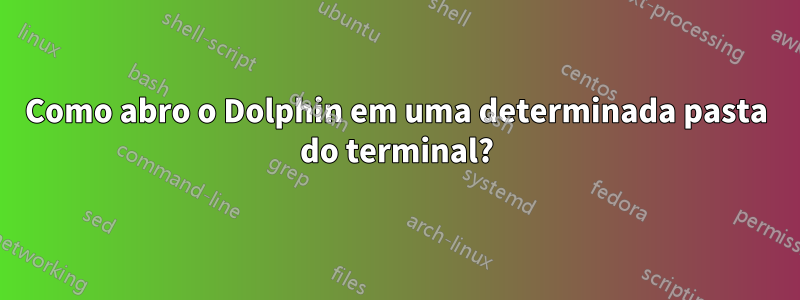
Gostaria de adicionar um ícone inicial à minha barra de tarefas que seja executado, dolphinmas inicialmente iniciado em uma pasta que gostaria de especificar
oManual do Golfinhonão explica isso.
Responder1
Tente isto no terminal: dolphin /usr/home/(escolha seu próprio caminho). Para obter mais informações, leia a página de manual (também disponível online:http://manpages.ubuntu.com/manpages/hardy/man1/dolphin.1.html).
Responder2
Se você quiser abrir o golfinho a partir do caminho atual em seu terminal, basta usar,
dolphin . &
Responder3
Páginas de ajuda
Os aplicativos do KDE contam com a ajuda - com o Dolphin:
:~$ dolphin --help
Usage: dolphin [Qt-options] [KDE-options] [options] [Url]
File Manager
Generic options:
--help Show help about options
--help-qt Show Qt specific options
--help-kde Show KDE specific options
--help-all Show all options
--author Show author information
-v, --version Show version information
--license Show license information
-- End of options
Options:
--select The files and directories passed as arguments will be selected.
--split Dolphin will get started with a split view.
Arguments:
Url Document to open
Inicie com o aplicativo padrão
O KDE possui os "Aplicativos padrão" nas configurações do sistema KDE.
O kfmclient é:
:~$ kfmclient --help
Usage: kfmclient [Qt-options] [KDE-options] [KDE-tempfile-options] [options] command [URL(s)]
KDE tool for opening URLs from the command line
Generic options:
--help Show help about options
--help-qt Show Qt specific options
--help-kde Show KDE specific options
--help-kde-tempfile Show KDE-tempfile specific options
--help-all Show all options
--author Show author information
-v, --version Show version information
--license Show license information
-- End of options
Options:
--noninteractive Non interactive use: no message boxes
--commands Show available commands
Arguments:
command Command (see --commands)
URL(s) Arguments for command
Abrindo o diretório com o gerenciador de arquivos padrão:
kfmclient exec /path/to/the/directory/
Responder4
Usar--selecioneopção, por exemplo
dolphin --select .
dolphin --select /
dolphin --select /path/you/want/.
Ele não será executado como um trabalho em primeiro plano no terminal, portanto não bloqueará sua sessão de terminal e não há for & etc e pode receber argumentos extras


