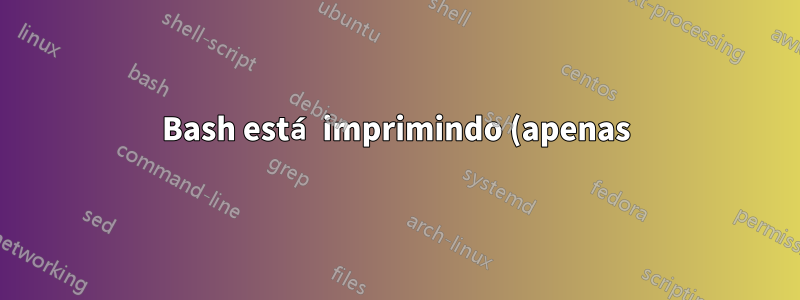%20um%20dos%20meus%20aliases%20antes%20de%20cada%20prompt.png)
Acho que esta é a parte relevante do meu ~/.bashrcarquivo:
# enable color support of ls and also add handy aliases
if [ -x /usr/bin/dircolors ]; then
test -r ~/.dircolors && eval "$(dircolors -b ~/.dircolors)" || eval "$(dircolors -b)"
alias ls='ls --color=auto'
#alias dir='dir --color=auto'
#alias vdir='vdir --color=auto'
alias grep='grep --color=auto'
alias fgrep='fgrep --color=auto'
alias egrep='egrep --color=auto'
fi
(Esqueci de onde tirei isso, então infelizmente não posso creditar a fonte.) Esta é a única aparência da linha alias ls='ls --color=auto'no ~/.bashrcarquivo.
O incômodo é: sempre que abro um prompt/terminal/bash, o terminal ecoa
alias ls='ls --color=auto'
(mas não os outros!) Gostaria de remover esta notificação.
Editar:Aqui estão os outros profilearquivos que posso encontrar no sistema.
#~/.bash_profile
#!/bin/bash
echo "You've got rhythm. You've got music. Anything else?"
#~/.profile
#unmask 022
if [ -n "$BASH_VERSION" ]; then
if [ -f "$HOME/.bashrc" ]; then
. "$HOME/.bashrc"
fi
fi
if [ -d "$HOME/bin" ] ; then
PATH="$HOME/bin:$PATH"
fi
#/etc/profile
if [ "$PS1" ]; then
if [ "$BASH" ] && [ "$BASH" != "/bin/sh" ]; then
# The file bash.bashrc already sets the default PS1.
# PS1='\h:\w\$ '
if [ -f /etc/bash.bashrc ]; then
. /etc/bash.bashrc
fi
else
if [ "`id -u`" -eq 0 ]; then
PS1='# '
else
PS1='$ '
fi
fi
fi
if [ -d /etc/profile.d ]; then
for i in /etc/profile.d/*.sh; do
if [ -r $i ]; then
. $i
fi
done
unset i
fi
Responder1
Encontrei a solução aqui:https://stackoverflow.com/questions/9652126/bashrc-profile-is-not-loaded-on-new-tmux-session-or-window-whye aqui:https://apple.stackexchange.com/questions/12993/why-doesnt-bashrc-run-automatically
Eu precisava adicionar source ~/.bashrcno final do meu arquivo .bash_profile.


