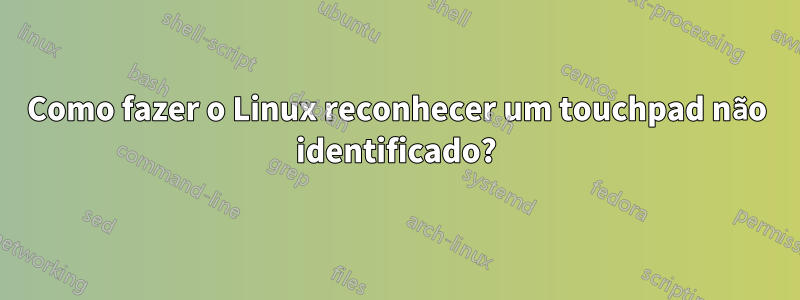
O Lenovo Yoga 720 possui um touchpad que aparece em lsusb com um ID de barramento 06cb:0081. 06cb é o ID do fornecedor do Synaptics. Uma rápida pesquisa no Google por essa string não traz resultados, exceto outras pessoas tentando fazer o touchpad funcionar no 720.
Isso me leva a acreditar que este é um novo dispositivo. Esta máquina foi lançada há apenas alguns meses e provavelmente não está listada em nenhuma tabela de IDs de dispositivos que o libinput ou algum outro driver usa para combinar os dispositivos com seus recursos. Eu pensaria que um módulo de mouse genérico forneceria alguma funcionalidade, mas não é o caso.
Existe um lugar onde eu possa dizer ao Linux para combinar esse ID de barramento com o driver do touchpad? Pela leitura que fiz sobre isso, parece que os drivers do touchpad geralmente são feitos fora do nível do kernel e através do servidor X, e através do libinput usando uinput.
Então, se alguém tiver alguma idéia ou sugestão, por favor, compartilhe-a.
Alguns outros detalhes:
O único lugar onde algo relacionado ao touchpad parece aparecer é lsusb:
Bus 002 Device 001: ID 1d6b:0003 Linux Foundation 3.0 root hub
Bus 001 Device 005: ID 13d3:5621 IMC Networks
Bus 001 Device 004: ID 06cb:0081 Synaptics, Inc.
Bus 001 Device 003: ID 0cf3:e300 Qualcomm Atheros Communications
Bus 001 Device 007: ID 046d:c245 Logitech, Inc. G400 Optical Mouse
Bus 001 Device 001: ID 1d6b:0002 Linux Foundation 2.0 root hub
A saída de xinput --list é:
⎡ Virtual core pointer id=2 [master pointer (3)]
⎜ ↳ Virtual core XTEST pointer id=4 [slave pointer (2)]
⎜ ↳ Wacom HID 50F8 Finger id=12 [slave pointer (2)]
⎜ ↳ Logitech Gaming Mouse G400 id=15 [slave pointer (2)]
⎣ Virtual core keyboard id=3 [master keyboard (2)]
↳ Virtual core XTEST keyboard id=5 [slave keyboard (3)]
↳ Power Button id=6 [slave keyboard (3)]
↳ Video Bus id=7 [slave keyboard (3)]
↳ Video Bus id=8 [slave keyboard (3)]
↳ Power Button id=9 [slave keyboard (3)]
↳ EasyCamera id=10 [slave keyboard (3)]
↳ Wacom HID 50F8 Pen id=11 [slave keyboard (3)]
↳ Ideapad extra buttons id=13 [slave keyboard (3)]
↳ AT Translated Set 2 keyboard id=14 [slave keyboard (3)]
A saída de cat /proc/bus/input/devices é
I: Bus=0011 Vendor=0001 Product=0001 Version=ab41
N: Name="AT Translated Set 2 keyboard"
P: Phys=isa0060/serio0/input0
S: Sysfs=/devices/platform/i8042/serio0/input/input0
U: Uniq=
H: Handlers=sysrq kbd leds event0
B: PROP=0
B: EV=120013
B: KEY=402000000 3803078f800d001 feffffdfffefffff fffffffffffffffe
B: MSC=10
B: LED=7
I: Bus=0019 Vendor=0000 Product=0005 Version=0000
N: Name="Lid Switch"
P: Phys=PNP0C0D/button/input0
S: Sysfs=/devices/LNXSYSTM:00/LNXSYBUS:00/PNP0A08:00/device:17/PNP0C0D:00/input/input1
U: Uniq=
H: Handlers=event1
B: PROP=0
B: EV=21
B: SW=1
I: Bus=0019 Vendor=0000 Product=0001 Version=0000
N: Name="Power Button"
P: Phys=PNP0C0C/button/input0
S: Sysfs=/devices/LNXSYSTM:00/LNXSYBUS:00/PNP0C0C:00/input/input2
U: Uniq=
H: Handlers=kbd event2
B: PROP=0
B: EV=3
B: KEY=10000000000000 0
I: Bus=0019 Vendor=0000 Product=0001 Version=0000
N: Name="Power Button"
P: Phys=LNXPWRBN/button/input0
S: Sysfs=/devices/LNXSYSTM:00/LNXPWRBN:00/input/input3
U: Uniq=
H: Handlers=kbd event3
B: PROP=0
B: EV=3
B: KEY=10000000000000 0
I: Bus=0019 Vendor=0000 Product=0000 Version=0000
N: Name="Ideapad extra buttons"
P: Phys=ideapad/input0
S: Sysfs=/devices/pci0000:00/0000:00:1f.0/PNP0C09:00/VPC2004:00/input/input4
U: Uniq=
H: Handlers=kbd rfkill event4
B: PROP=0
B: EV=13
B: KEY=101400800100c03 400000000300000 0 2
B: MSC=10
I: Bus=0019 Vendor=0000 Product=0006 Version=0000
N: Name="Video Bus"
P: Phys=LNXVIDEO/video/input0
S: Sysfs=/devices/LNXSYSTM:00/LNXSYBUS:00/PNP0A08:00/device:00/LNXVIDEO:00/input/input5
U: Uniq=
H: Handlers=kbd event5
B: PROP=0
B: EV=3
B: KEY=3e000b00000000 0 0 0
I: Bus=0019 Vendor=0000 Product=0006 Version=0000
N: Name="Video Bus"
P: Phys=LNXVIDEO/video/input0
S: Sysfs=/devices/LNXSYSTM:00/LNXSYBUS:00/PNP0A08:00/LNXVIDEO:01/input/input6
U: Uniq=
H: Handlers=kbd event6
B: PROP=0
B: EV=3
B: KEY=3e000b00000000 0 0 0
I: Bus=0010 Vendor=001f Product=0001 Version=0100
N: Name="PC Speaker"
P: Phys=isa0061/input0
S: Sysfs=/devices/platform/pcspkr/input/input7
U: Uniq=
H: Handlers=kbd event7
B: PROP=0
B: EV=40001
B: SND=6
I: Bus=0018 Vendor=056a Product=50f8 Version=0100
N: Name="Wacom HID 50F8 Pen"
P: Phys=i2c-WCOM50F8:00
S: Sysfs=/devices/pci0000:00/0000:00:15.1/i2c_designware.1/i2c-21/i2c-WCOM50F8:00/0018:056A:50
F8.0002/input/input8
U: Uniq=
H: Handlers=event8 mouse0
B: PROP=2
B: EV=1b
B: KEY=1c03 0 0 0 0 0
B: ABS=1000003
B: MSC=1
I: Bus=0018 Vendor=056a Product=50f8 Version=0100
N: Name="Wacom HID 50F8 Finger"
P: Phys=i2c-WCOM50F8:00
S: Sysfs=/devices/pci0000:00/0000:00:15.1/i2c_designware.1/i2c-21/i2c-WCOM50F8:00/0018:056A:50
F8.0002/input/input9
U: Uniq=
H: Handlers=event9 mouse1
B: PROP=2
B: EV=b
B: KEY=400 0 0 0 0 0
B: ABS=260800000000003
I: Bus=0003 Vendor=13d3 Product=5621 Version=1611
N: Name="EasyCamera"
P: Phys=usb-0000:00:14.0-8/button
S: Sysfs=/devices/pci0000:00/0000:00:14.0/usb1/1-8/1-8:1.0/input/input11
U: Uniq=
H: Handlers=kbd event10
B: PROP=0
B: EV=3
B: KEY=100000 0 0 0
I: Bus=0000 Vendor=0000 Product=0000 Version=0000
N: Name="HDA Intel PCH Mic"
P: Phys=ALSA
S: Sysfs=/devices/pci0000:00/0000:00:1f.3/sound/card0/input12
U: Uniq=
H: Handlers=event11
B: PROP=0
B: EV=21
B: SW=10
I: Bus=0000 Vendor=0000 Product=0000 Version=0000
N: Name="HDA Intel PCH Headphone"
P: Phys=ALSA
S: Sysfs=/devices/pci0000:00/0000:00:1f.3/sound/card0/input13
U: Uniq=
H: Handlers=event12
B: PROP=0
B: EV=21
B: SW=4
I: Bus=0000 Vendor=0000 Product=0000 Version=0000
N: Name="HDA Intel PCH HDMI/DP,pcm=3"
P: Phys=ALSA
S: Sysfs=/devices/pci0000:00/0000:00:1f.3/sound/card0/input14
U: Uniq=
H: Handlers=event13
B: PROP=0
B: EV=21
B: SW=140
I: Bus=0000 Vendor=0000 Product=0000 Version=0000
N: Name="HDA Intel PCH HDMI/DP,pcm=7"
P: Phys=ALSA
S: Sysfs=/devices/pci0000:00/0000:00:1f.3/sound/card0/input15
U: Uniq=
H: Handlers=event14
B: PROP=0
B: EV=21
B: SW=140
I: Bus=0000 Vendor=0000 Product=0000 Version=0000
N: Name="HDA Intel PCH HDMI/DP,pcm=8"
P: Phys=ALSA
S: Sysfs=/devices/pci0000:00/0000:00:1f.3/sound/card0/input16
U: Uniq=
H: Handlers=event15
B: PROP=0
B: EV=21
B: SW=140
Responder1
Eu tenho a mesma máquina, o touchpad é na verdade um dispositivo ELAN651, conectado através do barramento I2C. O ID USB que você vê é o do leitor de impressão digital.
O suporte para este touchpad foi adicionado ao kernel recentemente, por volta da versão 4.14, veja o tópico relacionado:https://www.reddit.com/r/Lenovo/comments/6ebgbc/with_the_yoga_720_15_touchpad_not_working_on_linux/. Com a versão correta do kernel, ele deve funcionar imediatamente.
Responder2
Se for um touchpad sináptico, você pode dar uma chance ao driver sináptico. Instale-o com:
$ sudo pacman -S xf86-input-synaptics
Você pode então copiar o arquivo de configuração padrão para usá-lo:
$ cp /usr/share/X11/xorg.conf.d/70-synaptics.conf /etc/X11/xorg.conf.d/70-synaptics.conf
Isso é o que me ajudou em um caso semelhante. Fonte:Wiki do Arch Linux
A seçãoO dispositivo touchpad não está localizado em /dev/input/*me ajudou também.


