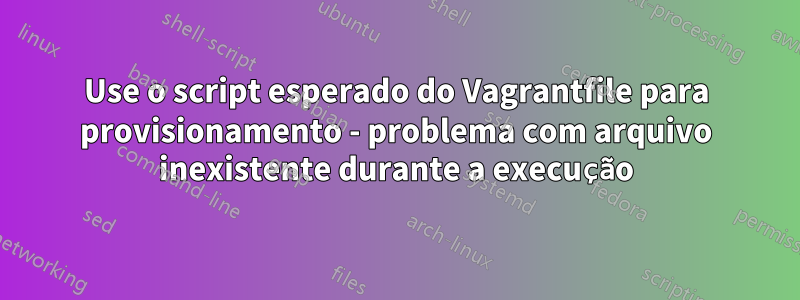
É possível usar o script expect do Vagrantfile para provisionamento?
Parece que o arquivo dentro do script installOracle.exp não está lá no momento adequado (veja o log de erros):
spawn "/var/wminst/vm_provision/oracle_installer/installOracleDatabase.sh"
O arquivo está aí! :)
[vagrant@wemdbc01 ~]$ ls -la /var/wminst/vm_provision/oracle_installer/installOracleDatabase.sh
-rwxrwxrwx. 1 vagrant vagrant 541 May 25 08:43 /var/wminst/vm_provision/oracle_installer/installOracleDatabase.sh
Parte relacionada do meu Vagrantfile:
[...]
db.vm.synced_folder ".", "/vagrant", disabled: true
db.vm.synced_folder "C:/Installers", "/var/wminst"
db.vm.provision :shell, :inline => "yum -y install expect"
db.vm.provision :shell, :inline => "expect /var/wminst/vm_provision/oracle_installer/installOracle.exp"
end
instalarOracle.exp:
#!/usr/bin/env expect
set timeout 20
spawn "/var/wminst/vm_provision/oracle_installer/installOracleDatabase.sh"
expect "replace Disk1/upgrade/gen_inst.sql?" { send "N\r" }
expect "Specify the HTTP port that will be used for Oracle Application Express" { send "\r" }
expect "Specify a port that will be used for the database listener" { send "\r" }
expect "initial configuration:" { send "root\r" }
expect "Confirm the password:" { send "root\r" }
expect "Do you want Oracle Database 11g Express Edition to be started on boot" { send "y\r" }
expect eof
expect eof
expect "Installation completed successfully." { send "\r" }
expect eof
Erro:
==> wemdbc01: Running provisioner: shell...
wemdbc01: Running: inline script
==> wemdbc01: spawn /var/wminst/vm_provision/oracle_installer/installOracleDatabase.sh
==> wemdbc01: couldn't execute "/var/wminst/vm_provision/oracle_installer/installOracleDatabase.sh": no such file or directory
==> wemdbc01: while executing
==> wemdbc01: "spawn "/var/wminst/vm_provision/oracle_installer/installOracleDatabase.sh""
==> wemdbc01: (file "/var/wminst/vm_provision/oracle_installer/installOracle.exp" line 5)
The SSH command responded with a non-zero exit status. Vagrant
assumes that this means the command failed. The output for this command
should be in the log above. Please read the output to determine what
went wrong.
Edição 1: Alterado:
#!/bin/bash
para
#!/usr/bin/env bash
Registro de erros agora:
==> wemdbc01: Running provisioner: shell...
wemdbc01: Running: inline script
==> wemdbc01: spawn /var/wminst/vm_provision/oracle_installer/installOracleDatabase.sh
: No such file or directory bash
==> wemdbc01: expect: spawn id exp5 not open
==> wemdbc01: while executing
==> wemdbc01: "expect "Specify the HTTP port that will be used for Oracle Application Express" { send "\r" }"
==> wemdbc01: (file "/var/wminst/vm_provision/oracle_installer/installOracle.exp" line 8)
The SSH command responded with a non-zero exit status. Vagrant
assumes that this means the command failed. The output for this command
should be in the log above. Please read the output to determine what
went wrong.
Responder1
O script problemático foi produzido no Windows, o que significava que tinha novas linhas do DOS. Isso fez com que o script falhasse na execução na VM Unix.
O fato de a VM estar sendo executada no Windows não é um problema.


