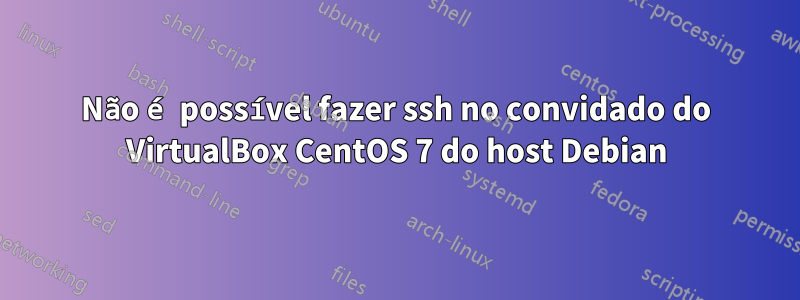
Eu tenho um host Debian 9. Posso fazer ssh no meu Raspberry Pi e em outros servidores sem problemas. Tenho o openSUSE instalado como uma máquina virtual no VirtualBox. Posso entrar nessa máquina virtual sem problemas. Para configurar isso no VirtualBox, fui em: Configurações > Rede > Avançado > Encaminhamento de porta > Nome: ssh, Protocolo: TCP, IP do host: (em branco), Porta do host: (número de porta alto aleatório), IP do convidado: (em branco). ), Porta Convidada: 22. Isto é para o Adaptador 1 e está "Anexado a: NAT." Essas instruções estão em algumas postagens diferentes no fórum. Fiz a mesma coisa para minha máquina virtual CentOS, mas com uma porta de host diferente (número de porta alto aleatório). Verifiquei se o serviço sshd está sendo executado com o sudo systemctl status sshd. No entanto, não consigo fazer ssh na máquina virtual CentOS. Recebo o seguinte erro (última linha abaixo):
~$ ssh -p 1820 [email protected] -v
OpenSSH_7.4p1 Debian-10, OpenSSL 1.0.2k 26 Jan 2017
debug1: Reading configuration data /etc/ssh/ssh_config
debug1: /etc/ssh/ssh_config line 19: Applying options for *
debug1: Connecting to 127.0.0.1 [127.0.0.1] port 1820.
debug1: Connection established.
debug1: key_load_public: No such file or directory
debug1: identity file /home/brock/.ssh/id_rsa type -1
debug1: key_load_public: No such file or directory
debug1: identity file /home/brock/.ssh/id_rsa-cert type -1
debug1: key_load_public: No such file or directory
debug1: identity file /home/brock/.ssh/id_dsa type -1
debug1: key_load_public: No such file or directory
debug1: identity file /home/brock/.ssh/id_dsa-cert type -1
debug1: key_load_public: No such file or directory
debug1: identity file /home/brock/.ssh/id_ecdsa type -1
debug1: key_load_public: No such file or directory
debug1: identity file /home/brock/.ssh/id_ecdsa-cert type -1
debug1: key_load_public: No such file or directory
debug1: identity file /home/brock/.ssh/id_ed25519 type -1
debug1: key_load_public: No such file or directory
debug1: identity file /home/brock/.ssh/id_ed25519-cert type -1
debug1: Enabling compatibility mode for protocol 2.0
debug1: Local version string SSH-2.0-OpenSSH_7.4p1 Debian-10
ssh_exchange_identification: read: Connection reset by peer
A questão tem a ver com a forma como o CentOS está configurado para sua rede ou ssh. A VM CentOS não tem problemas para se conectar à Internet. Parece que este pode ser um teste fácil para alguém com VirtualBox. OISO mínimo do CentOSé 680 MB.
Aqui está o /var/log/secureresultado de hoje, quando tentei fazer ssh com meu usuário e root.
May 31 00:58:03 localhost sshd[1141]: Server listening on 0.0.0.0 port 22.
May 31 00:58:03 localhost sshd[1141]: Server listening on :: port 22.
May 31 00:58:14 localhost login: pam_unix(login:session): session opened for user root by LOGIN(uid=0)
May 31 00:58:14 localhost login: ROOT LOGIN ON tty1
May 31 00:58:22 localhost polkitd[656]: Registered Authentication Agent for unix-process:2529:3738 (system bus name :1.30 [/usr/bin/pkttyagent --notify-fd 5 --fallback], object path /org/freedesktop/PolicyKit1/AuthenticationAgent, locale en_US.UTF-8)
May 31 00:58:23 localhost login: pam_unix(login:session): session closed for user root
May 31 00:58:23 localhost polkitd[656]: Unregistered Authentication Agent for unix-process:2529:3738 (system bus name :1.30, object path /org/freedesktop/PolicyKit1/AuthenticationAgent, locale en_US.UTF-8) (disconnected from bus)
May 31 00:58:25 localhost gdm-launch-environment]: pam_unix(gdm-launch-environment:session): session opened for user gdm by (uid=0)
May 31 00:58:27 localhost polkitd[656]: Registered Authentication Agent for unix-session:c1 (system bus name :1.55 [gnome-shell --mode=gdm], object path /org/freedesktop/PolicyKit1/AuthenticationAgent, locale en_US.UTF-8)
May 31 00:58:39 localhost gdm-password]: pam_unix(gdm-password:session): session opened for user jbc by (unknown)(uid=0)
May 31 00:58:40 localhost gdm-launch-environment]: pam_unix(gdm-launch-environment:session): session closed for user gdm
May 31 00:58:40 localhost polkitd[656]: Unregistered Authentication Agent for unix-session:c1 (system bus name :1.55, object path /org/freedesktop/PolicyKit1/AuthenticationAgent, locale en_US.UTF-8) (disconnected from bus)
May 31 00:58:40 localhost polkitd[656]: Registered Authentication Agent for unix-session:2 (system bus name :1.69 [/usr/libexec/xfce-polkit], object path /org/freedesktop/PolicyKit1/AuthenticationAgent, locale en_US.UTF-8)
May 31 00:59:30 localhost sudo: jbc : user NOT in sudoers ; TTY=pts/0 ; PWD=/home/jbc ; USER=root ; COMMAND=/bin/yum remove --purge chromium
May 31 00:59:42 localhost su: pam_unix(su-l:session): session opened for user root by jbc(uid=1000)
May 31 01:15:18 localhost polkitd[656]: Registered Authentication Agent for unix-process:4582:105315 (system bus name :1.86 [/usr/bin/pkttyagent --notify-fd 5 --fallback], object path /org/freedesktop/PolicyKit1/AuthenticationAgent, locale en_US.UTF-8)
May 31 12:58:19 localhost polkitd[659]: Loading rules from directory /etc/polkit-1/rules.d
May 31 12:58:19 localhost polkitd[659]: Loading rules from directory /usr/share/polkit-1/rules.d
May 31 12:58:19 localhost polkitd[659]: Finished loading, compiling and executing 4 rules
May 31 12:58:19 localhost polkitd[659]: Acquired the name org.freedesktop.PolicyKit1 on the system bus
May 31 12:58:29 localhost sshd[1139]: Server listening on 0.0.0.0 port 22.
May 31 12:58:29 localhost sshd[1139]: Server listening on :: port 22.
May 31 12:58:52 localhost login: pam_unix(login:session): session opened for user jbc by LOGIN(uid=0)
May 31 12:58:52 localhost login: LOGIN ON tty1 BY jbc
May 31 13:02:01 localhost polkitd[659]: Registered Authentication Agent for unix-process:2581:22909 (system bus name :1.34 [/usr/bin/pkttyagent --notify-fd 5 --fallback], object path /org/freedesktop/PolicyKit1/AuthenticationAgent, locale en_US.UTF-8)
May 31 13:02:04 localhost polkitd[659]: Operator of unix-process:2581:22909 successfully authenticated as unix-user:root to gain TEMPORARY authorization for action org.freedesktop.systemd1.manage-units for system-bus-name::1.35 [init 5] (owned by unix-user:jbc)
May 31 13:02:05 localhost polkitd[659]: Unregistered Authentication Agent for unix-process:2581:22909 (system bus name :1.34, object path /org/freedesktop/PolicyKit1/AuthenticationAgent, locale en_US.UTF-8) (disconnected from bus)
May 31 13:02:05 localhost login: pam_unix(login:session): session closed for user jbc
May 31 13:02:06 localhost gdm-launch-environment]: pam_unix(gdm-launch-environment:session): session opened for user gdm by (uid=0)
May 31 13:02:09 localhost polkitd[659]: Registered Authentication Agent for unix-session:c1 (system bus name :1.64 [gnome-shell --mode=gdm], object path /org/freedesktop/PolicyKit1/AuthenticationAgent, locale en_US.UTF-8)
May 31 13:02:15 localhost gdm-password]: pam_unix(gdm-password:session): session opened for user jbc by (unknown)(uid=0)
May 31 13:02:16 localhost gdm-launch-environment]: pam_unix(gdm-launch-environment:session): session closed for user gdm
May 31 13:02:16 localhost polkitd[659]: Unregistered Authentication Agent for unix-session:c1 (system bus name :1.64, object path /org/freedesktop/PolicyKit1/AuthenticationAgent, locale en_US.UTF-8) (disconnected from bus)
May 31 13:02:17 localhost polkitd[659]: Registered Authentication Agent for unix-session:4 (system bus name :1.78 [/usr/libexec/xfce-polkit], object path /org/freedesktop/PolicyKit1/AuthenticationAgent, locale en_US.UTF-8)
May 31 13:02:33 localhost su: pam_unix(su-l:session): session opened for user root by jbc(uid=1000)
May 31 13:03:18 localhost polkitd[659]: Registered Authentication Agent for unix-process:4348:30623 (system bus name :1.87 [/usr/bin/pkttyagent --notify-fd 5 --fallback], object path /org/freedesktop/PolicyKit1/AuthenticationAgent, locale en_US.UTF-8)
May 31 13:03:18 localhost polkitd[659]: Unregistered Authentication Agent for unix-process:4348:30623 (system bus name :1.87, object path /org/freedesktop/PolicyKit1/AuthenticationAgent, locale en_US.UTF-8) (disconnected from bus)
Além disso, /var/log/securerelacionado ao ssh:
[root@localhost ~]# cat /var/log/secure | grep "May 31" | grep ssh
May 31 00:58:03 localhost sshd[1141]: Server listening on 0.0.0.0 port 22.
May 31 00:58:03 localhost sshd[1141]: Server listening on :: port 22.
May 31 12:58:29 localhost sshd[1139]: Server listening on 0.0.0.0 port 22.
May 31 12:58:29 localhost sshd[1139]: Server listening on :: port 22.
Responder1
Você disse:
com uma porta de host diferente (número de porta alto aleatório).
mas seu log mostra:
Servidor escutando na porta 22 0.0.0.0.
Quando você tenta fazer login noCentOScaixa, você obtém a resposta:
OpenSSH_7.4p1Debian-10, OpenSSL 1.0.2k 26 de janeiro de 2017
Essa é a sua caixa Ubuntu atendendo a chamada.
Teria sido ainda mais óbvio se você tivesse incluído seu arquivo /etc/ssh/sshd_config. A configuração 'Porta' ládevecorresponda à porta alta que você configura para encaminhamento.
Responder2
Parece que a autenticação da chave está falhando (você a configurou?) E /etc/ssh/sshd_config pode estar faltando a linha:
PasswordAuthentication yes
Talvez inclua o arquivo /etc/ssh/sshd_config da VM CentOS para obter mais informações.


