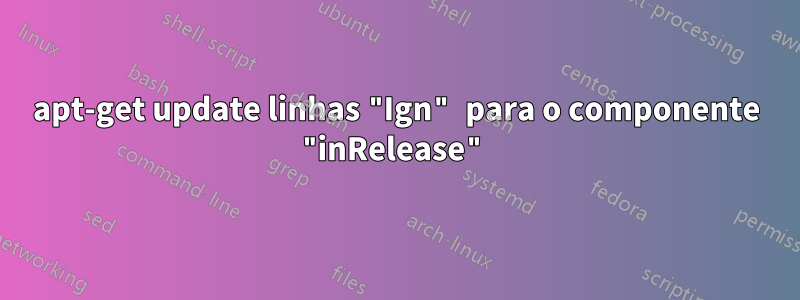
Estou trabalhando com um espelho local da distribuição Ubuntu, usando o pacote 'apt-mirror', e estou vendo linhas "Ign" quando uso # apt-get updateum sistema 14.04.
No sistema que possui o espelho, a lista de espelhos contém o seguinte: (não mostrei as entradas para Lúcido, Preciso, etc.)
# Trusty/14.04LTS
deb-i386 http://us.archive.ubuntu.com/ubuntu trusty main restricted universe multiverse
deb-i386 http://us.archive.ubuntu.com/ubuntu trusty-security main restricted universe multiverse
deb-i386 http://us.archive.ubuntu.com/ubuntu trusty-updates main restricted universe multiverse
deb-amd64 http://us.archive.ubuntu.com/ubuntu trusty main restricted universe multiverse
deb-amd64 http://us.archive.ubuntu.com/ubuntu trusty-security main restricted universe multiverse
deb-amd64 http://us.archive.ubuntu.com/ubuntu trusty-updates main restricted universe multiverse
deb-src http://us.archive.ubuntu.com/ubuntu trusty main restricted universe multiverse
deb-src http://us.archive.ubuntu.com/ubuntu trusty-security main restricted universe multiverse
deb-src http://us.archive.ubuntu.com/ubuntu trusty-updates main restricted universe multiverse
O apt-mirrorcomando foi executado e tudo foi baixado para a lista de espelhos confiáveis. O sistema apresenta este espelho do repositório via HTTP. No sistema 14.04, tenho um arquivo de lista de fontes de:
deb http://ubuntu-mirror.redacted.dom/ubuntu trusty main restricted
deb-src http://ubuntu-mirror.redacted.dom/ubuntu trusty main restricted
deb http://ubuntu-mirror.redacted.dom/ubuntu trusty-updates main restricted
deb-src http://ubuntu-mirror.redacted.dom/ubuntu trusty-updates main restricted
deb http://ubuntu-mirror.redacted.dom/ubuntu trusty universe
deb-src http://ubuntu-mirror.redacted.dom/ubuntu trusty universe
deb http://ubuntu-mirror.redacted.dom/ubuntu trusty-updates universe
deb-src http://ubuntu-mirror.redacted.dom/ubuntu trusty-updates universe
deb http://ubuntu-mirror.redacted.dom/ubuntu trusty multiverse
deb-src http://ubuntu-mirror.redacted.dom/ubuntu trusty multiverse
deb http://ubuntu-mirror.redacted.dom/ubuntu trusty-updates multiverse
deb-src http://ubuntu-mirror.redacted.dom/ubuntu trusty-updates multiverse
deb http://ubuntu-mirror.redacted.dom/ubuntu trusty-security main restricted
deb-src http://ubuntu-mirror.redacted.dom/ubuntu trusty-security main restricted
deb http://ubuntu-mirror.redacted.dom/ubuntu trusty-security universe
deb-src http://ubuntu-mirror.redacted.dom/ubuntu trusty-security universe
deb http://ubuntu-mirror.redacted.dom/ubuntu trusty-security multiverse
deb-src http://ubuntu-mirror.redacted.dom/ubuntu trusty-security multiverse
No entanto, quando executo um apt-get update, recebo várias linhas "Ign". Entendo que não são erros em si, mas prefiro "preencher" o espelho para satisfazê-los ou entender como fazer o sistema parar de procurá-los se não forem necessários.
# apt-get clean
# apt-get update
Ign http://ubuntu-mirror.redacted.com trusty InRelease
Ign http://ubuntu-mirror.redacted.com trusty-updates InRelease
Ign http://ubuntu-mirror.redacted.com trusty-security InRelease
Hit http://ubuntu-mirror.redacted.com trusty Release.gpg
Hit http://ubuntu-mirror.redacted.com trusty-updates Release.gpg
Hit http://ubuntu-mirror.redacted.com trusty-security Release.gpg
Hit http://ubuntu-mirror.redacted.com trusty Release
Hit http://ubuntu-mirror.redacted.com trusty-updates Release
Hit http://ubuntu-mirror.redacted.com trusty-security Release
Hit http://ubuntu-mirror.redacted.com trusty/main Sources
Hit http://ubuntu-mirror.redacted.com trusty/restricted Sources
Hit http://ubuntu-mirror.redacted.com trusty/universe Sources
Hit http://ubuntu-mirror.redacted.com trusty/multiverse Sources
Hit http://ubuntu-mirror.redacted.com trusty/main amd64 Packages
Hit http://ubuntu-mirror.redacted.com trusty/restricted amd64 Packages
Hit http://ubuntu-mirror.redacted.com trusty/universe amd64 Packages
Hit http://ubuntu-mirror.redacted.com trusty/multiverse amd64 Packages
Hit http://ubuntu-mirror.redacted.com trusty/main i386 Packages
Hit http://ubuntu-mirror.redacted.com trusty/restricted i386 Packages
Hit http://ubuntu-mirror.redacted.com trusty/universe i386 Packages
Hit http://ubuntu-mirror.redacted.com trusty/multiverse i386 Packages
Hit http://ubuntu-mirror.redacted.com trusty/main Translation-en
Hit http://ubuntu-mirror.redacted.com trusty/multiverse Translation-en
Hit http://ubuntu-mirror.redacted.com trusty/restricted Translation-en
Hit http://ubuntu-mirror.redacted.com trusty/universe Translation-en
Hit http://ubuntu-mirror.redacted.com trusty-updates/main Sources
Hit http://ubuntu-mirror.redacted.com trusty-updates/restricted Sources
Hit http://ubuntu-mirror.redacted.com trusty-updates/universe Sources
Hit http://ubuntu-mirror.redacted.com trusty-updates/multiverse Sources
Hit http://ubuntu-mirror.redacted.com trusty-updates/main amd64 Packages
Hit http://ubuntu-mirror.redacted.com trusty-updates/restricted amd64 Packages
Hit http://ubuntu-mirror.redacted.com trusty-updates/universe amd64 Packages
Hit http://ubuntu-mirror.redacted.com trusty-updates/multiverse amd64 Packages
Hit http://ubuntu-mirror.redacted.com trusty-updates/main i386 Packages
Hit http://ubuntu-mirror.redacted.com trusty-updates/restricted i386 Packages
Hit http://ubuntu-mirror.redacted.com trusty-updates/universe i386 Packages
Hit http://ubuntu-mirror.redacted.com trusty-updates/multiverse i386 Packages
Hit http://ubuntu-mirror.redacted.com trusty-updates/main Translation-en
Hit http://ubuntu-mirror.redacted.com trusty-updates/multiverse Translation-en
Hit http://ubuntu-mirror.redacted.com trusty-updates/restricted Translation-en
Hit http://ubuntu-mirror.redacted.com trusty-updates/universe Translation-en
Hit http://ubuntu-mirror.redacted.com trusty-security/main Sources
Hit http://ubuntu-mirror.redacted.com trusty-security/restricted Sources
Hit http://ubuntu-mirror.redacted.com trusty-security/universe Sources
Hit http://ubuntu-mirror.redacted.com trusty-security/multiverse Sources
Hit http://ubuntu-mirror.redacted.com trusty-security/main amd64 Packages
Hit http://ubuntu-mirror.redacted.com trusty-security/restricted amd64 Packages
Hit http://ubuntu-mirror.redacted.com trusty-security/universe amd64 Packages
Hit http://ubuntu-mirror.redacted.com trusty-security/multiverse amd64 Packages
Hit http://ubuntu-mirror.redacted.com trusty-security/main i386 Packages
Hit http://ubuntu-mirror.redacted.com trusty-security/restricted i386 Packages
Hit http://ubuntu-mirror.redacted.com trusty-security/universe i386 Packages
Hit http://ubuntu-mirror.redacted.com trusty-security/multiverse i386 Packages
Hit http://ubuntu-mirror.redacted.com trusty-security/main Translation-en
Hit http://ubuntu-mirror.redacted.com trusty-security/multiverse Translation-en
Hit http://ubuntu-mirror.redacted.com trusty-security/restricted Translation-en
Hit http://ubuntu-mirror.redacted.com trusty-security/universe Translation-en
Ign http://ubuntu-mirror.redacted.com trusty/main Translation-en_US
Ign http://ubuntu-mirror.redacted.com trusty/multiverse Translation-en_US
Ign http://ubuntu-mirror.redacted.com trusty/restricted Translation-en_US
Ign http://ubuntu-mirror.redacted.com trusty/universe Translation-en_US
Reading package lists... Done
Isso significa que estou perdendo "inRelease" e "Translation-en_US"componentesno meu espelho?
Meu entendimento é que existem "principais", "restritos", "universo" e "multiverso"componentes... então esse não parece ser o problema.
Eu li no wiki do Debian (em algum lugar) que "inRelease" (vs "Release") tinha a ver com a forma como os pacotes são assinados.
Então, estou pensando que há algum tipo de opção que precisa ser ajustada no meu espelho.


