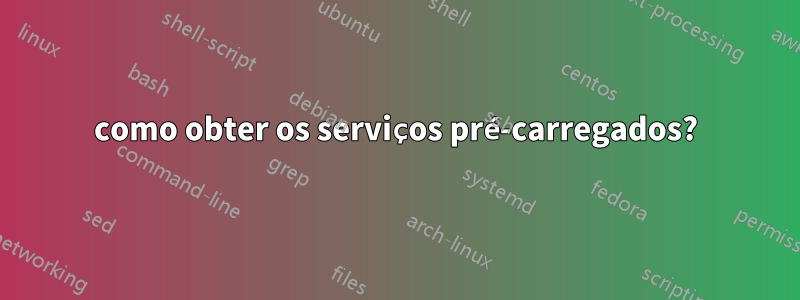
Instalei o Ubuntu 14.04 por CD, naquela época não tinha conexão com a internet por isso não consigo obter todos os pacotes integrados. Surgem alguns problemas, como plug-ins necessários para reproduzir os formatos mp3, mp4 e assim por diante, como obter todos esses pacotes. Me ajude.
Responder1
Você também pode baixar do computador de outra pessoa e fazer isso, mas ainda assim, aqui está a resposta:
Ao instalar o Ubuntu, ele usa o DVD para carregar o Ubuntu e o mesmo para os pacotes. Ao instalar você tem a opção de atualizar pela internet, não selecione essa opção. Lembre-se do seuSENHA
Instale normalmente e após a instalação reinicie, massem remover o DVD
Agora vá no seu terminal e digite isto
sudo nano /etc/apt/sources.list
Ele irá pedir sua senha
É o arquivo onde estão listadas as fontes de instalação, será parecido com
# deb cdrom:[Ubuntu 15.04 _Vivid Vervet_ - Alpha amd64 (20150228)]/ vivid main $
# See http://help.ubuntu.com/community/UpgradeNotes for how to upgrade to
# newer versions of the distribution.
deb http://in.archive.ubuntu.com/ubuntu/ vivid main restricted
deb-src http://in.archive.ubuntu.com/ubuntu/ vivid main restricted
## Major bug fix updates produced after the final release of the
## distribution.
deb http://in.archive.ubuntu.com/ubuntu/ vivid-updates main restricted
deb-src http://in.archive.ubuntu.com/ubuntu/ vivid-updates main restricted
## N.B. software from this repository is ENTIRELY UNSUPPORTED by the Ubuntu
## team. Also, please note that software in universe WILL NOT receive any
## review or updates from the Ubuntu security team.
deb http://in.archive.ubuntu.com/ubuntu/ vivid universe
deb-src http://in.archive.ubuntu.com/ubuntu/ vivid universe
deb http://in.archive.ubuntu.com/ubuntu/ vivid-updates universe
deb-src http://in.archive.ubuntu.com/ubuntu/ vivid-updates universe
O seu será diferente
Agora a primeira linha permitirá que o sistema use seu CD como um repositório de software, então remova o comentário e ele deverá ficar assim
deb cdrom:[Ubuntu 15.04 _Vivid Vervet_ - Alpha amd64 (20150228)]/ vivid main $
# See http://help.ubuntu.com/community/UpgradeNotes for how to upgrade to
# newer versions of the distribution.
deb http://in.archive.ubuntu.com/ubuntu/ vivid main restricted
deb-src http://in.archive.ubuntu.com/ubuntu/ vivid main restricted
## Major bug fix updates produced after the final release of the
## distribution.
deb http://in.archive.ubuntu.com/ubuntu/ vivid-updates main restricted
deb-src http://in.archive.ubuntu.com/ubuntu/ vivid-updates main restricted
## N.B. software from this repository is ENTIRELY UNSUPPORTED by the Ubuntu
## team. Also, please note that software in universe WILL NOT receive any
## review or updates from the Ubuntu security team.
deb http://in.archive.ubuntu.com/ubuntu/ vivid universe
deb-src http://in.archive.ubuntu.com/ubuntu/ vivid universe
deb http://in.archive.ubuntu.com/ubuntu/ vivid-updates universe
deb-src http://in.archive.ubuntu.com/ubuntu/ vivid-updates universe
Esta é a linha importante (apenas...)
deb cdrom:[Ubuntu 15.04 _Vivid Vervet_ - Alpha amd64 (20150228)]/ vivid main $
Em seguida, pressione Ctrl + X, em seguida, pressione Shift + Y e pressione Enter
Isso está feito, agora no seu tipo de terminal normal
sudo apt-get update
Isso atualiza o repositório, agora você precisa inserir sua senha como autenticação, você verá uma longa lista.
Então você pode instalar apenas alguns pacotes, não todos.


