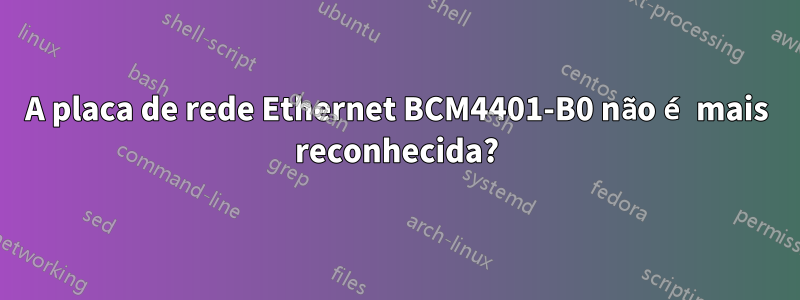
Atualizei o Ubuntu para 14.04 LTS e não consigo mais ver minha rede - Nenhum dispositivo de rede disponível aparece no menu suspenso de rede. A rede está habilitada e se eu decidir inicializar meu Dell Inspiron 1300 pela rede, vejo alguma atividade na placa, mas nenhuma no Linux. Ambas as luzes do nic permanecem acesas permanentemente.
Não sei onde procurar o equivalente ao visualizador de eventos ou similar para começar a solucionar problemas, tendo apenas cerca de duas horas de instalação antes de atualizar. A instalação original foi em outubro passado.
Qualquer indicação sobre onde procurar nos logs, etc., será recebida com gratidão.
02:00.0 Ethernet controller [0200]: Broadcomm Corporation BCM4401-B0 100base-tx [14e4:170c] (Rev 02)
Subsystem dell Device [1028:01c9]
cat /etc/modprobe.d/blacklist-bcm43.conf
# Warning: This file is autogenerated by bcmwl. All changes to this file will be lost.
blacklist b43
blacklist b43legacy
blacklist ssb
blacklist bcm43xx
blacklist brcm80211
blacklist brcmfmac
blacklist brcmsmac
blacklist bcma
blacklist b44
install wl
modprobe -r b43 b44 b43legacy ssb; modprobe --ignore-install wl ; modprobe --ignore-install b44
Responder1
Seu driver de rede com fio b44provavelmente está na lista negra do driver sem fio.
Isto deve ser corrigido por
sudo -H gedit /etc/modprobe.d/blacklist-bcm43.conf
E removendo blacklist b44e da última linha.b44; modprobe --ignore-install b44
O arquivo deve ficar assim
# Warning: This file is autogenerated by bcmwl. All changes to this file will be lost.
blacklist b43
blacklist b43legacy
blacklist ssb
blacklist bcm43xx
blacklist brcm80211
blacklist brcmfmac
blacklist brcmsmac
blacklist bcma
install wl
modprobe -r b43 b43legacy ssb; modprobe --ignore-install wl
Salve o arquivo.
Depois disso, a rede com fio deverá funcionar após a reinicialização.
ObservaçãoCaso bcmwl-kernel-sourceseja atualizado, este procedimento provavelmente deverá ser feito novamente.
Responder2
Correção com fio:
sudo gedit /etc/modprobe.d/blacklist-bcm43.conf
E removendo a lista negra b44, b44 e ; modprobe --ignore-install b44 da última linha.
O arquivo deve ficar assim
# Warning: This file is autogenerated by bcmwl. All changes to this file will be lost.
blacklist b43
blacklist b43legacy
blacklist ssb
blacklist bcm43xx
blacklist brcm80211
blacklist brcmfmac
blacklist brcmsmac
blacklist bcma
install wl
modprobe -r b43 b43legacy ssb; modprobe --ignore-install wl
Salve o arquivo.
Depois disso, a rede com fio deverá funcionar após a reinicialização.
Uma vez conectado, execute todas as atualizações através do terminal ou aplicativos
sudo apt-get upgrade
Correção de Wi-Fi:
sudo modprobe b43
dmesg |grep -e b43 -e bcma


