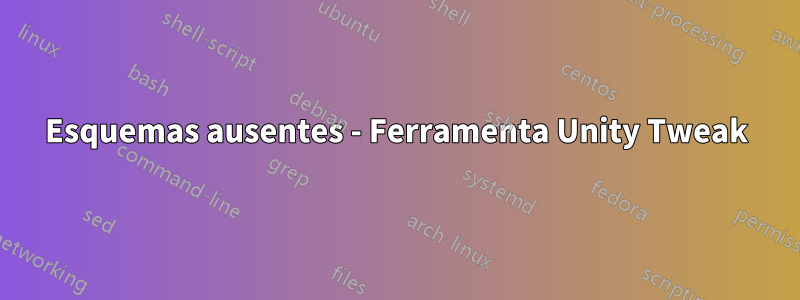
Eu entendo que isso é muito semelhante aessa questãoeEste, mas nenhuma das respostas funcionou para mim. Ao tentar instalar os pacotes mencionados nessas questões, o apt-get exibe a seguinte mensagem de erro:
Some packages could not be installed. This may mean that you have
requested an impossible situation or if you are using the unstable
distribution that some required packages have not yet been created
or been moved out of Incoming.
The following information may help to resolve the situation:
The following packages have unmet dependencies.
unity-webapps-service : Depends: webapp-container
E: Unable to correct problems, you have held broken packages.
Quando tento instalar as dependências mencionadas lá, encontro cada vez mais dependências. O Synaptic Package Manager fornece mensagens de erro quando seleciono 'Corrigir pacotes quebrados'. Como posso consertar isso?
Agradecemos antecipadamente e comente se precisar de mais informações.
ATUALIZAR: A execução apt-cache policy webapp-container unity-webapps-servicedeu o seguinte resultado:
webapp-container:
Installed: (none)
Candidate: 0.23+14.04.20140428-0ubuntu1
Version table:
0.23+14.04.20140428-0ubuntu1 0
500 http://gb.archive.ubuntu.com/ubuntu/ trusty-updates/main amd64 Packages
0.23+14.04.20140414-0ubuntu1 0
500 http://gb.archive.ubuntu.com/ubuntu/ trusty/main amd64 Packages
unity-webapps-service:
Installed: (none)
Candidate: 2.5.0~+14.04.20140409-0ubuntu1
Version table:
2.5.0~+14.04.20140409-0ubuntu1 0
500 http://gb.archive.ubuntu.com/ubuntu/ trusty/main amd64 Packages
100 /var/lib/dpkg/status
ATUALIZAÇÃO 2: Versão informação:
LSB Version: core-2.0-amd64:core-2.0-noarch:core-3.0-amd64:core-3.0-noarch:core-3.1-amd64:core-3.1-noarch:core-3.2-amd64:core-3.2-noarch:core-4.0-amd64:core-4.0-noarch:core-4.1-amd64:core-4.1-noarch:security-4.0-amd64:security-4.0-noarch:security-4.1-amd64:security-4.1-noarch
Distributor ID: Ubuntu
Description: Ubuntu 14.04.2 LTS
Release: 14.04
Codename: trusty
ATUALIZAÇÃO 3: Ao tentar instalar unity-webapps-serviceusando o aptitude em vez do apt-get:
The following NEW packages will be installed:
liboxideqt-qmlplugin{a} liboxideqtcore0{a} liboxideqtquick0{ab}
libqt5feedback5{a} libqt5multimedia5{ab} libqt5organizer5{ab}
libqt5positioning5{ab} libunity-webapps0{a}
qtdeclarative5-dialogs-plugin{ab}
qtdeclarative5-privatewidgets-plugin{ab}
qtdeclarative5-qtfeedback-plugin{a}
qtdeclarative5-ubuntu-ui-extras-browser-plugin{a}
qtdeclarative5-ubuntu-ui-toolkit-plugin{ab} unity-webapps-qml{a}
unity-webapps-service webapp-container{ab} webbrowser-app{ab}
0 packages upgraded, 17 newly installed, 0 to remove and 0 not upgraded.
Need to get 26.6 MB of archives. After unpacking 103 MB will be used.
The following packages have unmet dependencies:
webapp-container : Depends: qtdeclarative-abi-5-2-1 which is a virtual package.
libqt5organizer5 : Depends: qtbase-abi-5-2-1 which is a virtual package.
qtdeclarative5-dialogs-plugin : Depends: qtbase-abi-5-2-1 which is a virtual package.
Depends: qtdeclarative-abi-5-2-1 which is a virtual package.
webbrowser-app : Depends: qtdeclarative-abi-5-2-1 which is a virtual package.
qtdeclarative5-privatewidgets-plugin : Depends: qtbase-abi-5-2-1 which is a virtual package.
libqt5multimedia5 : Depends: qtbase-abi-5-2-1 which is a virtual package.
libqt5positioning5 : Depends: qtbase-abi-5-2-1 which is a virtual package.
liboxideqtquick0 : Depends: qtdeclarative-abi-5-2-1 which is a virtual package.
qtdeclarative5-ubuntu-ui-toolkit-plugin : Depends: qtbase-abi-5-2-1 which is a virtual package.
Depends: qtdeclarative-abi-5-2-1 which is a virtual package.
The following actions will resolve these dependencies:
Keep the following packages at their current version:
1) liboxideqt-qmlplugin [Not Installed]
2) liboxideqtcore0 [Not Installed]
3) liboxideqtquick0 [Not Installed]
4) libqt5feedback5 [Not Installed]
5) libqt5multimedia5 [Not Installed]
6) libqt5organizer5 [Not Installed]
7) libqt5positioning5 [Not Installed]
8) libunity-webapps0 [Not Installed]
9) qtdeclarative5-dialogs-plugin [Not Installed]
10) qtdeclarative5-privatewidgets-plugin [Not Installed]
11) qtdeclarative5-qtfeedback-plugin [Not Installed]
12) qtdeclarative5-ubuntu-ui-extras-browser-plugin [Not Installed]
13) qtdeclarative5-ubuntu-ui-toolkit-plugin [Not Installed]
14) unity-webapps-qml [Not Installed]
15) unity-webapps-service [Not Installed]
16) webapp-container [Not Installed]
17) webbrowser-app [Not Installed]
Accept this solution? [Y/n/q/?]
ATUALIZAÇÃO 4: A saída de sudo apt-get install qtdeclarative-abi-5-2-1:
Reading package lists... Done
Building dependency tree
Reading state information... Done
Package qtdeclarative-abi-5-2-1 is a virtual package provided by:
libqt5qml5 5.2.1-3ubuntu15.1 [Not candidate version]
libqt5qml5 5.2.1-3ubuntu15 [Not candidate version]
E: Package 'qtdeclarative-abi-5-2-1' has no installation candidate
A saída de sudo apt-get install unity-webapp-container:
Reading package lists... Done
Building dependency tree
Reading state information... Done
E: Unable to locate package unity-webapp-container
ATUALIZAÇÃO 5: Saída de apt-cache policy libqt5qml5:
libqt5qml5:
Installed: 5.3.0-3ubuntu13~trusty1
Candidate: 5.3.0-3ubuntu13~trusty1
Version table:
*** 5.3.0-3ubuntu13~trusty1 0
500 http://ppa.launchpad.net/mscore-ubuntu/mscore-stable/ubuntu/ trusty/main amd64 Packages
100 /var/lib/dpkg/status
5.2.1-3ubuntu15.1 0
500 http://gb.archive.ubuntu.com/ubuntu/ trusty-updates/main amd64 Packages
5.2.1-3ubuntu15 0
500 http://gb.archive.ubuntu.com/ubuntu/ trusty/main amd64 Packages
Saída de sudo apt-get install webapp-container:
Reading package lists... Done
Building dependency tree
Reading state information... Done
Some packages could not be installed. This may mean that you have
requested an impossible situation or if you are using the unstable
distribution that some required packages have not yet been created
or been moved out of Incoming.
The following information may help to resolve the situation:
The following packages have unmet dependencies.
webapp-container : Depends: qtdeclarative-abi-5-2-1
Depends: unity-webapps-qml but it is not going to be installed
Depends: webbrowser-app (= 0.23+14.04.20140428-0ubuntu1)
E: Unable to correct problems, you have held broken packages.
Responder1
Vou arriscar e deixar uma resposta.
Um problema principal parece ser o PPA ppa:mscore-ubuntu/mscore-stable. Com este PPA você não pode usar a versão necessária dolibqt5qml5
Portanto, remova o PPA com o seguinte comando.
sudo ppa-purge ppa:mscore-ubuntu/mscore-stable
Depois disso
sudo apt-get install -f
e finalmente
sudo apt-get install unity-webapps-service
Onde está o problema?
O comando apt-cache policy libqt5qml5retorna o seguinte. O PPA ppa:mscore-ubuntu/mscore-stable instala uma versão mais recente (5.3.0), libqt5qml5
mas qtdeclarative-abi-5-2-1precisa da versão exata 5.2.1.
libqt5qml5:
Installed: 5.3.0-3ubuntu13~trusty1
Candidate: 5.3.0-3ubuntu13~trusty1
Version table:
*** 5.3.0-3ubuntu13~trusty1 0
500 http://ppa.launchpad.net/mscore-ubuntu/mscore-stable/ubuntu/ trusty/main amd64 Packages
100 /var/lib/dpkg/status
5.2.1-3ubuntu15.1 0
500 http://gb.archive.ubuntu.com/ubuntu/ trusty-updates/main amd64 Packages
5.2.1-3ubuntu15 0
500 http://gb.archive.ubuntu.com/ubuntu/ trusty/main amd64 Packages
Efeitos colaterais
Limpar o PPA faz o downgrade dos pacotes instalados pelo PPA. Se o downgrade não for possível, porque só existe um pacote neste PPA, o pacote será removido. Os arquivos de configuração do pacote ainda existem em seu sistema após a remoção.


