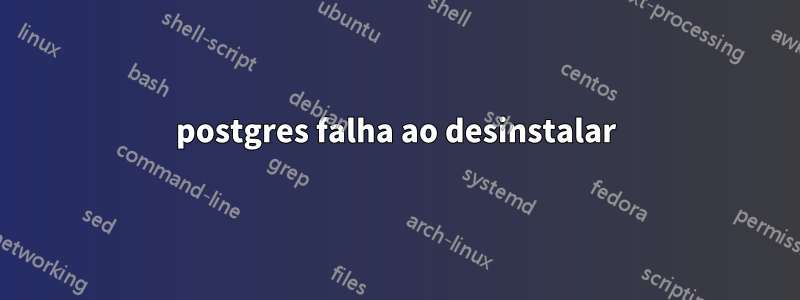
ao tentar desinstalar o postgresql com
sudo apt-get remove postgresql
Recebi a seguinte mensagem de erro
Reading package lists... Done
Building dependency tree
Reading state information... Done
Package 'postgresql' is not installed, so not removed
The following packages were automatically installed and are no longer required:
account-plugin-windows-live libupstart1
Use 'apt-get autoremove' to remove them.
0 upgraded, 0 newly installed, 0 to remove and 17 not upgraded.
2 not fully installed or removed.
After this operation, 0 B of additional disk space will be used.
Setting up postgresql-common (154ubuntu1) ...
* Starting PostgreSQL 9.3 database server * The PostgreSQL server failed to start. Please check the log output:
2015-07-08 11:16:50 PDT FATAL: could not create lock file "/var/run/postgresql/.s.PGSQL.5432.lock": Permission denied
[fail]
invoke-rc.d: initscript postgresql, action "start" failed.
dpkg: error processing package postgresql-common (--configure):
subprocess installed post-installation script returned error exit status 1
dpkg: dependency problems prevent configuration of postgresql-9.3:
postgresql-9.3 depends on postgresql-common (>= 142~); however:
Package postgresql-common is not configured yet.
dpkg: error processing package postgresql-9.3 (--configure):
dependency problems - leaving unconfigured
No apport report written because the error message indicates its a followup error from a previous failure.
Errors were encountered while processing:
postgresql-common
postgresql-9.3
E: Sub-process /usr/bin/dpkg returned an error code (1)
o mesmo acontece quando tento limpar o postgres, o que está acontecendo aqui e como posso remover o postgres corretamente?
Responder1
Seu problema
invoke-rc.d: initscript postgresql, action "start" failed.
dpkg: error processing package postgresql-common (--configure):
subprocess installed post-installation script returned error exit status 1
Minha solução
oAtalho
sudo rm /etc/init.d/postgresql
sudo rm /etc/init/postgresql.conf
sudo apt-get remove postgresql
ou oLongo caminho
Abra o arquivo
/var/lib/dpkg/info/postgresql-common.postinstsudo nano /var/lib/dpkg/info/postgresql-common.postinstPesquise a linha com o comando start:
if [ -x "/etc/init.d/postgresql" ] || [ -e "/etc/init/postgresql.conf" ]; then invoke-rc.d postgresql start || exit $? ficomente o bloqueio
# if [ -x "/etc/init.d/postgresql" ] || [ -e "/etc/init/postgresql.conf" ]; then # invoke-rc.d postgresql start || exit $? # fiRemova o pacote novamente.
sudo apt-get remove postgresql
Explicação
Durante a remoção do postgresql, o script postgresql-common.postinsté chamado. O script tenta iniciar o serviço postgresqle falhará invoke-rc.d postgresql start(não me pergunte por quê).
Isto deve ser evitado. Ou alterando as condições pelas quais o código é executado. Ou pela remoção do próprio código.


