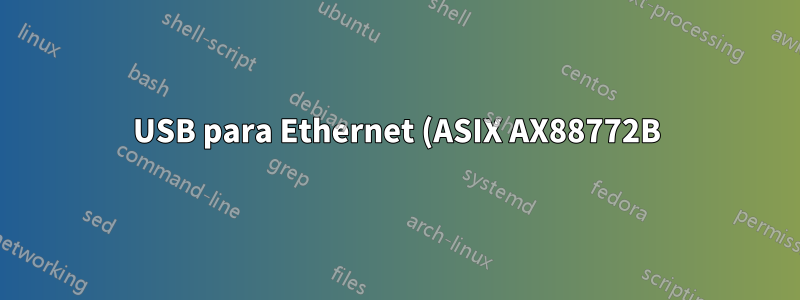%20parou%20de%20funcionar%20ap%C3%B3s%20atualiza%C3%A7%C3%B5es.png)
Depois de algumas atualizações, minha Ethernet USB parou de funcionar. Ele se conecta corretamente e até alguns pings passam por alguns segundos, mas depois tudo para. Ele ainda funciona no Windows 8 (tenho inicialização dupla) e no Ubuntu 14.04 Live USB, mas não funciona no Ubuntu 15.04 Live USB.
Aqui está uma parte relevante do dmesg:
[ 243.849944] usb 1-1: new high-speed USB device number 2 using xhci_hcd
[ 244.047559] usb 1-1: New USB device found, idVendor=0b95, idProduct=7e2b
[ 244.047572] usb 1-1: New USB device strings: Mfr=1, Product=2, SerialNumber=3
[ 244.047578] usb 1-1: Product: AX88772B
[ 244.047583] usb 1-1: Manufacturer: ASIX Elec. Corp.
[ 244.047587] usb 1-1: SerialNumber: 0049C7
[ 245.971324] asix 1-1:1.0 eth0: register 'asix' at usb-0000:00:14.0-1, ASIX AX88772 USB 2.0 Ethernet, 9c:**:**:**:**:**
[ 245.971419] usbcore: registered new interface driver asix
[ 246.019793] asix 1-1:1.0 eth0: link down
[ 247.711932] asix 1-1:1.0 eth0: link up, 100Mbps, full-duplex, lpa 0x4DE1
Aqui estão , unamee lsusbsaídas :ifconfiglshw
$ uname -a
Linux suor-xps 3.19.0-22-generic #22-Ubuntu SMP Tue Jun 16 17:15:15 UTC 2015 x86_64 x86_64 x86_64 GNU/Linux
$ lsusb
Bus 004 Device 003: ID 8087:07da Intel Corp.
Bus 004 Device 002: ID 8087:0024 Intel Corp. Integrated Rate Matching Hub
Bus 004 Device 001: ID 1d6b:0002 Linux Foundation 2.0 root hub
Bus 003 Device 003: ID 0c45:644d Microdia
Bus 003 Device 002: ID 8087:0024 Intel Corp. Integrated Rate Matching Hub
Bus 003 Device 001: ID 1d6b:0002 Linux Foundation 2.0 root hub
Bus 002 Device 001: ID 1d6b:0003 Linux Foundation 3.0 root hub
Bus 001 Device 005: ID 0b95:7e2b ASIX Electronics Corp. AX88772B
Bus 001 Device 001: ID 1d6b:0002 Linux Foundation 2.0 root hub
$ ifconfig -a
eth0 Link encap:Ethernet HWaddr 9c:**:**:**:**:**
inet addr:192.168.0.105 Bcast:192.168.0.255 Mask:255.255.255.0
inet6 addr: fe80::****:****:****:****/** Scope:Link
UP BROADCAST RUNNING MULTICAST MTU:1500 Metric:1
RX packets:67 errors:0 dropped:0 overruns:0 frame:0
TX packets:185 errors:0 dropped:0 overruns:0 carrier:0
collisions:0 txqueuelen:1000
RX bytes:14403 (14.4 KB) TX bytes:28244 (28.2 KB)
lo Link encap:Local Loopback
inet addr:127.0.0.1 Mask:255.0.0.0
inet6 addr: ::1/128 Scope:Host
UP LOOPBACK RUNNING MTU:65536 Metric:1
RX packets:2870 errors:0 dropped:0 overruns:0 frame:0
TX packets:2870 errors:0 dropped:0 overruns:0 carrier:0
collisions:0 txqueuelen:0
RX bytes:533721 (533.7 KB) TX bytes:533721 (533.7 KB)
wlan0 Link encap:Ethernet HWaddr c8:**:**:**:**:**
inet addr:192.168.0.107 Bcast:192.168.0.255 Mask:255.255.255.0
inet6 addr: fe80::****:****:****:****/64 Scope:Link
UP BROADCAST RUNNING MULTICAST MTU:1500 Metric:1
RX packets:9651 errors:0 dropped:0 overruns:0 frame:0
TX packets:7934 errors:0 dropped:0 overruns:0 carrier:0
collisions:0 txqueuelen:1000
RX bytes:6153978 (6.1 MB) TX bytes:1778823 (1.7 MB)
$ lshw -C network
*-network
description: Wireless interface
product: Centrino Advanced-N 6235
vendor: Intel Corporation
physical id: 0
bus info: pci@0000:01:00.0
logical name: wlan0
version: 24
serial: c8:**:**:**:**:**
width: 64 bits
clock: 33MHz
capabilities: pm msi pciexpress bus_master cap_list ethernet physical wireless
configuration: broadcast=yes driver=iwlwifi driverversion=3.19.0-22-generic firmware=18.168.6.1 ip=192.168.0.107 latency=0 link=yes multicast=yes wireless=IEEE 802.11abgn
resources: irq:27 memory:d0400000-d0401fff
*-network
description: Ethernet interface
physical id: 1
logical name: eth0
serial: 9c:**:**:**:**:**
size: 100Mbit/s
capacity: 100Mbit/s
capabilities: ethernet physical tp mii 10bt 10bt-fd 100bt 100bt-fd autonegotiation
configuration: autonegotiation=on broadcast=yes driver=asix driverversion=22-Dec-2011 duplex=full firmware=ASIX AX88772 USB 2.0 Ethernet ip=192.168.0.105 link=yes multicast=yes port=MII speed=100Mbit/s
Responder1
Seu adaptador Ethernet parece OK. Mas o problema é que você conectou interfaces com e sem fio ao mesmo tempo. Isso confunde o roteamento.
Se você desabilitar sua interface sem fio, a rede deverá funcionar bem.


