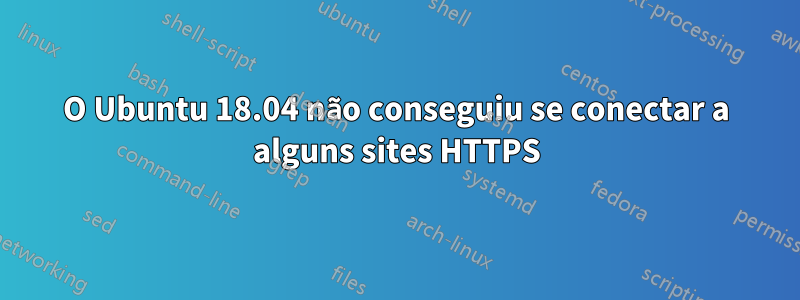
Acabei de formatar meu laptop e fiz uma instalação limpa do Ubuntu 18.04. Ao instalar alguns dos meus pacotes de desenvolvimento, encontrei problemas ao usar rubygems e python pip. Fornece erros relacionados ao SSL. Também não consigo acessar os sites deles. (Mensagem de erro de redefinição de conexão)
Aqui está o erro ao instalar a versão mais recente do PIP
Connected to bootstrap.pypa.io (2a04:4e42::175) port 443 (#0)
* ALPN, offering h2
* ALPN, offering http/1.1
* successfully set certificate verify locations:
* CAfile: /etc/ssl/certs/ca-certificates.crt
CApath: /etc/ssl/certs
} [5 bytes data]
* TLSv1.2 (OUT), TLS handshake, Client hello (1):
} [215 bytes data]
* TLSv1.2 (IN), TLS handshake, Server hello (2):
{ [112 bytes data]
* TLSv1.2 (IN), TLS handshake, Certificate (11):
{ [3805 bytes data]
* TLSv1.2 (IN), TLS handshake, Server key exchange (12):
{ [300 bytes data]
* TLSv1.2 (IN), TLS handshake, Server finished (14):
{ [4 bytes data]
* TLSv1.2 (OUT), TLS handshake, Client key exchange (16):
} [37 bytes data]
* TLSv1.2 (OUT), TLS change cipher, Client hello (1):
} [1 bytes data]
* TLSv1.2 (OUT), TLS handshake, Finished (20):
} [16 bytes data]
* OpenSSL SSL_connect: SSL_ERROR_SYSCALL in connection to bootstrap.pypa.io:443
* stopped the pause stream!
0 0 0 0 0 0 0 0 --:--:-- 0:00:01 --:--:-- 0
* Closing connection 0
curl: (35) OpenSSL SSL_connect: SSL_ERROR_SYSCALL in connection to bootstrap.pypa.io:443
E gemas de rubi:
gem update --system
ERROR: While executing gem ... (Gem::RemoteFetcher::FetchError)
Errno::ECONNRESET: Connection reset by peer - SSL_connect (https://api.rubygems.org/specs.4.8.gz)
Editar:
Não consigo nem me conectar ao site curl usando curl:
➜ curl -v https://curl.haxx.se/mail/archive-2015-08/0015.html
* Trying 2a04:4e42::561...
* TCP_NODELAY set
* Connected to curl.haxx.se (2a04:4e42::561) port 443 (#0)
* ALPN, offering h2
* ALPN, offering http/1.1
* successfully set certificate verify locations:
* CAfile: /etc/ssl/certs/ca-certificates.crt
CApath: /etc/ssl/certs
* TLSv1.2 (OUT), TLS handshake, Client hello (1):
* TLSv1.2 (IN), TLS handshake, Server hello (2):
* TLSv1.2 (IN), TLS handshake, Certificate (11):
* TLSv1.2 (IN), TLS handshake, Server key exchange (12):
* TLSv1.2 (IN), TLS handshake, Server finished (14):
* TLSv1.2 (OUT), TLS handshake, Client key exchange (16):
* TLSv1.2 (OUT), TLS change cipher, Client hello (1):
* TLSv1.2 (OUT), TLS handshake, Finished (20):
* OpenSSL SSL_connect: SSL_ERROR_SYSCALL in connection to curl.haxx.se:443
* stopped the pause stream!
* Closing connection 0
curl: (35) OpenSSL SSL_connect: SSL_ERROR_SYSCALL in connection to curl.haxx.se:443
Tentei atualizar os pacotes openssl e ca-certificates, mas o mesmo problema. Versão OpenSL:OpenSSL 1.1.0g 2 de novembro de 2017
Alguém tem uma ideia do que está acontecendo? Isso não aconteceu em uma VM alguns dias atrás.
EditarTestado novamente em uma VM conectada na mesma rede e provisionada da mesma forma e funciona!! Algo realmente estranho.
Obrigado.
Responder1
Resolvi desabilitando o ipv6 na minha máquina. Realmente não sei por que, mas funcionou.
Para desabilitar o ipV6 no Ubuntu ou Linux Mint, siga este tutorial:https://support.purevpn.com/how-to-disable-ipv6-linuxubuntu
Desativar o gerenciador de rede não foi suficiente.


