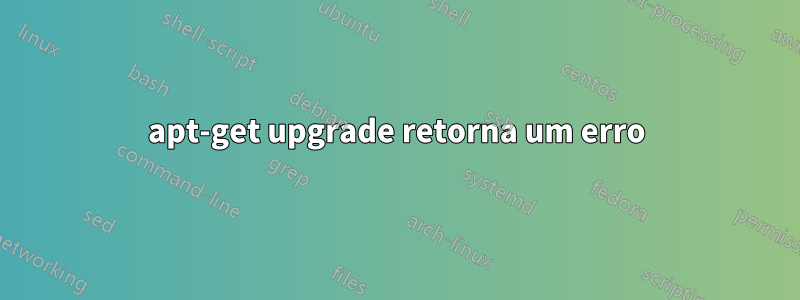
Eu tive um problema sério antes, mas finalmente foi resolvido. ConsulteErro de dependências não atendidas no ssh.
Agora o sistema parece ser um sistema 14.04 confiável e saudável. Resta apenas um problema.
Depois de executar apt-get update, nenhum erro foi retornado. Quando executo apt-get upgrade, ele aparece abaixo primeiro.
root@ubuntu:/# apt-get upgrade
Reading package lists... Done
Building dependency tree
Reading state information... Done
The following packages have been kept back:
apt apt-utils aptitude base-passwd byobu command-not-found cpp cpp-4.6 dconf-gsettings-backend docbook-xml dpkg fontconfig fontconfig-config
foomatic-db-compressed-ppds gcc-4.6-base gcc-4.6-base:i386 gettext-base ghostscript grub-common grub-pc grub-pc-bin grub2-common install-info iputils-ping
landscape-common language-pack-zh-hans language-pack-zh-hans-base language-pack-zh-hant language-pack-zh-hant-base lib32stdc++6 libasound2 libcairo2 libcupsimage2
libdbd-mysql-perl libdbi-perl libfontconfig1 libgs9 libgs9-common libjpeg-progs libjpeg8 libjson0 liblocale-gettext-perl libmediainfo0 libnss3 libnss3-1d
libpango1.0-0 libplymouth2 libpolkit-gobject-1-0 libquadmath0 libstdc++6 libstdc++6:i386 libsub-name-perl libtext-iconv-perl libuuid-perl libv4l-0 libxft2 libxml2
linux-headers-generic linux-headers-server lsb-release man-db module-init-tools nvidia-common openjdk-6-jre-headless openprinting-ppds passwd perl perl-base
perl-modules plymouth poppler-utils procps python-apport python-apt python-dbus python-debian python-keyring qemu-common sgml-base sgml-data ssh-import-id
sysvinit-utils ttf-dejavu-core ttf-freefont ttf-kacst-one ttf-liberation ttf-unfonts-core ttf-wqy-microhei update-manager-core update-notifier-common upstart
xml-core xz-utils
The following packages will be upgraded:
app-install-data apt-xapian-index avahi-autoipd binutils ca-certificates cups-common doc-base dosfstools firefox-locale-zh-hans firefox-locale-zh-hant gnupg iproute
iproute2 isc-dhcp-client isc-dhcp-common jhead lib32gcc1 libglib2.0-data libjbig2dec0 libpam-runtime linux-firmware linux-libc-dev locales lshw ltrace mime-support
multiarch-support mysql-common net-tools openjdk-6-jre-lib os-prober patch policykit-desktop-privileges python-apt-common python-chardet python-crypto
python-httplib2 python-launchpadlib python-lazr.restfulclient python-lazr.uri python-oauth python-openssl python-pexpect python-pkg-resources python-problem-report
python-serial python-simplejson python-twisted-bin python-twisted-core python-wadllib python-xapian python-xdg python-zope.interface rsync seabios sensible-utils
shared-mime-info sudo tcpdump udev unzip usbutils uuid-runtime vim vim-common vim-runtime vim-tiny w3m wget x11-common
70 upgraded, 0 newly installed, 0 to remove and 93 not upgraded.
67 not fully installed or removed.
Need to get 0 B/75.3 MB of archives.
After this operation, 64.7 MB of additional disk space will be used.
Do you want to continue [Y/n]?
Depois da resposta Y, passou por muita saída, preparando, descompactando etc, mas finalmente acabou com o erro abaixo.
Unpacking replacement libxrender1 ...
Preparing to replace gpgv 1.4.16-1ubuntu2 (using .../gpgv_1.4.16-1ubuntu2.4_amd64.deb) ...
Unpacking replacement gpgv ...
Processing triggers for doc-base ...
Processing 2 changed doc-base files...
Registering documents with scrollkeeper...
Processing triggers for man-db ...
Errors were encountered while processing:
/var/cache/apt/archives/udev_204-5ubuntu20.28_amd64.deb
E: Sub-process /usr/bin/dpkg returned an error code (1)
Não tenho nenhum erro se instalar um software normal (por exemplo, apt-get install openssh-client openssh-serverfuncionou perfeitamente).
Além disso, o erro está reclamando de udev_204-5ubuntu20.28_amd64.deb, verifiquei em packages.ubuntu.com, para 14.04 confiável, o pacote deve ser udev_204-5ubuntu20.26_amd64.deb (há uma pequena diferença no versionamento) .
Obrigado e espero que possa me indicar a direção certa para corrigir isso (apt-get upgrade).
Atenciosamente, Deniston
Responder1
Tente esta solução simples:
sudo apt-get clean
sudo dpkg --clear-avail
sudo apt-get -f install


