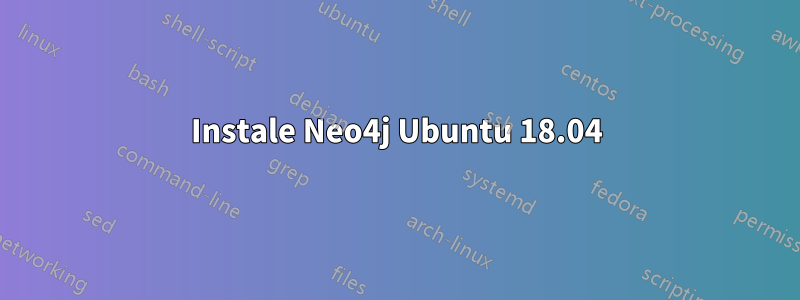
Eu estou seguindoeste blogpara instalar o Neo4j mais recente no Ubuntu 18.04.
Eu já atualizei o Ubuntu com os seguintes comandos.
$ sudo apt-get update
$ sudo apt-get dist-upgrade
Quando segui Neo4ja etapa de instalação no final, sempre que recebi o erro:
Unable to locate package neo4j
O problema está aqui:
$ sudo apt-get udpate
Reading package lists... Done
E: Release file for https://debian.neo4j.org/repo/stable/Release is not valid yet (invalid for another 1min 22s). Updates for this repository will not be applied.
W: Debian shuts down public FTP services currently still used in your sources.list(5) as 'ftp://ftp.nl.debian.org/debian/'.
See press release https://debian.org/News/2017/20170425 for details.
Responder1
Eu também tive o mesmo problema.
Para instalar o neo4j no ubuntu 18.04
Digite como root
$ sudo su
Siga esses passos
$ wget --no-check-certificate -O - https://debian.neo4j.org/neotechnology.gpg.key | sudo apt-key add -
$ echo 'deb http://debian.neo4j.org/repo stable/' > /etc/apt/sources.list.d/neo4j.list
$ apt update
$ apt install neo4j
Isso irá ajudá-lo..


