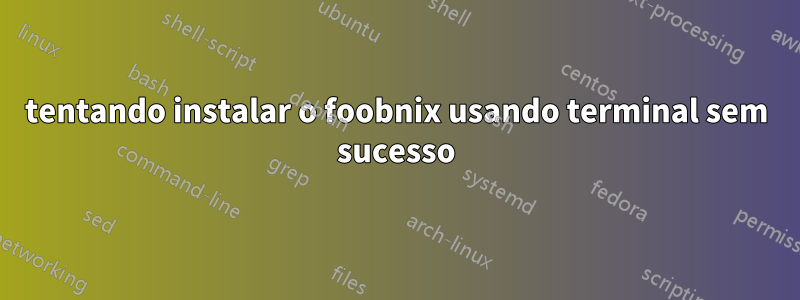
então, de acordo com as instruções dos arquivos leia-me e do foobnix wabpage, preciso digitar esses comandos no terminal para instalar o foobnix
sudo add-apt-repository ppa:foobnix-team/foobnix-player
sudo apt-get update
sudo apt-get install foobnix
e eu estava fazendo exatamente isso e foi isso que aconteceu:
sudo add-apt-repository ppa:foobnix-team/foobnix-player
More info: https://launchpad.net/~foobnix-team/+archive/ubuntu/foobnix-player
Press [ENTER] to continue or ctrl-c to cancel adding it
gpg: keyring `/tmp/tmpgq34w_l7/secring.gpg' created
gpg: keyring `/tmp/tmpgq34w_l7/pubring.gpg' created
gpg: requesting key 635CDE15 from hkp server keyserver.ubuntu.com
gpg: /tmp/tmpgq34w_l7/trustdb.gpg: trustdb created
gpg: key 635CDE15: public key "Launchpad PPA for Foobnix Team" imported
gpg: Total number processed: 1
gpg: imported: 1 (RSA: 1)
OK
resultados da atualização, não li a versão por muito tempo
a lot of stuff linked to foobnix hasn't been downloaded from launchpad because of 404 error
E: Some index files failed to download. They have been ignored, or old ones used instead.
e finalmente
sudo apt-get install foobnix
Reading package lists... Done
Building dependency tree
Reading state information... Done
Package foobnix is not available, but is referred to by another package.
This may mean that the package is missing, has been obsoleted, or
is only available from another source
E: Package 'foobnix' has no installation candidate
o que fazer? Eu não faço ideia.
e sim, tentei encontrar a resposta usando motores de busca.


