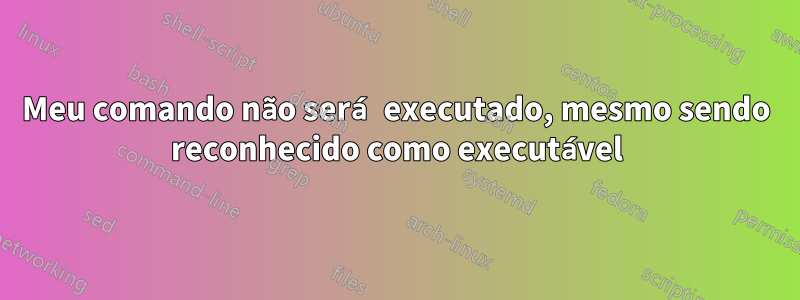
Aqui está o comando que digitei em ordem. Espero que ele execute meu programa "simples hello work".
vagrant@vagrant-ubuntu-trusty-64:~$ ls
filename.zip tester
vagrant@vagrant-ubuntu-trusty-64:~$ file -b tester
ELF 64-bit LSB executable, x86-64, version 1 (SYSV), statically linked, not stripped
vagrant@vagrant-ubuntu-trusty-64:~$ tester
No command 'tester' found, did you mean:
Command 'gtester' from package 'libglib2.0-dev' (main)
Command 'jester' from package 'jester' (universe)
Command 'testr' from package 'testrepository' (main)
tester: command not found
Responder1
Seu binário não está na variável/ambiente $PATH e, portanto, não é conhecido pelo shell.
Você precisa chamá-lo usando
./tester
ou adicione-o ao caminho
set PATH=$PATH:/path/to/tester
Para tornar a alteração no caminho permanente, coloque esta linha em seu ~/.bashrc
export PATH=$PATH:/path/to/tester


