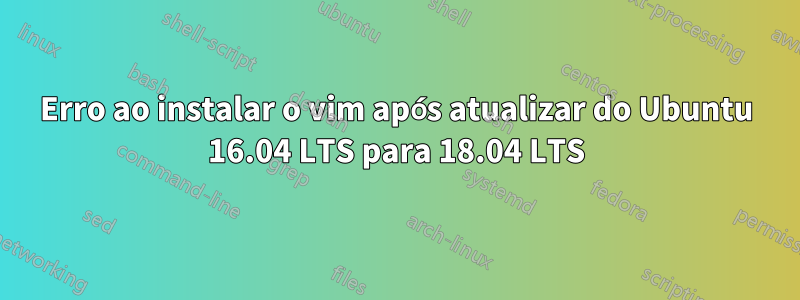
Hoje atualizei meu Ubuntu de 16.04 LTS para 18.04 LTS. A atualização foi bem-sucedida.
Mas quando tentei instalar o vim, ocorreu um erro.
Building dependency tree
Reading state information... Done
Some packages could not be installed. This may mean that you have
requested an impossible situation or if you are using the unstable
distribution that some required packages have not yet been created
or been moved out of Incoming.
The following information may help to resolve the situation:
The following packages have unmet dependencies:
vim : Depends: libpython3.6 (>= 3.6.5) but it is not going to be installed
E: Unable to correct problems, you have held broken packages.
Como posso resolver isso? Tentei instalar o libpython3.6, mas gerou o erro de dependências não atendidas.
Responder1
Instalar as dependências não atendidas até que uma das dependências fique indisponível. Instale o arquivo DEB para essa dependência e tente novamente.
Responder2
Você tem que consertar dependências quebradas instalandoversões padrão do pythonpara Ubuntu 18.04 LTS:
sudo apt-get install --reinstall libpython3.6=3.6.9-1~18.04ubuntu1.4 libpython3.6-minimal=3.6.9-1~18.04ubuntu1.4 libpython3.6-stdlib=3.6.9-1~18.04ubuntu1.4 python3.6=3.6.9-1~18.04ubuntu1.4 python3.6-minimal=3.6.9-1~18.04ubuntu1.4
e então instale o Vim.


