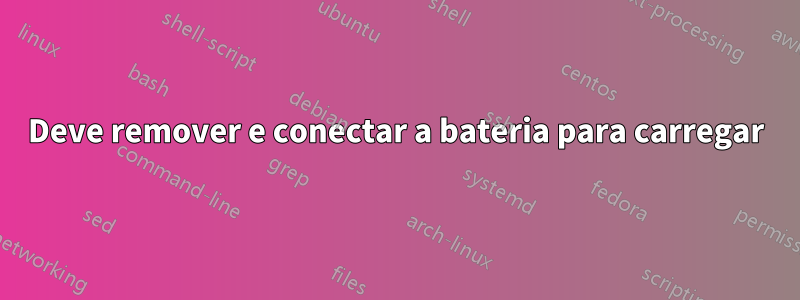
Comprei recentemente a bateria de substituição BT04 BT04XL para um HP EliteBook Folio 9470M rodando 20.04 LTS. A bateria é reconhecida e descarregará energia quando desconectada, mas posteriormente, para recarregar (quando o laptop for conectado novamente), a bateria deverá primeiro ser removida (desconectada) do laptop e depois reinstalada. Depois de reconectada, a bateria carregará normalmente.
Alguma ideia?
Informações obrigatórias sobre a bateria...
upower -i `upower -e | grep 'BAT'`
native-path: BAT0
vendor: Hewlett-Packard
model: Primary
serial: 03110 2021/03/03
power supply: yes
updated: Fri 02 Jul 2021 08:22:23 AM EDT (44 seconds ago)
has history: yes
has statistics: yes
battery
present: yes
rechargeable: yes
state: fully-charged
warning-level: none
energy: 56.1312 Wh
energy-empty: 0 Wh
energy-full: 59.5008 Wh
energy-full-design: 59.5008 Wh
energy-rate: 1.4688 W
voltage: 17.294 V
percentage: 94%
capacity: 100%
technology: lithium-ion
icon-name: 'battery-full-charged-symbolic'
acpi -V
Battery 0: Unknown, 94%
Battery 0: design capacity 4132 mAh, last full capacity 4132 mAh = 100%
Adapter 0: on-line
Thermal 0: ok, 24.0 degrees C
Thermal 0: trip point 0 switches to mode critical at temperature 128.0 degrees C
Thermal 0: trip point 1 switches to mode passive at temperature 55.0 degrees C
Thermal 1: ok, 0.0 degrees C
Thermal 1: trip point 0 switches to mode critical at temperature 128.0 degrees C
Thermal 1: trip point 1 switches to mode passive at temperature 108.0 degrees C
Thermal 2: ok, 39.0 degrees C
Thermal 2: trip point 0 switches to mode critical at temperature 128.0 degrees C
Thermal 3: ok, 127.0 degrees C
Thermal 3: trip point 0 switches to mode critical at temperature 128.0 degrees C
Thermal 4: ok, 52.0 degrees C
Thermal 4: trip point 0 switches to mode critical at temperature 128.0 degrees C
Thermal 4: trip point 1 switches to mode hot at temperature 104.0 degrees C
Thermal 5: ok, 40.0 degrees C
Thermal 5: trip point 0 switches to mode critical at temperature 128.0 degrees C
Cooling 0: Processor 0 of 10
Cooling 1: x86_pkg_temp no state information available
Cooling 2: Processor 0 of 10
Cooling 3: Processor 0 of 10
Cooling 4: intel_powerclamp no state information available
Cooling 5: Processor 0 of 10


