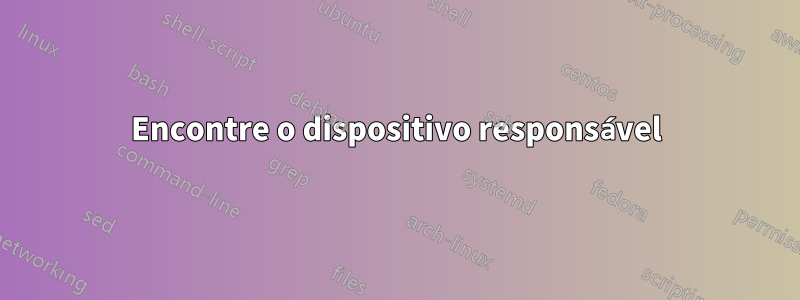
Eu tenho um 2022 HP 14 "Spectre x360, que pode entrar no modo tablet e tem um acelerômetro para mudar a orientação da tela. No entanto, quando instalei o Ubuntu 22.04 nele, descobri que entrar ou sair do modo tablet, alternando o orientação da tela ou fechar ou abrir a tampa alternam o modo avião.
Este parece ser um problema relativamente comum em laptops HP (embora meu Spectre anterior nunca tenha passado por isso). Há uma correção para encontrada na primeira resposta paraesta postagem, mas infelizmente parece não funcionar no meu sistema.
Esta correção depende da configuração dos códigos-chave para as ações "fechar tampa" e "orientar" (e057 e e058 respectivamente) para o código-chave "KEY_UNKNOWN" (240). Minha teoria sobre por que não funciona no meu sistema é porque, por algum motivo, meu novo laptop ou o Ubuntu 22.04 alteraram os IDs de ação para fechar a tampa e alterar a orientação. Tentei descobrir os novos códigos-chave usando xev, mas a mudança de orientação/modo tablet não mostrou nada, e fechar a tampa gerou uma saída que não achei útil (vista abaixo):
MappingNotify event, serial 37, synthetic NO, window 0x0,
request MappingKeyboard, first_keycode 8, count 248
FocusOut event, serial 37, synthetic NO, window 0x3400001,
mode NotifyGrab, detail NotifyAncestor
FocusIn event, serial 38, synthetic NO, window 0x3400001,
mode NotifyUngrab, detail NotifyAncestor
KeymapNotify event, serial 38, synthetic NO, window 0x0,
keys: 4294967225 0 0 0 0 0 0 0 0 0 0 0 0 0 0 0
0 0 0 0 0 0 0 0 0 0 0 0 0 0 0 0
FocusOut event, serial 38, synthetic NO, window 0x3400001,
mode NotifyGrab, detail NotifyAncestor
FocusIn event, serial 38, synthetic NO, window 0x3400001,
mode NotifyUngrab, detail NotifyAncestor
KeymapNotify event, serial 38, synthetic NO, window 0x0,
keys: 2 0 0 0 0 0 0 0 0 0 0 0 0 0 0 0
0 0 0 0 0 0 0 0 0 0 0 0 0 0 0 0
FocusOut event, serial 38, synthetic NO, window 0x3400001,
mode NotifyGrab, detail NotifyAncestor
FocusIn event, serial 38, synthetic NO, window 0x3400001,
mode NotifyUngrab, detail NotifyAncestor
KeymapNotify event, serial 38, synthetic NO, window 0x0,
keys: 2 0 0 0 0 0 0 0 0 0 0 0 0 0 0 0
0 0 0 0 0 0 0 0 0 0 0 0 0 0 0 0
MappingNotify event, serial 38, synthetic NO, window 0x0,
request MappingKeyboard, first_keycode 8, count 248
KeyPress event, serial 38, synthetic NO, window 0x3400001,
root 0x7b9, subw 0x0, time 3122108, (1160,-364), root:(1209,776),
state 0x0, keycode 248 (keysym 0x0, NoSymbol), same_screen YES,
XLookupString gives 0 bytes:
XmbLookupString gives 0 bytes:
XFilterEvent returns: False
KeyRelease event, serial 39, synthetic NO, window 0x3400001,
root 0x7b9, subw 0x0, time 3122125, (1160,-364), root:(1209,776),
state 0x0, keycode 248 (keysym 0x0, NoSymbol), same_screen YES,
XLookupString gives 0 bytes:
XFilterEvent returns: False
PropertyNotify event, serial 39, synthetic NO, window 0x3400001,
atom 0x1a4 (_GTK_EDGE_CONSTRAINTS), time 3122199, state PropertyNewValue
PropertyNotify event, serial 39, synthetic NO, window 0x3400001,
atom 0x1a4 (_GTK_EDGE_CONSTRAINTS), time 3122203, state PropertyNewValue
KeyPress event, serial 39, synthetic NO, window 0x3400001,
root 0x7b9, subw 0x0, time 3123167, (1160,-364), root:(1209,776),
state 0x0, keycode 248 (keysym 0x0, NoSymbol), same_screen YES,
XLookupString gives 0 bytes:
XmbLookupString gives 0 bytes:
XFilterEvent returns: False
KeyRelease event, serial 39, synthetic NO, window 0x3400001,
root 0x7b9, subw 0x0, time 3123184, (1160,-364), root:(1209,776),
state 0x0, keycode 248 (keysym 0x0, NoSymbol), same_screen YES,
XLookupString gives 0 bytes:
XFilterEvent returns: False
PropertyNotify event, serial 39, synthetic NO, window 0x3400001,
atom 0x1a4 (_GTK_EDGE_CONSTRAINTS), time 3123191, state PropertyNewValue
PropertyNotify event, serial 39, synthetic NO, window 0x3400001,
atom 0x1a4 (_GTK_EDGE_CONSTRAINTS), time 3123197, state PropertyNewValue
MappingNotify event, serial 39, synthetic NO, window 0x0,
request MappingKeyboard, first_keycode 8, count 248
FocusOut event, serial 39, synthetic NO, window 0x3400001,
mode NotifyGrab, detail NotifyAncestor
FocusIn event, serial 40, synthetic NO, window 0x3400001,
mode NotifyUngrab, detail NotifyAncestor
KeymapNotify event, serial 40, synthetic NO, window 0x0,
keys: 2 0 0 0 0 0 0 0 0 0 0 0 0 0 0 0
0 0 0 0 0 0 0 0 0 0 0 0 0 0 0 0
FocusOut event, serial 40, synthetic NO, window 0x3400001,
mode NotifyNormal, detail NotifyNonlinear
PropertyNotify event, serial 40, synthetic NO, window 0x3400001,
atom 0x175 (_NET_WM_STATE), time 3151384, state PropertyNewValue
PropertyNotify event, serial 40, synthetic NO, window 0x3400001,
atom 0x1a4 (_GTK_EDGE_CONSTRAINTS), time 3151384, state PropertyNewValue
MappingNotify event, serial 40, synthetic NO, window 0x0,
request MappingKeyboard, first_keycode 8, count 248
Também procurei journalctl -f, que fornece a seguinte saída ao alternar o modo tablet, mudar a orientação ou abrir/fechar a tampa:
Aug 27 10:48:57 puter gnome-shell[2029]: Window manager warning: Overwriting existing binding of keysym 32 with keysym 32 (keycode b).
Aug 27 10:48:57 puter gnome-shell[2029]: Window manager warning: Overwriting existing binding of keysym 31 with keysym 31 (keycode a).
Aug 27 10:48:57 puter gnome-shell[2029]: Window manager warning: Overwriting existing binding of keysym 33 with keysym 33 (keycode c).
Aug 27 10:48:57 puter gnome-shell[2029]: Window manager warning: Overwriting existing binding of keysym 34 with keysym 34 (keycode d).
Aug 27 10:48:57 puter gnome-shell[2029]: Window manager warning: Overwriting existing binding of keysym 35 with keysym 35 (keycode e).
Aug 27 10:48:57 puter gnome-shell[2029]: Window manager warning: Overwriting existing binding of keysym 36 with keysym 36 (keycode f).
Aug 27 10:48:57 puter gnome-shell[2029]: Window manager warning: Overwriting existing binding of keysym 37 with keysym 37 (keycode 10).
Aug 27 10:48:57 puter gnome-shell[2029]: Window manager warning: Overwriting existing binding of keysym 39 with keysym 39 (keycode 12).
Aug 27 10:48:57 puter gnome-shell[2029]: Window manager warning: Overwriting existing binding of keysym 38 with keysym 38 (keycode 11).
Aug 27 10:48:57 puter systemd[1]: Starting Load/Save RF Kill Switch Status...
Aug 27 10:48:57 puter NetworkManager[675]: <info> [1661618937.7480] manager: rfkill: Wi-Fi now enabled by radio killswitch
Aug 27 10:48:57 puter systemd[1]: Started Load/Save RF Kill Switch Status.
Aug 27 10:48:58 puter NetworkManager[675]: <info> [1661618938.0189] manager: rfkill: WWAN hardware radio set enabled
Aug 27 10:48:58 puter NetworkManager[675]: <info> [1661618938.0193] audit: op="radio-control" arg="wwan-enabled:on" pid=2237 uid=1000 result="success"
Aug 27 10:48:58 puter NetworkManager[675]: <info> [1661618938.0543] device (wlo1): supplicant interface state: internal-starting -> disconnected
Aug 27 10:48:58 puter NetworkManager[675]: <info> [1661618938.0544] device (p2p-dev-wlo1): state change: unavailable -> unmanaged (reason 'removed', sys-iface-state: 'removed')
Aug 27 10:48:58 puter NetworkManager[675]: <info> [1661618938.0549] Wi-Fi P2P device controlled by interface wlo1 created
Aug 27 10:48:58 puter NetworkManager[675]: <info> [1661618938.0552] manager: (p2p-dev-wlo1): new 802.11 Wi-Fi P2P device (/org/freedesktop/NetworkManager/Devices/7)
Aug 27 10:48:58 puter NetworkManager[675]: <info> [1661618938.0554] device (p2p-dev-wlo1): state change: unmanaged -> unavailable (reason 'managed', sys-iface-state: 'external')
Aug 27 10:48:58 puter NetworkManager[675]: <info> [1661618938.0558] device (wlo1): state change: unavailable -> disconnected (reason 'supplicant-available', sys-iface-state: 'managed')
Aug 27 10:48:58 puter NetworkManager[675]: <info> [1661618938.0563] device (p2p-dev-wlo1): state change: unavailable -> disconnected (reason 'none', sys-iface-state: 'managed')
Aug 27 10:48:58 puter gnome-shell[2029]: Removing a network device that was not added
Aug 27 10:49:01 puter wpa_supplicant[696]: wlo1: CTRL-EVENT-REGDOM-CHANGE init=DRIVER type=COUNTRY alpha2=US
Aug 27 10:49:01 puter NetworkManager[675]: <info> [1661618941.2389] policy: auto-activating connection 'hcdj' (4888999a-9a1c-4c66-9e1a-a833d092f6c0)
Aug 27 10:49:01 puter NetworkManager[675]: <info> [1661618941.2396] device (wlo1): Activation: starting connection 'hcdj' (4888999a-9a1c-4c66-9e1a-a833d092f6c0)
Aug 27 10:49:01 puter NetworkManager[675]: <info> [1661618941.2397] device (wlo1): state change: disconnected -> prepare (reason 'none', sys-iface-state: 'managed')
Aug 27 10:49:01 puter NetworkManager[675]: <info> [1661618941.2401] manager: NetworkManager state is now CONNECTING
Aug 27 10:49:01 puter NetworkManager[675]: <info> [1661618941.2403] device (wlo1): state change: prepare -> config (reason 'none', sys-iface-state: 'managed')
Aug 27 10:49:01 puter NetworkManager[675]: <info> [1661618941.2407] device (wlo1): Activation: (wifi) access point 'hcdj' has security, but secrets are required.
Aug 27 10:49:01 puter NetworkManager[675]: <info> [1661618941.2408] device (wlo1): state change: config -> need-auth (reason 'none', sys-iface-state: 'managed')
Aug 27 10:49:01 puter NetworkManager[675]: <info> [1661618941.2425] device (wlo1): state change: need-auth -> prepare (reason 'none', sys-iface-state: 'managed')
Aug 27 10:49:01 puter NetworkManager[675]: <info> [1661618941.2428] device (wlo1): state change: prepare -> config (reason 'none', sys-iface-state: 'managed')
Aug 27 10:49:01 puter NetworkManager[675]: <info> [1661618941.2431] device (wlo1): Activation: (wifi) connection 'hcdj' has security, and secrets exist. No new secrets needed.
Aug 27 10:49:01 puter NetworkManager[675]: <info> [1661618941.2432] Config: added 'ssid' value 'hcdj'
Aug 27 10:49:01 puter NetworkManager[675]: <info> [1661618941.2432] Config: added 'scan_ssid' value '1'
Aug 27 10:49:01 puter NetworkManager[675]: <info> [1661618941.2432] Config: added 'bgscan' value 'simple:30:-70:86400'
Aug 27 10:49:01 puter NetworkManager[675]: <info> [1661618941.2433] Config: added 'key_mgmt' value 'WPA-PSK WPA-PSK-SHA256 FT-PSK SAE FT-SAE'
Aug 27 10:49:01 puter NetworkManager[675]: <info> [1661618941.2433] Config: added 'auth_alg' value 'OPEN'
Aug 27 10:49:01 puter NetworkManager[675]: <info> [1661618941.2433] Config: added 'psk' value '<hidden>'
Aug 27 10:49:01 puter wpa_supplicant[696]: wlo1: SME: Trying to authenticate with 58:24:29:94:95:3a (SSID='hcdj' freq=5745 MHz)
Aug 27 10:49:01 puter kernel: wlo1: authenticate with 58:24:29:94:95:3a
Aug 27 10:49:01 puter kernel: wlo1: send auth to 58:24:29:94:95:3a (try 1/3)
Aug 27 10:49:01 puter NetworkManager[675]: <info> [1661618941.2651] device (wlo1): supplicant interface state: disconnected -> authenticating
Aug 27 10:49:01 puter NetworkManager[675]: <info> [1661618941.2652] device (p2p-dev-wlo1): supplicant management interface state: disconnected -> authenticating
Aug 27 10:49:01 puter wpa_supplicant[696]: wlo1: Trying to associate with 58:24:29:94:95:3a (SSID='hcdj' freq=5745 MHz)
Aug 27 10:49:01 puter NetworkManager[675]: <info> [1661618941.3030] device (wlo1): supplicant interface state: authenticating -> associating
Aug 27 10:49:01 puter NetworkManager[675]: <info> [1661618941.3031] device (p2p-dev-wlo1): supplicant management interface state: authenticating -> associating
Aug 27 10:49:01 puter kernel: wlo1: authenticated
Aug 27 10:49:01 puter kernel: wlo1: associate with 58:24:29:94:95:3a (try 1/3)
Aug 27 10:49:01 puter kernel: wlo1: RX AssocResp from 58:24:29:94:95:3a (capab=0x1011 status=0 aid=8)
Aug 27 10:49:01 puter wpa_supplicant[696]: wlo1: Associated with 58:24:29:94:95:3a
Aug 27 10:49:01 puter wpa_supplicant[696]: wlo1: CTRL-EVENT-SUBNET-STATUS-UPDATE status=0
Aug 27 10:49:01 puter kernel: wlo1: associated
Aug 27 10:49:01 puter NetworkManager[675]: <info> [1661618941.3324] device (wlo1): supplicant interface state: associating -> 4way_handshake
Aug 27 10:49:01 puter NetworkManager[675]: <info> [1661618941.3324] device (p2p-dev-wlo1): supplicant management interface state: associating -> 4way_handshake
Aug 27 10:49:01 puter wpa_supplicant[696]: wlo1: WPA: Key negotiation completed with 58:24:29:94:95:3a [PTK=CCMP GTK=CCMP]
Aug 27 10:49:01 puter wpa_supplicant[696]: wlo1: CTRL-EVENT-CONNECTED - Connection to 58:24:29:94:95:3a completed [id=0 id_str=]
Aug 27 10:49:01 puter kernel: IPv6: ADDRCONF(NETDEV_CHANGE): wlo1: link becomes ready
Aug 27 10:49:01 puter NetworkManager[675]: <info> [1661618941.3791] device (wlo1): supplicant interface state: 4way_handshake -> completed
Aug 27 10:49:01 puter NetworkManager[675]: <info> [1661618941.3792] device (wlo1): Activation: (wifi) Stage 2 of 5 (Device Configure) successful. Connected to wireless network "hcdj"
Aug 27 10:49:01 puter NetworkManager[675]: <info> [1661618941.3793] device (p2p-dev-wlo1): supplicant management interface state: 4way_handshake -> completed
Aug 27 10:49:01 puter NetworkManager[675]: <info> [1661618941.3795] device (wlo1): state change: config -> ip-config (reason 'none', sys-iface-state: 'managed')
Aug 27 10:49:01 puter NetworkManager[675]: <info> [1661618941.3803] dhcp4 (wlo1): activation: beginning transaction (timeout in 45 seconds)
Aug 27 10:49:01 puter avahi-daemon[669]: Joining mDNS multicast group on interface wlo1.IPv6 with address fe80::821d:62c4:9abf:42fa.
Aug 27 10:49:01 puter avahi-daemon[669]: New relevant interface wlo1.IPv6 for mDNS.
Aug 27 10:49:01 puter avahi-daemon[669]: Registering new address record for fe80::821d:62c4:9abf:42fa on wlo1.*.
Aug 27 10:49:01 puter NetworkManager[675]: <info> [1661618941.4146] dhcp4 (wlo1): state changed new lease, address=192.168.86.82
Aug 27 10:49:01 puter kernel: wlo1: Limiting TX power to 30 (30 - 0) dBm as advertised by 58:24:29:94:95:3a
Aug 27 10:49:01 puter avahi-daemon[669]: Joining mDNS multicast group on interface wlo1.IPv4 with address 192.168.86.82.
Aug 27 10:49:01 puter avahi-daemon[669]: New relevant interface wlo1.IPv4 for mDNS.
Aug 27 10:49:01 puter avahi-daemon[669]: Registering new address record for 192.168.86.82 on wlo1.IPv4.
Aug 27 10:49:01 puter NetworkManager[675]: <info> [1661618941.4191] device (wlo1): state change: ip-config -> ip-check (reason 'none', sys-iface-state: 'managed')
Aug 27 10:49:01 puter dbus-daemon[673]: [system] Activating via systemd: service name='org.freedesktop.nm_dispatcher' unit='dbus-org.freedesktop.nm-dispatcher.service' requested by ':1.10' (uid=0 pid=675 comm="/usr/sbin/NetworkManager --no-daemon " label="unconfined")
Aug 27 10:49:01 puter systemd[1]: Starting Network Manager Script Dispatcher Service...
Aug 27 10:49:01 puter dbus-daemon[673]: [system] Successfully activated service 'org.freedesktop.nm_dispatcher'
Aug 27 10:49:01 puter systemd[1]: Started Network Manager Script Dispatcher Service.
Aug 27 10:49:01 puter NetworkManager[675]: <info> [1661618941.4349] device (wlo1): state change: ip-check -> secondaries (reason 'none', sys-iface-state: 'managed')
Aug 27 10:49:01 puter NetworkManager[675]: <info> [1661618941.4351] device (wlo1): state change: secondaries -> activated (reason 'none', sys-iface-state: 'managed')
Aug 27 10:49:01 puter NetworkManager[675]: <info> [1661618941.4354] manager: NetworkManager state is now CONNECTED_LOCAL
Aug 27 10:49:01 puter NetworkManager[675]: <info> [1661618941.4367] manager: NetworkManager state is now CONNECTED_SITE
Aug 27 10:49:01 puter NetworkManager[675]: <info> [1661618941.4368] policy: set 'hcdj' (wlo1) as default for IPv4 routing and DNS
Aug 27 10:49:01 puter NetworkManager[675]: <info> [1661618941.4380] device (wlo1): Activation: successful, device activated.
Aug 27 10:49:01 puter systemd-resolved[607]: wlo1: Bus client set search domain list to: lan
Aug 27 10:49:01 puter systemd-resolved[607]: wlo1: Bus client set default route setting: yes
Aug 27 10:49:01 puter systemd-resolved[607]: wlo1: Bus client set DNS server list to: 192.168.86.1
Aug 27 10:49:01 puter wpa_supplicant[696]: wlo1: CTRL-EVENT-SIGNAL-CHANGE above=1 signal=-54 noise=9999 txrate=234000
Aug 27 10:49:01 puter NetworkManager[675]: <info> [1661618941.5717] manager: NetworkManager state is now CONNECTED_GLOBAL
Aug 27 10:49:02 puter systemd[1]: systemd-rfkill.service: Deactivated successfully.
Aug 27 10:49:06 puter NetworkManager[675]: <info> [1661618946.0826] manager: rfkill: Wi-Fi now disabled by radio killswitch
Aug 27 10:49:06 puter NetworkManager[675]: <info> [1661618946.0827] device (wlo1): state change: activated -> unavailable (reason 'none', sys-iface-state: 'managed')
Aug 27 10:49:06 puter systemd[1]: Starting Load/Save RF Kill Switch Status...
Aug 27 10:49:06 puter kernel: wlo1: deauthenticating from 58:24:29:94:95:3a by local choice (Reason: 3=DEAUTH_LEAVING)
Aug 27 10:49:06 puter NetworkManager[675]: <info> [1661618946.0829] dhcp4 (wlo1): canceled DHCP transaction
Aug 27 10:49:06 puter NetworkManager[675]: <info> [1661618946.0829] dhcp4 (wlo1): activation: beginning transaction (timeout in 45 seconds)
Aug 27 10:49:06 puter NetworkManager[675]: <info> [1661618946.0830] dhcp4 (wlo1): state changed no lease
Aug 27 10:49:06 puter systemd[1]: Started Load/Save RF Kill Switch Status.
Aug 27 10:49:06 puter wpa_supplicant[696]: wlo1: CTRL-EVENT-DISCONNECTED bssid=58:24:29:94:95:3a reason=3 locally_generated=1
Aug 27 10:49:06 puter wpa_supplicant[696]: BSSID 58:24:29:94:95:3a ignore list count incremented to 2, ignoring for 10 seconds
Aug 27 10:49:06 puter avahi-daemon[669]: Interface wlo1.IPv6 no longer relevant for mDNS.
Aug 27 10:49:06 puter avahi-daemon[669]: Leaving mDNS multicast group on interface wlo1.IPv6 with address fe80::821d:62c4:9abf:42fa.
Aug 27 10:49:06 puter avahi-daemon[669]: Interface wlo1.IPv4 no longer relevant for mDNS.
Aug 27 10:49:06 puter avahi-daemon[669]: Leaving mDNS multicast group on interface wlo1.IPv4 with address 192.168.86.82.
Aug 27 10:49:06 puter avahi-daemon[669]: Withdrawing address record for fe80::821d:62c4:9abf:42fa on wlo1.
Aug 27 10:49:06 puter avahi-daemon[669]: Withdrawing address record for 192.168.86.82 on wlo1.
Aug 27 10:49:06 puter wpa_supplicant[696]: rfkill: WLAN soft blocked
Aug 27 10:49:06 puter wpa_supplicant[696]: rfkill: WLAN soft blocked
Aug 27 10:49:06 puter systemd-resolved[607]: wlo1: Bus client reset search domain list.
Aug 27 10:49:06 puter systemd-resolved[607]: wlo1: Bus client set default route setting: no
Aug 27 10:49:06 puter systemd-resolved[607]: wlo1: Bus client reset DNS server list.
Aug 27 10:49:06 puter NetworkManager[675]: <info> [1661618946.1568] manager: NetworkManager state is now DISCONNECTED
Aug 27 10:49:06 puter wpa_supplicant[696]: p2p-dev-wlo1: CTRL-EVENT-DSCP-POLICY clear_all
Aug 27 10:49:06 puter wpa_supplicant[696]: p2p-dev-wlo1: CTRL-EVENT-DSCP-POLICY clear_all
Aug 27 10:49:06 puter wpa_supplicant[696]: nl80211: deinit ifname=p2p-dev-wlo1 disabled_11b_rates=0
Aug 27 10:49:06 puter wpa_supplicant[696]: wlo1: CTRL-EVENT-DSCP-POLICY clear_all
Aug 27 10:49:06 puter NetworkManager[675]: <info> [1661618946.2158] device (p2p-dev-wlo1): state change: disconnected -> unavailable (reason 'supplicant-failed', sys-iface-state: 'managed')
Aug 27 10:49:06 puter NetworkManager[675]: <info> [1661618946.2379] manager: rfkill: WWAN hardware radio set disabled
Aug 27 10:49:06 puter NetworkManager[675]: <info> [1661618946.2380] audit: op="radio-control" arg="wwan-enabled:off" pid=2237 uid=1000 result="success"
Aug 27 10:49:06 puter wpa_supplicant[696]: wlo1: CTRL-EVENT-DSCP-POLICY clear_all
Aug 27 10:49:06 puter wpa_supplicant[696]: nl80211: deinit ifname=wlo1 disabled_11b_rates=0
Aug 27 10:49:08 puter google-chrome.desktop[2759]: [2753:2782:0827/104908.122472:ERROR:connection_factory_impl.cc(425)] Failed to connect to MCS endpoint with error -106
Aug 27 10:49:11 puter systemd[1]: systemd-rfkill.service: Deactivated successfully.
Aug 27 10:49:16 puter systemd[1]: NetworkManager-dispatcher.service: Deactivated successfully.
Começa com vários IDs de chave, mas alterar qualquer um deles não resolve o problema.
Então, acho que minha pergunta é qual é a melhor maneira de descobrir quais IDs de chave definir como 240 para evitar o modo avião ao alterar a tela do meu laptop.
Responder1
Tive o mesmo problema de que o modo avião seria ativado e desativado (pelo menos ao mover a tampa).
- dispositivo: Laptop HP HP Spectre x360 2 em 1 14-ef2xxx
- com teclado alemão
- Ubuntu 22.04LTS
Mapear os scancodes e057 e e058 para o código-chave 240 não ajudou. Usando
sudo showkey
e mover a tampa mostra que a tecla 247 (que é o modo avião na minha máquina) é pressionada e liberada se a tampa cruzar certos ângulos, aproximadamente 45 graus em relação à mesa (ou volta: D) na direção para frente ou para trás.
Porém, repetindo o mesmo procedimento com
sudo showkey -s
mostra que nenhum scancode está ativado. Portanto, isso provavelmente não pode ser corrigido apenas mapeando algum scancode para algum código-chave usando setkeycodes.
Eu consertei com a ajuda de [1], que é semelhante a [2]. Seguir o último individualmente não funcionou para mim. Aparentemente, eu precisava de um dispositivo diferente do autor para ser afetado pelo mapeamento de teclas.
Passei muito tempo procurando respostas, tentativa e erro, e ficando confuso com postagens escritas por especialistas. Pelo menos aprendi alguma coisa. Para poupar você e outras pessoas disso, tento tornar esta solução passo a passo o mais amigável possível para iniciantes.
Encontre o dispositivo responsável
Abra um terminal via Ctrl + Alt + T.
Digite (depois digite)
cat /proc/bus/input/devices
para obter uma lista de dispositivos. Aquele chamado "eventos Intel HID",
I: Bus=0019 Vendor=0000 Product=0000 Version=0000
N: Name="Intel HID events"
P: Phys=
S: Sysfs=/devices/platform/INTC1070:00/input/input35
U: Uniq=
H: Handlers=rfkill kbd event17
B: PROP=0
B: EV=13
B: KEY=1000300000000 5000004000 1e294000000020 0
B: MSC=10
poderia ser o responsável, pois possui rfkill (desativar todos os rádios, ou seja, wlan, bluetooth etc.) como manipulador. vou chamá-lo dedispositivodaqui em diante.
Obtenha os códigos-chave
Antes de testar o dispositivo e obter os códigos de acesso, instale o evtest. Digite (depois digite)
sudo apt install -y evtest
Forneça sua senha, se solicitado. Para testar se o dispositivo é responsável e obter os códigos-chave, abra um terminal virtual (em um terminal X normal, basicamente sua GUI do Ubuntu, pode tornar este teste impossível). Muitas vezes isso é feito via Ctrl + Alt + F1, mas no meu caso F1 tem que ser substituído por F3. Para voltar ao X, pressione Ctrl + Alt + F2 (no meu caso). Em outras máquinas, muitas vezes parece ser F7. Encontrei as chaves certas para mim por tentativa e erro.
Forneça seu nome de usuário e senha. Digite (depois digite)
sudo evtest /dev/input/event17
No meu caso é o evento17, pois estava no campo Handler do dispositivo, veja acima. Percebi que o número muda se eu conectar, por exemplo, um mouse e um teclado ao meu laptop. Portanto, no seu caso, pode ser um número diferente.
Em seguida, feche e abra a tampa. Saia do modo de teste do evtest via Ctrl + C e saia do terminal virtual via Ctrl + Alt + F2 (no meu caso). Na minha tela, isso foi impresso durante o evtest:
Input driver version is 1.0.1
Input device ID: bus 0x19 vendor 0x0 product 0x0 version 0x0
Input device name: "Intel HID events"
Supported events:
Event type 0 (EV_SYN)
Event type 1 (EV_KEY)
Event code 69 (KEY_NUMLOCK)
Event code 102 (KEY_HOME)
Event code 104 (KEY_PAGEUP)
Event code 107 (KEY_END)
Event code 109 (KEY_PAGEDOWN)
Event code 113 (KEY_MUTE)
Event code 114 (KEY_VOLUMEDOWN)
Event code 115 (KEY_VOLUMEUP)
Event code 116 (KEY_POWER)
Event code 142 (KEY_SLEEP)
Event code 164 (KEY_PLAYPAUSE)
Event code 166 (KEY_STOPCD)
Event code 224 (KEY_BRIGHTNESSDOWN)
Event code 225 (KEY_BRIGHTNESSUP)
Event code 240 (KEY_UNKNOWN)
Event type 4 (EV_MSC)
Event code 4 (MSC_SCAN)
Properties:
Testing ... (interrupt to exit)
Event: time 1684340717.813043, type 4 (EV_MSC), code 4 (MSC_SCAN), value 08
Event: time 1684340717.813043, type 1 (EV_KEY), code 247 (KEY_RFKILL), value 1
Event: time 1684340717.813043, -------------- SYN_REPORT ------------
Event: time 1684340717.813055, type 1 (EV_KEY), code 247 (KEY_RFKILL), value 0
Event: time 1684340717.813055, -------------- SYN_REPORT ------------
Event: time 1684340721.308956, type 4 (EV_MSC), code 4 (MSC_SCAN), value 08
Event: time 1684340721.308956, type 1 (EV_KEY), code 247 (KEY_RFKILL), value 1
Event: time 1684340721.308956, -------------- SYN_REPORT ------------
Event: time 1684340721.308963, type 1 (EV_KEY), code 247 (KEY_RFKILL), value 0
Event: time 1684340721.308963, -------------- SYN_REPORT ------------
Se você quiser que isso seja impresso em um arquivo, diga evtest_output.txt em seu diretório inicial ~, digite
sudo evtest /dev/input/event17 > ~/evtest_output.txt
em vez disso, na etapa acima. Observe que você não verá a saída impressa na tela durante o teste.
Vamos examinar o conteúdo de evtest_output.txt. Primeiro, ele nos informa algumas especificações do dispositivo e os eventos suportados. Abaixo Testing...estão dez eventos que foram impressos durante o movimento da tampa. Os primeiros cinco eventos pertencem ao fechamento e os últimos cinco eventos à abertura da tampa. Observe que não o fecho completamente. Uma inclinação de cerca de 45 graus é suficiente para acionar o modo avião. Isso confirma que o dispositivo "Intel HID events" é o responsável.
Corrigir com hwdb
Para corrigir esse problema usando hwdb, criei o arquivo intel-HID-events.hwdb digitando no terminal (depois Enter)
sudo nano /etc/udev/hwdb.d/intel-HID-events.hwdb
O conteúdo que digitei é (no meu caso)
evdev:input:b0019v0000p0000e0000-*
KEYBOARD_KEY_08=unknown
Os números na primeira linha são os campos barramento (0019), fornecedor (0000), produto (0000) e versão (0000) do dispositivo (veja a saída do cat /proc/us/input/devicesprompt acima). O asterisco *a seguir é um espaço reservado para qualquer número de símbolos. No entanto, não especifiquei mais, como é feito em [1]. Minha razão é que as modalidades do dispositivo parecem mudar quando eu (des)conecto outro hardware, por exemplo, meu mouse.
Observe o recuo da segunda linha. A chave 08, que é o valor (após MSC_SCAN) do primeiro evento ao fechar ou abrir no evtest, é definida como desconhecida.
Salve com Ctrl + O, Enter e feche com Ctrl + X. Em seguida, atualize via
sudo systemd-hwdb update
sudo udevadm trigger
Isto é de [2].
Mova a tampa. Não deve mais acionar o modo avião. Não precisei tornar essas alterações "permanentes" como é feito em [2]. Após a reinicialização, o problema ainda foi corrigido. Vamos ver se a próxima atualização resolve a correção...
Espero que isso ajude você ou alguém aí!
Felicidades, brincadeira
Referências
[1]https://yulistic.gitlab.io/2017/12/linux-keymapping-with-udev-hwdb/
[2]Modo avião alternando ao mudar para o modo tablet (HP spectre x360)


