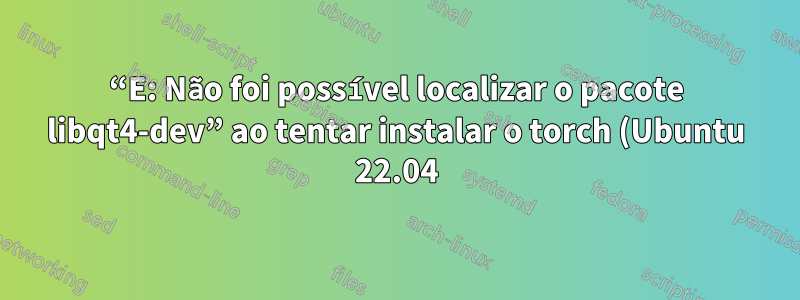.png)
estou tentando instalartochapara o imagepacote de lua. Quando executo bash install-depso comando, recebo este erro:
...
E: The repository 'https://ppa.launchpadcontent.net/rock-core/qt4/ubuntu jammy Release' does not have a Release file.
N: Updating from such a repository can't be done securely, and is therefore disabled by default.
N: See apt-secure(8) manpage for repository creation and user configuration details.
Some portion of the update is failed
Reading package lists... Done
Building dependency tree... Done
Reading state information... Done
Note, selecting 'git' instead of 'git-core'
Note, selecting 'libncurses-dev' instead of 'ncurses-dev'
Package ipython is not available, but is referred to by another package.
This may mean that the package is missing, has been obsoleted, or
is only available from another source
E: Unable to locate package libqt4-dev
E: Package 'ipython' has no installation candidate
Eu adicionei bibliotecas Qt4 PPA usando a resposta para issopergunta, mas quando executo estes comandos:
sudo apt update
sudo apt install qt4-dev-tools libqt4-dev libqtcore4 libqtgui4
Eu recebo este erro:
Reading package lists... Done
Building dependency tree... Done
Reading state information... Done
Package libqtcore4 is not available, but is referred to by another package.
This may mean that the package is missing, has been obsoleted, or
is only available from another source
However the following packages replace it:
libqt5core5a:i386 libqt5core5a qtchooser:i386 qtchooser
Package libqtgui4 is not available, but is referred to by another package.
This may mean that the package is missing, has been obsoleted, or
is only available from another source
E: Unable to locate package qt4-dev-tools
E: Unable to locate package libqt4-dev
E: Package 'libqtcore4' has no installation candidate
E: Package 'libqtgui4' has no installation candidate
Mencionando também que instalei ipythonde acordo com a resposta destepergunta, mas ainda recebo o erro.
Responder1
Não acho que esses erros estejam relacionados ao fato de você ter instalado o "ipython" ou não. Recebi o mesmo erro ("Não foi possível localizar o pacote libqt4-dev") durante a instalação de "libqt4-dev"(quero usar qt5 e meu ambiente éUbuntu22.04também). A solução que encontrei foi adicionar um novo "add-apt-repository":
$sudo add-apt-repository ppa:ubuntuhandbook1/ppa
$sudo apt-get update
então execute o comando:
$sudo apt-get install qt4-dev-tools libqt4-dev libqtcore4 libqtgui4
Espero que isso seja útil para você.


