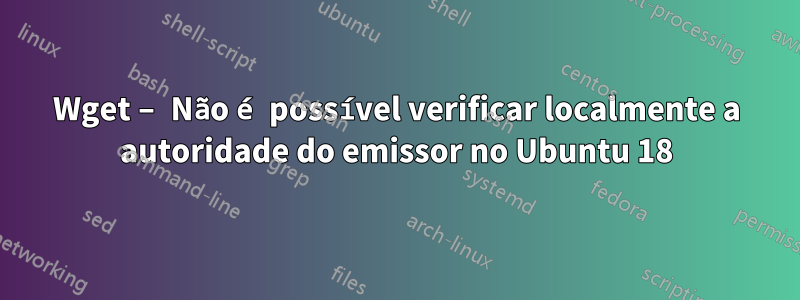
Tenho alguns arquivos tar.gz e zip em meu site. O site está hospedado em aws (ubuntu 18). Mas os usuários não podem baixá-los usando o wget. Está dando esse erro durante a execução:-
wget https://example.com/downloads/abc.tar.gz
Mantive o nome do site example.com para privacidade.
Resolving abc.com (example.com)...
Connecting to example.com (example.com):443... connected.
ERROR: cannot verify example.com's certificate, issued by ‘CN=Sectigo RSA Domain Validation Secure Server CA,O=Sectigo Limited,L=Salford,ST=Greater Manchester,C=GB’: Unable to locally verify the issuer's authority.
To connect to example.com insecurely, use `--no-check-certificate'.
curl também não está funcionando
curl performs SSL certificate verification by default, using a "bundle" of Certificate Authority (CA) public keys (CA certs). If the default
bundle file isn't adequate, you can specify an alternate file
using the --cacert option.
If this HTTPS server uses a certificate signed by a CA represented
in the bundle, the certificate verification probably failed due to a
problem with the certificate
(it might be expired, or the name might
not match the domain name in the URL).
If you'd like to turn off curl's verification of the certificate, use
the -k (or --insecure) option.
Responder1
Resolvido!
O problema estava na configuração do Apache. Não houve configuração definida para example.com
Assim que eu consertei o conf. Começou a funcionar.


