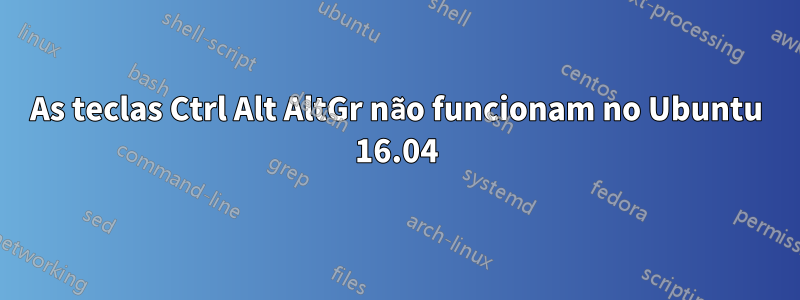
Eu tenho um teclado USB para jogos (comprado no aliexpress há algum tempo) com teclas em inglês. Funciona perfeitamente no Windows, mesmo com a configuração em espanhol.
O problema é que no Linux as Ctrl Alt AltGrteclas não funcionam, são detectadas todas como Shiftteclas esquerdas. Esta é a saída do xev:
KeyPress event, serial 36, synthetic NO, window 0x2800001,
root 0xcd, subw 0x0, time 189078, (97,87), root:(1057,627),
state 0x10, keycode 50 (keysym 0xffe1, Shift_L), same_screen YES,
XLookupString gives 0 bytes:
XmbLookupString gives 0 bytes:
XFilterEvent returns: False
KeyRelease event, serial 36, synthetic NO, window 0x2800001,
root 0xcd, subw 0x0, time 189150, (97,87), root:(1057,627),
state 0x11, keycode 50 (keysym 0xffe1, Shift_L), same_screen YES,
XLookupString gives 0 bytes:
XFilterEvent returns: False
KeyPress event, serial 36, synthetic NO, window 0x2800001,
root 0xcd, subw 0x0, time 189294, (97,87), root:(1057,627),
state 0x10, keycode 50 (keysym 0xffe1, Shift_L), same_screen YES,
XLookupString gives 0 bytes:
XmbLookupString gives 0 bytes:
XFilterEvent returns: False
KeyRelease event, serial 36, synthetic NO, window 0x2800001,
root 0xcd, subw 0x0, time 189366, (97,87), root:(1057,627),
state 0x11, keycode 50 (keysym 0xffe1, Shift_L), same_screen YES,
XLookupString gives 0 bytes:
XFilterEvent returns: False
KeyPress event, serial 36, synthetic NO, window 0x2800001,
root 0xcd, subw 0x0, time 189990, (97,87), root:(1057,627),
state 0x10, keycode 50 (keysym 0xffe1, Shift_L), same_screen YES,
XLookupString gives 0 bytes:
XmbLookupString gives 0 bytes:
XFilterEvent returns: False
Esta é a saída de lsusb:
Bus 002 Device 004: ID 0c45:7603 Microdia
Bus 002 Device 003: ID 093a:2510 Pixart Imaging, Inc. Optical Mouse
Bus 002 Device 002: ID 8087:0024 Intel Corp. Integrated Rate Matching Hub
Bus 002 Device 001: ID 1d6b:0002 Linux Foundation 2.0 root hub
Bus 001 Device 004: ID 0cf3:9271 Atheros Communications, Inc. AR9271 802.11n
Bus 001 Device 003: ID 0e8f:0021 GreenAsia Inc. Multimedia Keyboard Controller
Bus 001 Device 002: ID 8087:0024 Intel Corp. Integrated Rate Matching Hub
Bus 001 Device 001: ID 1d6b:0002 Linux Foundation 2.0 root hub
Bus 004 Device 001: ID 1d6b:0003 Linux Foundation 3.0 root hub
Bus 003 Device 001: ID 1d6b:0002 Linux Foundation 2.0 root hub
E esta é a saída de xinput:
Virtual core pointer id=2 [master pointer (3)]
⎜ ↳ Virtual core XTEST pointer id=4 [slave pointer (2)]
⎜ ↳ PixArt USB Optical Mouse id=10 [slave pointer (2)]
⎜ ↳ SONiX USB Keyboard id=12 [slave pointer (2)]
⎣ Virtual core keyboard id=3 [master keyboard (2)]
↳ Virtual core XTEST keyboard id=5 [slave keyboard (3)]
↳ Power Button id=6 [slave keyboard (3)]
↳ Video Bus id=7 [slave keyboard (3)]
↳ Power Button id=8 [slave keyboard (3)]
↳ GASIA USB MSN KB id=9 [slave keyboard (3)]
↳ SONiX USB Keyboard id=11 [slave keyboard (3)]
↳ Eee PC WMI hotkeys id=13 [slave keyboard (3)]
Eu uso o Ubuntutu 16.04, mas nas versões mais antigas o problema é o mesmo. Eu tentei algumas correções e usei a ferramenta gnome tweak, mas não funcionou.
Algumas ideias?
--Editado: acabei de consertar instalando este driverhttps://bitbucket.org/Swoogan/aziokbd Trabalhando no Ubuntu 18 64 bits.


