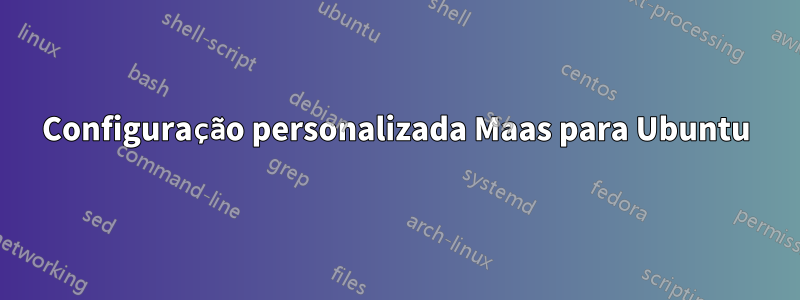
Agora, tenho este problema com o Maas:
Eu fiz uma configuração personalizada para minha instalação do Ubuntu 16.04 (conforme necessário particionamento diferente e configuração de unidade no meu caso). Nossos servidores possuem vários discos rígidos com dois deles dedicados ao sistema (geralmente os dois menores). Então, criei uma configuração personalizada para essa configuração, que usa alguns scripts para determinar as duas menores unidades. Depois disso, usamos particionamento personalizado, incluindo criação de ataques de software. Até agora tudo funciona, mas em alguns casos a instalação falha no grub-install. A pergunta é: preciso alterar a configuração do grub no curtin, para que ele possa obter os dispositivos corretos para a instalação do grub ou desativar completamente a seção do grub. Meu custom_userdata_ubuntu agora está assim:
#cloud-config
debconf_selections:
maas: |
{{for line in str(curtin_preseed).splitlines()}}
{{line}}
{{endfor}}
early_commands:
01_get_device_list_script: wget -O /bin/list-devices http://10.7.36.1/list-devices
02_get_smallest_drives_script: wget -O /tmp/root_disk.sh http://10.7.36.1/root_disk.sh
03_chmod_list_devices: chmod 755 /bin/list-devices
04_set_drive_1: /bin/bash /tmp/root_disk.sh raid1_2_disk1 >/tmp/drive1
05_set_drive_2: /bin/bash /tmp/root_disk.sh raid1_2_disk2 >/tmp/drive2
partitioning_commands:
builtin: []
01_apt_get_update: apt-get update
02_install_gdisk: apt-get -y install gdisk mdadm kpartx
02_stop_raid_devices: for i in `ls /dev | grep -P 'md[0-9+]'`; do mdadm --stop /dev/$i; done
02_wait_for_device_to_settle: sleep 10; echo "Devices should be settled"
03_erase_metadata_drive_1: for i in 2 3 4 5 6 7; do mdadm --zero-superblock $(cat /tmp/drive1)${i} || /bin/true; done
03_erase_metadata_drive_2: for i in 2 3 4 5 6 7; do mdadm --zero-superblock $(cat /tmp/drive2)${i} || /bin/true; done
04_start_partitioning: echo Starting partitioning; sleep 10
05_set_drive1_label: /sbin/parted $(cat /tmp/drive1) -s mklabel gpt
06_set_drive2_label: /sbin/parted $(cat /tmp/drive2) -s mklabel gpt
07_set_boot_part_1: /sbin/parted -s $(cat /tmp/drive1) unit s mkpart biosboot 2048 4095
08_set_bios_boot_1: /sbin/parted -s $(cat /tmp/drive1) set 1 bios_grub on
09_mk_swap_1: /sbin/parted -s $(cat /tmp/drive1) mkpart primary 2098K 32G
10_parted_mk_root_1: /sbin/parted -s $(cat /tmp/drive1) mkpart primary ext4 32G 52G
11_parted_: /sbin/parted -s $(cat /tmp/drive1) mkpart primary ext4 52G 72G
12_parted_: /sbin/parted -s $(cat /tmp/drive1) mkpart primary ext4 72G 92G
13_parted_: /sbin/parted -s $(cat /tmp/drive1) mkpart primary ext4 92G 112G
14_parted_: /sbin/parted -s $(cat /tmp/drive1) mkpart primary ext4 112G 100%
141_start_copy_partitioning: echo Starting Partitioning copy process
15_sgdisk_copy_table: /sbin/sgdisk -R $(cat /tmp/drive2) $(cat /tmp/drive1)
16_sgdisk_generate_uuid: /sbin/sgdisk -G $(cat /tmp/drive2)
17_parted_set_raid_1_2: /sbin/parted $(cat /tmp/drive1) set 2 "raid" on
18_parted_set_raid_1_3: /sbin/parted $(cat /tmp/drive1) set 3 "raid" on
19_parted_set_raid_1_4: /sbin/parted $(cat /tmp/drive1) set 4 "raid" on
20_parted_set_raid_1_5: /sbin/parted $(cat /tmp/drive1) set 5 "raid" on
21_parted_set_raid_1_6: /sbin/parted $(cat /tmp/drive1) set 6 "raid" on
22_parted_set_raid_1_7: /sbin/parted $(cat /tmp/drive1) set 7 "raid" on
23_parted_set_raid_2_2: /sbin/parted $(cat /tmp/drive2) set 2 "raid" on
24_parted_set_raid_2_3: /sbin/parted $(cat /tmp/drive2) set 3 "raid" on
25_parted_set_raid_2_4: /sbin/parted $(cat /tmp/drive2) set 4 "raid" on
26_parted_set_raid_2_5: /sbin/parted $(cat /tmp/drive2) set 5 "raid" on
27_parted_set_raid_2_6: /sbin/parted $(cat /tmp/drive2) set 6 "raid" on
28_parted_set_raid_2_7: /sbin/parted $(cat /tmp/drive2) set 7 "raid" on
28_let_devices_settle: sleep 10; echo "and again devices should be settled"
29_mdadm_create_swap: yes | mdadm --create /dev/md0 --level=1 --force --raid-disks=2 --metadata=0.90 $(cat /tmp/drive2)2 $(cat /tmp/drive1)2
30_mdadm_create_root: yes | mdadm --create /dev/md1 --level=1 --force --raid-disks=2 --metadata=0.90 $(cat /tmp/drive2)3 $(cat /tmp/drive1)3
31_mdadm_create_usr: yes | mdadm --create /dev/md2 --level=1 --force --raid-disks=2 --metadata=0.90 $(cat /tmp/drive2)4 $(cat /tmp/drive1)4
32_mdadm_create_var: yes | mdadm --create /dev/md3 --level=1 --force --raid-disks=2 --metadata=0.90 $(cat /tmp/drive2)5 $(cat /tmp/drive1)5
33_mdadm_create_home: yes | mdadm --create /dev/md4 --level=1 --force --raid-disks=2 --metadata=0.90 $(cat /tmp/drive2)6 $(cat /tmp/drive1)6
34_mdadm_create_data: yes | mdadm --create /dev/md5 --level=1 --force --raid-disks=2 --metadata=0.90 $(cat /tmp/drive2)7 $(cat /tmp/drive1)7
35_mkswap: mkswap /dev/md0
36_mkfs_root: mkfs -t ext4 /dev/md1
37_mkfs_usr: mkfs -t ext4 /dev/md2
38_mkfs_var: mkfs -t ext4 /dev/md3
39_mkfs_home: mkfs -t ext4 /dev/md4
40_mkfs_data: mkfs -t ext4 /dev/md5
41_mount_root: mount /dev/md1 ${TARGET_MOUNT_POINT}
42_mkdirs: mkdir ${TARGET_MOUNT_POINT}/usr ${TARGET_MOUNT_POINT}/var ${TARGET_MOUNT_POINT}/home ${TARGET_MOUNT_POINT}/data; mkdir -p ${TARGET_MOUNT_POINT}/boot/grub
43_mount_usr: mount /dev/md2 ${TARGET_MOUNT_POINT}/usr
44_mount_var: mount /dev/md3 ${TARGET_MOUNT_POINT}/var
45_mount_home: mount /dev/md4 ${TARGET_MOUNT_POINT}/home
46_mount_data: mount /dev/md5 ${TARGET_MOUNT_POINT}/data
47_fstab_root: echo "/dev/md1 / ext4 errors=remount-ro 0 1" >> $OUTPUT_FSTAB
48_fstab_usr: echo "/dev/md2 /usr ext4 defaults 0 2" >> $OUTPUT_FSTAB
49_fstab_var: echo "/dev/md3 /var ext4 defaults 0 1" >> $OUTPUT_FSTAB
50_fstab_home: echo "/dev/md4 /home ext4 defaults 0 2" >> $OUTPUT_FSTAB
51_fstab_data: echo "/dev/md5 /data ext4 defaults 0 2" >> $OUTPUT_FSTAB
52_fstab_swap: echo "/dev/md0 none swap sw 0 0" >> $OUTPUT_FSTAB
53_make_device_map_dir: for i in 0 1 2 3 4 5; do echo "(md/$i) /dev/md$i)" >>${TARGET_MOUNT_POINT}/boot/grub/device.map; done
swap:
filename: swap.img
size: 0
late_commands:
maas: [wget, '--no-proxy', '{{node_disable_pxe_url}}', '--post-data', '{{node_disable_pxe_data}}', '-O', '/dev/null']
40_create_grub_config: ["curtin", "in-target", "--", "sh", "-c", "/usr/sbin/grub-mkconfig -o /boot/grub/grub.cfg"]
41_install_bootloader_drive_1: ["curtin", "in-target", "--", "sh", "-c", "grub-install $(cat /tmp/drive1)"]
42_install_bootloader_drive_1: ["curtin", "in-target", "--", "sh", "-c", "grub-install $(cat /tmp/drive2)"]
51_fill_mdadm: ["curtin", "in-target", "--", "sh", "-c", "mdadm --examine --scan >/etc/mdadm/mdadm.conf"]
52_update_initramfs: ["curtin", "in-target", "--", "sh", "-c", "update-initramfs -u -k all"]
O problema é que em alguns casos em que temos dois HDDs de sistema e também temos JBOD habilitado na instalação do controlador RAID falha, faz com que o grub tente se instalar em /dev/sda, que nesse caso pode não ser o disco do sistema, mas o disco jbod esse kernel está definido como sda e está vazio. Existe alguma maneira de dizer ao maas para instalar o grub em outro disco de dentro (ou desabilitar a instalação do grub como eu fiz na seção final da configuração)?
Também há outras perguntas sobre o comportamento do maas após a instalação, que são:
- Ao liberar o servidor, o Maas o desliga - como desativo esse comportamento?
- Além disso, após o lançamento, o Maas não altera o dispositivo de inicialização do PXE; portanto, a primeira inicialização após essa falha faz com que a configuração do PXE não exista mais.
- Após a implantação bem-sucedida do servidor Maas não mostrar o endereço IP do servidor na seção de interfaces, como podemos corrigir isso?
Responder1
Agora, estive pesquisando o código Maas e as referências on-line, então criei uma nova configuração, talvez alguém goste. O que funciona: 1. Detectando unidades menores, se tivermos duas unidades com o mesmo tamanho, criamos ataques de software com pontos de montagem para /, /usr, /var, /home 2. O Grub se instala corretamente quando o dispositivo não é sda/sdb.
O que não funciona como pretendido é a configuração do resolv.conf, acho que é dnsmasq ou algo parecido, que ignora minha configuração de rede e coloca 127.0.0.1 em resolv.conf, mas vou dar uma olhada nisso. Também deve ser alterado para algo como example.org. Também adicionei comandos posteriores da minha configuração nesta listagem (embora tenha omitido alguns deles), que adiciona fatos para o puppet, instala o puppet-agent e o executa (depois do puppet execute também há a seção killall - é necessário liberar o ambiente chroot, pois ele falha na instalação, caso contrário, o diretório temporário permanece ocupado e não pode ser desmontado)
#cloud-config
debconf_selections:
maas: |
{{for line in str(curtin_preseed).splitlines()}}
{{line}}
{{endfor}}
early_commands:
01_empty_command: echo INSTALLATION STARTED
{{py:
import operator
deviceListTmp = node.blockdevice_set.all()
deviceList = sorted(deviceListTmp, key=operator.attrgetter('size'))
has_raid = False
if (len(deviceList) > 1):
bootdrive_1 = deviceList[0]
bootdrive_2 = deviceList[1]
if bootdrive_1.size == bootdrive_2.size:
has_raid = True
else:
bootdrive_1 = deviceList[0]
}}
{{if has_raid}}
storage:
version: 1
config:
- id: {{bootdrive_1.name.strip()}}
type: disk
ptable: gpt
path: /dev/{{bootdrive_1.name.strip()}}
name: boot_drive_1
grub_device: 1
wipe: superblock-recursive
- id: bios_boot_partition_1
type: partition
size: 1MB
device: {{bootdrive_1.name.strip()}}
flag: bios_grub
- id: {{bootdrive_1.name.strip()}}2
type: partition
size: 30G
device: {{bootdrive_1.name.strip()}}
- id: {{bootdrive_1.name.strip()}}3
type: partition
size: 19G
device: {{bootdrive_1.name.strip()}}
- id: {{bootdrive_1.name.strip()}}4
type: partition
size: 19G
device: {{bootdrive_1.name.strip()}}
- id: {{bootdrive_1.name.strip()}}5
type: partition
size: 19G
device: {{bootdrive_1.name.strip()}}
- id: {{bootdrive_1.name.strip()}}6
type: partition
size: 19G
device: {{bootdrive_1.name.strip()}}
- id: {{bootdrive_2.name.strip()}}
type: disk
ptable: gpt
path: /dev/{{bootdrive_2.name.strip()}}
name: boot_drive_2
grub_device: 1
wipe: superblock-recursive
- id: bios_boot_partition_2
type: partition
size: 1MB
device: {{bootdrive_2.name.strip()}}
flag: bios_grub
- id: {{bootdrive_2.name.strip()}}2
type: partition
size: 30G
device: {{bootdrive_2.name.strip()}}
- id: {{bootdrive_2.name.strip()}}3
type: partition
size: 19G
device: {{bootdrive_2.name.strip()}}
- id: {{bootdrive_2.name.strip()}}4
type: partition
size: 19G
device: {{bootdrive_2.name.strip()}}
- id: {{bootdrive_2.name.strip()}}5
type: partition
size: 19G
device: {{bootdrive_2.name.strip()}}
- id: {{bootdrive_2.name.strip()}}6
type: partition
size: 19G
device: {{bootdrive_2.name.strip()}}
- id: mddevice0
name: md0
type: raid
raidlevel: 1
devices:
- {{bootdrive_1.name.strip()}}2
- {{bootdrive_2.name.strip()}}2
- id: mddevice1
name: md1
type: raid
raidlevel: 1
devices:
- {{bootdrive_1.name.strip()}}3
- {{bootdrive_2.name.strip()}}3
- id: mddevice2
name: md2
type: raid
raidlevel: 1
devices:
- {{bootdrive_1.name.strip()}}4
- {{bootdrive_2.name.strip()}}4
- id: mddevice3
name: md3
type: raid
raidlevel: 1
devices:
- {{bootdrive_1.name.strip()}}5
- {{bootdrive_2.name.strip()}}5
- id: mddevice4
name: md4
type: raid
raidlevel: 1
devices:
- {{bootdrive_1.name.strip()}}6
- {{bootdrive_2.name.strip()}}6
- id: md_swap
type: format
fstype: swap
volume: mddevice0
- id: md_root
type: format
fstype: ext4
volume: mddevice1
- id: md_usr
type: format
fstype: ext4
volume: mddevice2
- id: md_var
type: format
fstype: ext4
volume: mddevice3
- id: md_home
type: format
fstype: ext4
volume: mddevice4
- id: mount_swap
type: mount
device: md_swap
- id: mount_root
type: mount
path: /
device: md_root
- id: mount_usr
type: mount
path: /usr
device: md_usr
- id: mount_var
type: mount
path: /var
device: md_var
- id: mount_home
type: mount
path: /home
device: md_home
grub:
install_devices:
- /dev/{{bootdrive_1.name.strip()}}
- /dev/{{bootdrive_2.name.strip()}}
{{else}}
storage:
version: 1
config:
- id: {{bootdrive_1.name.strip()}}
type: disk
ptable: gpt
path: /dev/{{bootdrive_1.name.strip()}}
name: boot_drive_1
grub_device: 1
wipe: superblock-recursive
- id: bios_boot_partition
type: partition
size: 1MB
device: {{bootdrive_1.name.strip()}}
flag: bios_grub
- id: {{bootdrive_1.name.strip()}}2
type: partition
size: 30G
device: {{bootdrive_1.name.strip()}}
- id: {{bootdrive_1.name.strip()}}3
type: partition
size: 19G
device: {{bootdrive_1.name.strip()}}
- id: {{bootdrive_1.name.strip()}}4
type: partition
size: 19G
device: {{bootdrive_1.name.strip()}}
- id: {{bootdrive_1.name.strip()}}5
type: partition
size: 19G
device: {{bootdrive_1.name.strip()}}
- id: {{bootdrive_1.name.strip()}}6
type: partition
size: 19G
device: {{bootdrive_1.name.strip()}}
- id: fs_swap
type: format
fstype: swap
volume: {{bootdrive_1.name.strip()}}2
- id: fs_root
type: format
fstype: ext4
volume: {{bootdrive_1.name.strip()}}3
- id: fs_usr
type: format
fstype: ext4
volume: {{bootdrive_1.name.strip()}}4
- id: fs_var
type: format
fstype: ext4
volume: {{bootdrive_1.name.strip()}}5
- id: fs_home
type: format
fstype: ext4
volume: {{bootdrive_1.name.strip()}}6
- id: mount_swap
type: mount
device: fs_swap
- id: mount_root
type: mount
path: /
device: fs_root
- id: mount_usr
type: mount
path: /usr
device: fs_usr
- id: mount_var
type: mount
path: /var
device: fs_var
- id: mount_home
type: mount
path: /home
device: fs_home
grub:
install_devices:
- /dev/{{bootdrive_1.name.strip()}}
{{endif}}
network:
version: 1
config:
- type: nameserver
address:
- 10.121.10.1
- 192.168.121.1
search:
- <domainname>
swap:
filename: swap.img
size: 0
late_commands:
12_reconfigure_openssh: ["curtin", "in-target", "--", "sh", "-c", "dpkg-reconfigure openssh-server"]
13_add_puppet_key: ["curtin", "in-target", "--", "sh", "-c", "wget -O /tmp/puppet.key http://apt.puppetlabs.com/DEB-GPG-KEY-puppet && apt-key add /tmp/puppet.key"]
14_add_puppet_repo: ["curtin", "in-target", "--", "sh", "-c", "echo 'deb http://apt.puppetlabs.com xenial PC1' >/etc/apt/sources.list.d/puppetlabs-pc1.list && apt-get update"]
15_run_fix: ["curtin", "in-target", "--", "sh", "-c", "apt-get -y -f install"]
18_install_puppet_and_requrements: ["curtin", "in-target", "--", "sh", "-c", "apt-get -y install puppet-agent lsof jq ipmiutil wget python-requests parted strace tcpdump mc net-tools lsb-release"]
20_add_team_fact: ["curtin", "in-target", "--", "sh", "-c", "wget -O /tmp/smdb_data.py http://10.7.36.1/smdb_data.py && python /tmp/smdb_data.py && rm -f /tmp/smdb_data.py"]
21_run_puppet: ["curtin", "in-target", "--", "sh", "-c", "/opt/puppetlabs/bin/puppet agent -t --server puppet4.<domain>; killall -9 splunkd; killall -9 zabbix_agentd; killall -9 mdadm; lsof /proc"]
22_display_network_config: cat $OUTPUT_NETWORK_CONFIG


