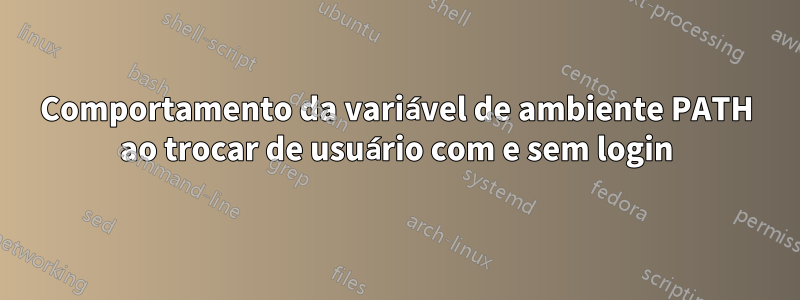
quando eu faço login como usuário e depois mudo para outro, a PATHvariável de ambiente muda quando a troca é feita com e sem login. veja o seguinte trecho
$ ssh -i ~/.ssh/ubuntu.pem [email protected]
ubuntu@kingdom:~$ echo $PATH | tr ':' '\n' | grep sbin
/usr/local/sbin
/usr/sbin
/sbin
ubuntu@kingdom:~$ sudo su -l foo # with login
foo@kingdom:~$ echo $PATH | tr ':' '\n' | grep sbin
foo@kingdom:~$ exit
logout
ubuntu@kingdom:~$ sudo su foo # without login
foo@kingdom:/home/ubuntu$ echo $PATH | tr ':' '\n' | grep sbin
/usr/local/sbin
/usr/sbin
/sbin
foo@kingdom:/home/ubuntu$ exit
exit
$ ssh -o -i ~/.ssh/foo.pem [email protected]
foo@kingdom:~$ echo $PATH | tr ':' '\n' | grep sbin
/usr/local/sbin
/usr/sbin
/sbin
foo@kingdom:~$ sudo su -l ubuntu
ubuntu@kingdom:~$ echo $PATH | tr ':' '\n' | grep sbin
ubuntu@kingdom:~$
como você pode ver, quando eu faço login na caixa do Ubuntu usando ubuntuuser e verifico o usuário PATH, ele /sbinestá lá. quando eu mudo para fooo usuário e verifico PATH, ele é afetado dependendo se -l(para login) foi especificado quando a troca é feita. se um login for feito, o PATHserá afetado e o /sbinnão estará lá. embora isso não aconteça quando o login é ignorado quando o usuário é trocado.
se você se conectar como foousuário à caixa do Ubuntu, o PATHarquivo /sbin. se eu mudar para ubuntuusuário, verifique se PATHnão /sbinexiste se eu mudar para ubuntuusuário com login.
a propósito, estou usando o bash.
Também tentei excluir algumas configurações do bash e do perfil do usuário, mas não ajudou. Veja abaixo
ubuntu@kingdom:~$ echo $PATH | tr ':' '\n' | grep sbin
ubuntu@kingdom:~$ sudo rm /home/foo/.bash /home/foo/.bashrc /home/foo/.profile
ubuntu@kingdom:~$ sudo su -l foo
foo@kingdom:~$ echo $PATH | tr ':' '\n' | grep sbin
foo@kingdom:~$ exit
logout
ubuntu@kingdom:~$ sudo rm -rf /etc/profile.d/
ubuntu@kingdom:~$ sudo su -l foo
foo@kingdom:~$ echo $PATH | tr ':' '\n' | grep sbin
foo@kingdom:~$ exit
logout
ubuntu@kingdom:~$ cat /etc/environment
PATH="/usr/local/sbin:/usr/local/bin:/usr/sbin:/usr/bin:/sbin:/bin:/usr/games:/usr/local/games"
ATUALIZAÇÃO (TL;DR):
ubuntu@kingdom:~$ echo $PATH | tr ':' '\n' | grep sbin
/usr/local/sbin
/usr/sbin
/sbin
ubuntu@kingdom:~$ sudo su ubuntu
ubuntu@kingdom:~$ echo $PATH | tr ':' '\n' | grep sbin
/usr/local/sbin
/usr/sbin
/sbin
ubuntu@kingdom:~$ exit
exit
ubuntu@kingdom:~$ sudo su -l ubuntu
ubuntu@kingdom:~$ echo $PATH | tr ':' '\n' | grep sbin
ubuntu@kingdom:~$ exit
logout
ATUALIZAÇÃO 2:
nos comentários, um mencionado para imprimir os PATHvalores. então, para cada arquivo na cadeia de leitura, adicionei na primeira e na última linha de cada arquivo o print do arquivo PATH. agora estou mais confuso. veja o trecho abaixo
$ ssh -i ~/.ssh/ubuntu.pem [email protected]
/etc/profile: /usr/local/sbin:/usr/local/bin:/usr/sbin:/usr/bin:/sbin:/bin:/usr/games:/usr/local/games
/etc/bash.bashrc: /usr/local/sbin:/usr/local/bin:/usr/sbin:/usr/bin:/sbin:/bin:/usr/games:/usr/local/games
/etc/bash.bashrc: /usr/local/sbin:/usr/local/bin:/usr/sbin:/usr/bin:/sbin:/bin:/usr/games:/usr/local/games
/etc/profile: /usr/local/sbin:/usr/local/bin:/usr/sbin:/usr/bin:/sbin:/bin:/usr/games:/usr/local/games:/snap/bin
/home/ubuntu/.profile: /usr/local/sbin:/usr/local/bin:/usr/sbin:/usr/bin:/sbin:/bin:/usr/games:/usr/local/games:/snap/bin
/home/ubuntu/.bashrc: /usr/local/sbin:/usr/local/bin:/usr/sbin:/usr/bin:/sbin:/bin:/usr/games:/usr/local/games:/snap/bin
/home/ubuntu/.bashrc: /usr/local/sbin:/usr/local/bin:/usr/sbin:/usr/bin:/sbin:/bin:/usr/games:/usr/local/games:/snap/bin
/home/ubuntu/.profile: /home/ubuntu/bin:/home/ubuntu/.local/bin:/usr/local/sbin:/usr/local/bin:/usr/sbin:/usr/bin:/sbin:/bin:/usr/games:/usr/local/games:/snap/bin
ubuntu@kingdom:~$ sudo su -l ubuntu
/etc/profile: /usr/local/bin:/usr/bin:/bin:/usr/local/games:/usr/games
/etc/bash.bashrc: /usr/local/bin:/usr/bin:/bin:/usr/local/games:/usr/games
/etc/bash.bashrc: /usr/local/bin:/usr/bin:/bin:/usr/local/games:/usr/games
/etc/profile: /usr/local/bin:/usr/bin:/bin:/usr/local/games:/usr/games:/snap/bin
/home/ubuntu/.profile: /usr/local/bin:/usr/bin:/bin:/usr/local/games:/usr/games:/snap/bin
/home/ubuntu/.bashrc: /usr/local/bin:/usr/bin:/bin:/usr/local/games:/usr/games:/snap/bin
/home/ubuntu/.bashrc: /usr/local/bin:/usr/bin:/bin:/usr/local/games:/usr/games:/snap/bin
/home/ubuntu/.profile: /home/ubuntu/bin:/home/ubuntu/.local/bin:/usr/local/bin:/usr/bin:/bin:/usr/local/games:/usr/games:/snap/bin
ubuntu@kingdom:~$ exit
logout
ubuntu@kingdom:~$ sudo su ubuntu
/etc/bash.bashrc: /usr/local/sbin:/usr/local/bin:/usr/sbin:/usr/bin:/sbin:/bin:/usr/games:/usr/local/games
/etc/bash.bashrc: /usr/local/sbin:/usr/local/bin:/usr/sbin:/usr/bin:/sbin:/bin:/usr/games:/usr/local/games
/home/ubuntu/.bashrc: /usr/local/sbin:/usr/local/bin:/usr/sbin:/usr/bin:/sbin:/bin:/usr/games:/usr/local/games
/home/ubuntu/.bashrc: /usr/local/sbin:/usr/local/bin:/usr/sbin:/usr/bin:/sbin:/bin:/usr/games:/usr/local/games
- por que se comporta assim?
- como posso depurá-lo e garantir que a
PATHvontade seja mantida/sbinao mudar para o usuário com um login?
Responder1
Por favor, observe man basha -lopção que determina qual arquivo de configuração é lido:
INVOCATION
A login shell is one whose first character of argument zero is a -, or one started with the --login option.
An interactive shell is one started without non-option arguments and without the -c option whose standard input and error are both connected to ter‐
minals (as determined by isatty(3)), or one started with the -i option. PS1 is set and $- includes i if bash is interactive, allowing a shell script
or a startup file to test this state.
The following paragraphs describe how bash executes its startup files. If any of the files exist but cannot be read, bash reports an error. Tildes
are expanded in filenames as described below under Tilde Expansion in the EXPANSION section.
When bash is invoked as an interactive login shell, or as a non-interactive shell with the --login option, it first reads and executes commands from
the file /etc/profile, if that file exists. After reading that file, it looks for ~/.bash_profile, ~/.bash_login, and ~/.profile, in that order, and
reads and executes commands from the first one that exists and is readable. The --noprofile option may be used when the shell is started to inhibit
this behavior.
When a login shell exits, bash reads and executes commands from the file ~/.bash_logout, if it exists.
When an interactive shell that is not a login shell is started, bash reads and executes commands from /etc/bash.bashrc and ~/.bashrc, if these files
exist. This may be inhibited by using the --norc option. The --rcfile file option will force bash to read and execute commands from file instead of
/etc/bash.bashrc and ~/.bashrc.
When bash is started non-interactively, to run a shell script, for example, it looks for the variable BASH_ENV in the environment, expands its value
if it appears there, and uses the expanded value as the name of a file to read and execute. Bash behaves as if the following command were executed:
if [ -n "$BASH_ENV" ]; then . "$BASH_ENV"; fi
but the value of the PATH variable is not used to search for the filename.
If bash is invoked with the name sh, it tries to mimic the startup behavior of historical versions of sh as closely as possible, while conforming to
the POSIX standard as well. When invoked as an interactive login shell, or a non-interactive shell with the --login option, it first attempts to
read and execute commands from /etc/profile and ~/.profile, in that order. The --noprofile option may be used to inhibit this behavior. When
invoked as an interactive shell with the name sh, bash looks for the variable ENV, expands its value if it is defined, and uses the expanded value as
the name of a file to read and execute. Since a shell invoked as sh does not attempt to read and execute commands from any other startup files, the
--rcfile option has no effect. A non-interactive shell invoked with the name sh does not attempt to read any other startup files. When invoked as
sh, bash enters posix mode after the startup files are read.
When bash is started in posix mode, as with the --posix command line option, it follows the POSIX standard for startup files. In this mode, interac‐
tive shells expand the ENV variable and commands are read and executed from the file whose name is the expanded value. No other startup files are
read.
Bash attempts to determine when it is being run with its standard input connected to a network connection, as when executed by the remote shell dae‐
mon, usually rshd, or the secure shell daemon sshd. If bash determines it is being run in this fashion, it reads and executes commands from
~/.bashrc and ~/.bashrc, if these files exist and are readable. It will not do this if invoked as sh. The --norc option may be used to inhibit this
behavior, and the --rcfile option may be used to force another file to be read, but neither rshd nor sshd generally invoke the shell with those
options or allow them to be specified.
If the shell is started with the effective user (group) id not equal to the real user (group) id, and the -p option is not supplied, no startup files
are read, shell functions are not inherited from the environment, the SHELLOPTS, BASHOPTS, CDPATH, and GLOBIGNORE variables, if they appear in the
environment, are ignored, and the effective user id is set to the real user id. If the -p option is supplied at invocation, the startup behavior is
the same, but the effective user id is not reset.
Os dois parágrafos que respondem à sua pergunta são:
Quando o bash é invocado como um shell de login interativo ou como um shell não interativo com a opção --login, ele primeiro lê e executa comandos do arquivo /etc/profile, se esse arquivo existir. Depois de ler esse arquivo, ele procura ~/.bash_profile, ~/.bash_login e ~/.profile, nessa ordem, e lê e executa comandos do primeiro que existe e é legível. A opção --noprofile pode ser usada quando o shell é iniciado para inibir esse comportamento.
Quando um shell interativo que não é um shell de login é iniciado, o bash lê e executa comandos de /etc/bash.bashrc e ~/.bashrc, se esses arquivos existirem. Isso pode ser inibido usando a opção --norc. A opção de arquivo --rcfile forçará o bash a ler e executar comandos do arquivo em vez de /etc/bash.bashrc e ~/.bashrc.


