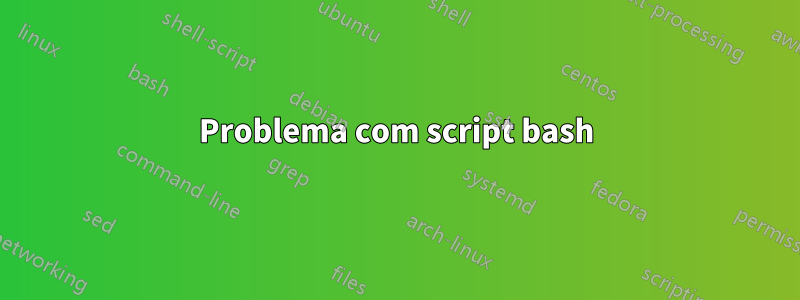
Sou péssimo com scripts bash e preciso de ajuda com o seguinte:
#!/bin/bash
if [ -e Pretty* ];then
ncftpput -R -DD -v -u xbmc -p xbmc 192.168.1.100 /home/xbmc/TV/Pretty_Little_Liars/ Pretty*
else
echo "No new folders"
fi
find -depth -type d -empty -exec rmdir {} \;
O problema aqui é a linha ncftpput. Se eu apenas fizer um simples [echo "working"], está tudo bem, mas quando tento a linha ncftpput, ela apenas me dá [linha 5: [: muitos argumentos]
o comando ncftpput sozinho funciona bem.
Alguma ideia?
Responder1
Você não pode usar globbing com -einside []porque é provável que retorne mais de um resultado, o que causará um erro de muitos argumentos.
Podes tentar:
shopt -s nullglob
if [[ -n "$(echo Pretty*)" ]]
ou
if [[ "$(echo Pretty*)" != "Pretty*" ]]
Além disso, use recuo, espaços e continuação de linha para tornar seu código mais legível:
#!/bin/bash
shopt -s nullglob
if [[ -n "$(echo Pretty*)" ]]; then
ncftpput -R -DD -v -u xbmc -p xbmc 192.168.1.100 \
/home/xbmc/TV/Pretty_Little_Liars/ Pretty*
else
echo "No new folders"
fi
find -depth -type d -empty -exec rmdir {} \;
Responder2
Tente.
#!/bin/bash -x
if [ -e "Pretty*" ];then
`ncftpput -R -DD -v -u xbmc -p xbmc 192.168.1.100 /home/xbmc/TV/Pretty_Little_Liars/ Pretty*`
else
echo "No new folders"
fi
find -depth -type d -empty -exec rmdir {} \;
Responder3
Bem, se estiver reclamando de muitos argumentos, quebre com um for.
#!/bin/bash
if [ -e Pretty* ];then
for FILE in Pretty*
do
ncftpput -R -DD -v -u xbmc -p xbmc 192.168.1.100 /home/xbmc/TV/Pretty_Little_Liars/ "$FILE"
done
else
echo "No new folders"
fi
find -depth -type d -empty -exec rmdir {} \;
Usar "" em torno de $FILE garantirá que os arquivos com espaços no nome não façam nada inesperado.


