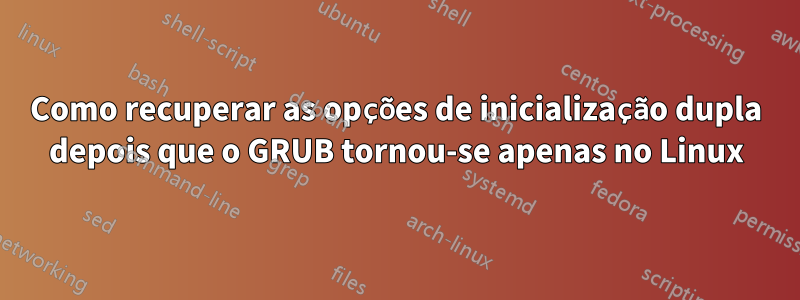
Instalei o RHEL 4.0 no meu PC que já tinha o Widows 7. ele instalou o carregador de inicialização GRUB sem oferecer a opção de inicialização dupla - ele apenas oferece a opção de ir para o RHEL 4.0. Existe uma maneira de dizer ao GRUB para também me dar uma opção de inicializar no Windows 7?
ATUALIZAR: Meu menu.lst se parece com abaixo
[root@abacchu-lnx ~]# more /boot/grub/menu.lst
# grub.conf generated by anaconda
#
# Note that you do not have to rerun grub after making changes to this file
# NOTICE: You do not have a /boot partition. This means that
# all kernel and initrd paths are relative to /, eg.
# root (hd0,1)
# kernel /boot/vmlinuz-version ro root=/dev/sda2
# initrd /boot/initrd-version.img
#boot=/dev/sda
default=0
timeout=5
splashimage=(hd0,1)/boot/grub/splash.xpm.gz
hiddenmenu
title Red Hat Enterprise Linux AS (2.6.9-89.0.11.ELsmp)
root (hd0,1)
kernel /boot/vmlinuz-2.6.9-89.0.11.ELsmp ro root=LABEL=/1
initrd /boot/initrd-2.6.9-89.0.11.ELsmp.img
title Red Hat Enterprise Linux AS (2.6.9-89.0.11.EL)
root (hd0,1)
kernel /boot/vmlinuz-2.6.9-89.0.11.EL ro root=LABEL=/1
initrd /boot/initrd-2.6.9-89.0.11.EL.img
title Red Hat Enterprise Linux AS (2.6.9-89.ELsmp)
root (hd0,1)
kernel /boot/vmlinuz-2.6.9-89.ELsmp ro root=LABEL=/1
initrd /boot/initrd-2.6.9-89.ELsmp.img
title Red Hat Enterprise Linux AS-up (2.6.9-89.EL)
root (hd0,1)
kernel /boot/vmlinuz-2.6.9-89.EL ro root=LABEL=/1
initrd /boot/initrd-2.6.9-89.EL.img
title Other
rootnoverify (hd0,0)
chainloader +1
Responder1
Você tem a opção de editar o arquivo do menu grub, que geralmente reside /boot/grub/menu.lste contém uma lista de comandos para carregar diferentes sistemas operacionais.
Você adicionaria outra entrada para o seu segundo (terceiro) sistema operacional, Windows no seu caso, por exemplo:
default=0
timeout=5
title Windows
root(hd0,0)
rootnoverify(hd0)
chainloader +1
title RHEL
root(hd0,1)
kernel /vmlinuz-2.6...
initrd /initrd-2.6...


