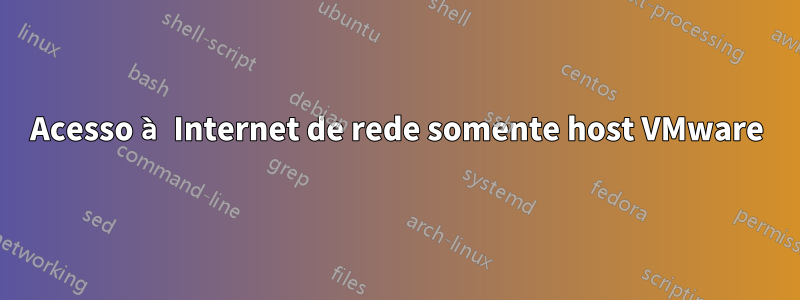
Estou executando uma VM Ubuntu Linux usando VMware Player em um host Windows 7.
Não quero me conectar diretamente à rede ou usar NAT; Preciso de rede somente host, mas também preciso de acesso à Internet. Como posso fazer isso?
Responder1
No final das contas você terá que usar alguma forma de NAT ou Bridge. Se você não pode/não quer deixar o VMWare fazer isso por você, você pode fazer com que o Windows faça isso habilitando o Compartilhamento de Conexão com a Internet (ICS) na conexão do host.
1. Go to Control Panel -> Network and Internet ->Network and Sharing Center
2. Click on 'Change adapter settings'
3. Right click the connection you wish to share (the one which does have access to the net)
4. Click properties
5. Go to the sharing tab at the top of the window
6. Check the first checkbox
7.(optional) select the VMWare adapter responsible for the host only connection with the guest from the drop down box.
Responder2
"A rede somente host fornece uma conexão de rede entre a máquina virtual e o computador host, usando um adaptador Ethernet virtual que é visível para o sistema operacional host. Essa abordagem pode ser útil se você precisar configuraruma rede virtual isolada." -Rede somente host
Responder3
se o seu host for uma caixa Linux, você pode configurar seu próprio NAT para o VMware somente host
echo 1 > /proc/sys/net/ipv4/ip_forward
iptables -t nat -A POSTROUTING -s 172.16.60.150 -o eth0 -j MASQUERADE
onde172.16.60.150é o IP da sua imagem VMware eeth0é a interface com acesso à Internet


