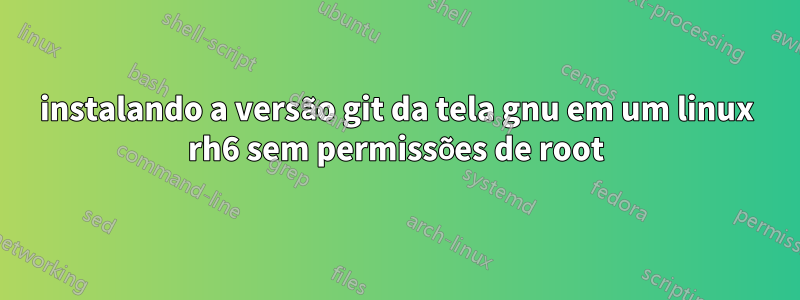
Como eu instalaria a versão git da tela gnu em um centos sem permissões de root?
Eu tentei isso:
mkdir ~/work
cd ~/work
git clone git://git.savannah.gnu.org/screen.git
cd screen/src
./autogen.sh
autoheader: WARNING: Using auxiliary files such as `acconfig.h', `config.h.bot'
autoheader: WARNING: and `config.h.top', to define templates for `config.h.in'
autoheader: WARNING: is deprecated and discouraged.
autoheader:
autoheader: WARNING: Using the third argument of `AC_DEFINE' and
autoheader: WARNING: `AC_DEFINE_UNQUOTED' allows to define a template without
autoheader: WARNING: `acconfig.h':
autoheader:
autoheader: WARNING: AC_DEFINE([NEED_FUNC_MAIN], 1,
autoheader: [Define if a function `main' is needed.])
autoheader:
autoheader: WARNING: More sophisticated templates can also be produced, see the
autoheader: WARNING: documentation.
Responder1
Para compilar a versão git requer uma versão mais recente do GNU Autoconf (e provavelmente precisa de uma versão mais recente do GNU m4).
No meu exemplo no Scientific Linux 6.1.
cd ~/work
wget http://ftp.gnu.org/gnu/m4/m4-1.4.16.tar.bz2
tar xjf m4-1.4.16.tar.bz2
cd m4-1.4.16 && ./configure --prefix=$HOME/local && make && make install
cd ~/work
wget http://ftp.gnu.org/gnu/autoconf/autoconf-2.68.tar.bz2
tar xjf autoconf-2.68.tar.bz2
cd autoconf-2.68 && ./configure --prefix=$HOME/local && make && make install
e agora compile a tela do GNU.
cd ~/work/screen/src
./autogen.sh
./configure --prefix=$HOME/local \
--enable-pam \
--enable-colors256 \
--enable-rxvt_osc \
--enable-use-locale \
--enable-telnet
make && make install
Espero que isto ajude.


