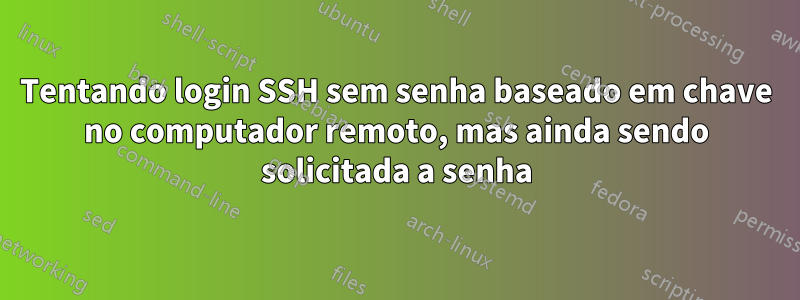
Tentando fazer login via SSH no computador remoto, mas ainda solicitando a senha.
Tenho vários computadores rodando SElinux e apenas um deles está me dificultando o uso do ssh sem a senha.
Fiz um ssh-copy-id e posso ver minha chave em .ssh/authorized_keys.
Eu chmod 700 .ssh e chmod 600 todos os arquivos em ./ssh/*
de eu fazer um ssh -v esta é minha saída:
OpenSSH_5.3p1, OpenSSL 1.0.0-fips 29 Mar 2010
debug1: Reading configuration data /etc/ssh/ssh_config
debug1: Applying options for *
debug1: Connecting to wcmisdlin05 [10.52.208.224] port 22.
debug1: Connection established.
debug1: identity file /home/jsmith/.ssh/identity type -1
debug1: identity file /home/jsmith/.ssh/id_rsa type 1
debug1: identity file /home/jsmith/.ssh/id_dsa type -1
debug1: Remote protocol version 2.0, remote software version OpenSSH_5.3
debug1: match: OpenSSH_5.3 pat OpenSSH*
debug1: Enabling compatibility mode for protocol 2.0
debug1: Local version string SSH-2.0-OpenSSH_5.3
debug1: SSH2_MSG_KEXINIT sent
debug1: SSH2_MSG_KEXINIT received
debug1: kex: server->client aes128-ctr hmac-md5 none
debug1: kex: client->server aes128-ctr hmac-md5 none
debug1: SSH2_MSG_KEX_DH_GEX_REQUEST(1024<1024<8192) sent
debug1: expecting SSH2_MSG_KEX_DH_GEX_GROUP
debug1: SSH2_MSG_KEX_DH_GEX_INIT sent
debug1: expecting SSH2_MSG_KEX_DH_GEX_REPLY
debug1: Host 'wcmisdlin05' is known and matches the RSA host key.
debug1: Found key in /home/jsmith/.ssh/known_hosts:9
debug1: ssh_rsa_verify: signature correct
debug1: SSH2_MSG_NEWKEYS sent
debug1: expecting SSH2_MSG_NEWKEYS
debug1: SSH2_MSG_NEWKEYS received
debug1: SSH2_MSG_SERVICE_REQUEST sent
debug1: SSH2_MSG_SERVICE_ACCEPT received
debug1: Authentications that can continue: publickey,gssapi-keyex,gssapi-with-mic,password
debug1: Next authentication method: gssapi-keyex
debug1: No valid Key exchange context
debug1: Next authentication method: gssapi-with-mic
debug1: Unspecified GSS failure. Minor code may provide more information
Credentials cache file '/tmp/krb5cc_501' not found
debug1: Unspecified GSS failure. Minor code may provide more information
Credentials cache file '/tmp/krb5cc_501' not found
debug1: Unspecified GSS failure. Minor code may provide more information
debug1: Unspecified GSS failure. Minor code may provide more information
debug1: Next authentication method: publickey
debug1: Offering public key: /home/jsmith/.ssh/id_rsa
debug1: Authentications that can continue: publickey,gssapi-keyex,gssapi-with-mic,password
debug1: Trying private key: /home/jsmith/.ssh/identity
debug1: Trying private key: /home/jsmith/.ssh/id_dsa
debug1: Next authentication method: password
Alguém pode me dizer por que não está funcionando neste computador remoto?
Responder1
O seguinte deve ajudá-lo:
chown -R <your user> .sshchmod 700 .sshchmod 600 .ssh/authorized_keysrestorecon -r .ssh
Além disso, certifique-se de que .ssh/authorized_keysestá correto e sshd_confignão está bagunçado (tente reverter para o original que vem com sua distribuição), especialmente verifique as opções AuthorizedKeysFile e AuthenticationMethods. Seu log ssh mostra que AuthenticationMethods deve estar correto.
Observe o log do sistema do seu servidor para ver o erro que o ssh informa. Se houver algo errado com as permissões deauthorized_keys, ele deverá estar lá. Infelizmente, se você estiver usando a chave errada, é difícil saber pelos logs.


