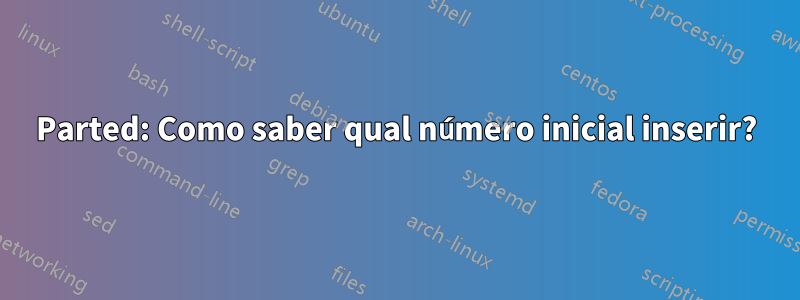
Estou tentando usar o parted da maneira mais básica: formate um disco rígido USB externo como ext2 (de preferência ext4, mas não parece uma opção). Tem 3 TB e é desmontado em /dev/sdd
sudo parted /dev/sdd
mklabel
[type gpt]
[type yes to agree that everything on that hard drive will be lost]
mkpart
[type myDefaultPartitionName]
[type what for Start? prompt]
Depois de superar isso, como posso saber o que digitar para finalizar?
Obrigado
Responder1
Um agradecimento especial a Darael por me ajudar a descobrir o gdisk. Abaixo estão minhas etapas para saber o que me permitiu particionar meu disco rígido externo com sucesso. Substitua x abaixo pelo nome da sua unidade.
sudo apt-get install gdisk
sudo parted -l # inspect your drive's name and make sure it is the external one!
sudo umount /dev/sdx1 # ensure that drive is NOT mounted
sudo gdisk /dev/sdx1 # launch gdisk on the drive of interest
? # explore the features gdisk offers
n # create a [n]ew partition
[enter] # choose default first sector
[enter] # choose default last sector
a502 # choose FreeBSD
v # [v]erify
c # [c]hange the name of the partition, e.g. MY_1TB_BACKUP
p # [p]rint to ensure the renaming is to your liking
w # [w]rite the changes to disk
sudo mkfs -t ext4 /dev/sdx1 # create the filesystem as type ext4


