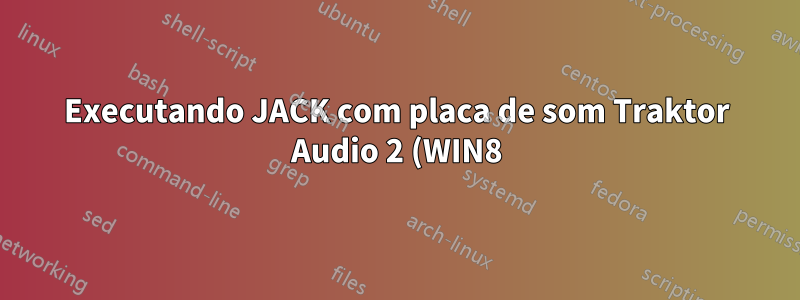.png)
Quero enviar áudio do Dj-Software Traktor 2.6 para o DAW Ableton Live 8.2.2 e enviar seu master através da minha placa de som. Como interface de áudio que estou usandoInstrumento nativo Traktor Audio 2. Para a fiação virtual, a única boa maneira parece ser usarKit de conexão de áudio JACK.
Resumindo:
-> Traktor -> Ableton -> Placa de som
Estou executando o Jack 1.9.9 de 64 bits no Windows 8 de 64 bits como administrador. Eu segui as instruções que você pode encontrar emGitHub:
- start qjackctl.exe and configure it the following way:
- in Setup/Setting, use "jackd -S" at the "Server Path" item. WARNING: on Windows the "-S" parameter is *mandatory* to have the jack server correctly working!!
- in Setup/Setting, use "portaudio" at the "Driver" item
- in Setup/Misc, check the "Start JACK audio server at application startup" box
- quit QJACKCTL and start is again, it should now launch the jack server. Quitting QJACKCTL will now close the jack server.
Starting the jack server with another audio device installed on the machine (like an ASIO card) can now be done directly in QJACKCTL.
A ">" button at the right of the interface button allows to list the name of all available devices, driven either by "MME", "DirectSound", or "ASIO".
Mas quando seleciono "ASIO::Traktor Audio 2" na lista e reinicio o servidor e o aplicativo de controle, recebo esta mensagem de erro ...
23:16:33.647 Patchbay deactivated.
23:16:33.663 Statistics reset.
23:16:33.669 JACK is starting...
23:16:33.670 jackd -S -p1024 -dportaudio -d"ASIO::Traktor Audio 2" -r44100 -p1024
23:16:33.693 JACK was started with PID=55139248.
23:16:34.018 JACK has crashed.
23:16:35.924 Could not connect to JACK server as client. - Overall operation failed. - Unable to connect to server. Please check the messages window for more info.
... e esta janela pop-up:
Reinstalei e reconfigurei tudo várias vezes com configurações diferentes, mas simplesmente não funciona. Estou perdido.
Quais são algumas soluções possíveis?



