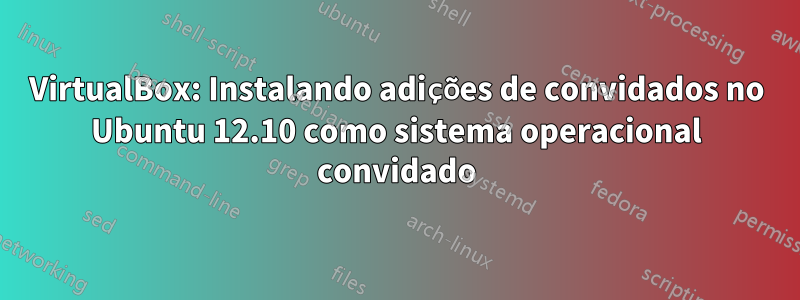
Eu uso o Windows 7 como host e o Ubuntu 12.10 Remix (Ubuntu com Gnome puro) como convidado.
Tudo funcionando bem. Instalei o VBoxAdditions de maneira regular - usando o comando correspondente no gerenciador de VM do VirtualBox e, em seguida, executando VBoxLinuxAdditions.runo script da unidade montada. O processo de instalação também parece OK.
MAS, /var/log/vboxadd-install.logeu vejo isso:
Uninstalling modules from DKMS
Attempting to install using DKMS
Creating symlink /var/lib/dkms/vboxguest/4.2.6/source ->
/usr/src/vboxguest-4.2.6
DKMS: add completed.
Error! Your kernel headers for kernel 3.5.0-17-generic cannot be found.
Please install the linux-headers-3.5.0-17-generic package,
or use the --kernelsourcedir option to tell DKMS where it's located
Failed to install using DKMS, attempting to install without
/tmp/vbox.0/Makefile.include.header:97: *** Error: unable to find the sources of your current Linux kernel. Specify KERN_DIR=<directory> and run Make again. Stop.
Creating user for the Guest Additions.
Creating udev rule for the Guest Additions kernel module.
Então sigo as instruções e tento instalar linux-headers-3.5.0-17-generic, e obtenho isto (duas últimas linhas no log depois apt-get):
Error! Problems with depmod detected. Automatically uninstalling this module.
DKMS: Install Failed (depmod problems). Module rolled back to built state.
Responder1
Instale o pacote linux-headers-3.5.0-17-generic.
Como o virtualbox compila seu módulo no kernel atual, ele precisa de pelo menos os arquivos de cabeçalho C para este kernel.


