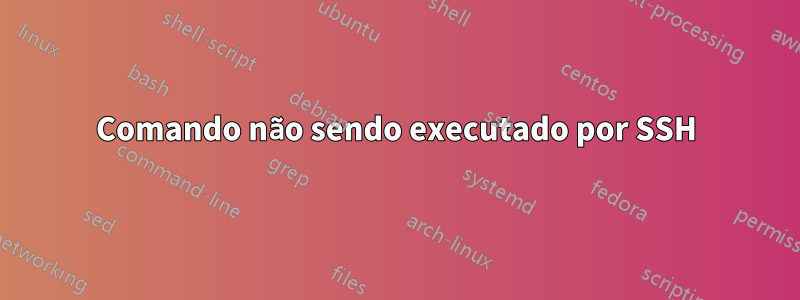
Fiz esse roteiro para um curso. Ele executa comandos através de ssh a partir dos argumentos do script, em vários servidores remotos especificados em um arquivo:
#!/bin/bash
# The server file. Can be changed with the -f argument
SERVER_FILE='/vagrant/servers'
# The function to check if the chosen SERVER_FILE exists
filecheck() {
if [[ ! -e $SERVER_FILE ]]; then
echo "The file $SERVER_FILE does not exist." >&2
exit 1
fi
}
# The usage statement
usage() {
echo "usage $0 -vsn -f FILE 'COMMAND'"
echo " -v Verbose mode"
echo " -s Run command as sudo on remote server"
echo " -n Dry run, commands not actually executed"
echo " -f FILE Selects a different file other than /vagrant/servers"
exit 1
}
# The verbose mode text things
say() {
if [[ $VERBOSE = 'true' ]]; then
echo "$@"
fi
}
# The ssh command
sshing() {
ssh -o ConnectTimeout=2 $SERVER $@
}
# User executing the command should not be root
if [[ $UID -eq 0 ]]; then
echo "You should not execute this script with sudo or as root" >&2
echo "Use the -s argument if you want sudo powers" >&2
exit 1
fi
# DRYMODE is sshing by Default
DRYMODE='sshing'
#check to see if file SERVER_FILE exists
filecheck
# The options for the script
while getopts vsnf: OPTION; do
case $OPTION in
v)
echo "Verbose mode on"
VERBOSE='true'
;;
s)
say "Sudo mode"
SUDO='sudo'
;;
n)
say "Dry run mode"
DRYMODE='echo'
DRYRUN='DRY RUN: '
echo "DRY RUN MODE ON: "
echo
;;
f)
say "Different file mode"
SERVER_FILE=${OPTARG}
#check to see if file SERVER_FILE exists
filecheck
;;
*)
usage
;;
esac
done
echo
# shifts so that the options are removed from the list of arguments
shift $((OPTIND-1))
#Set a variable for the rest of the arguments, as a command
COMMAND="${@}"
# Checks if the user provided any arguments apart from the optinos
if [[ $# -eq 0 ]]; then
usage
exit 1
fi
# Executes the commands
for SERVER in $(cat ${SERVER_FILE}); do
say "Executing ${COMMAND} on ${SERVER}:"
$DRYMODE $DRYRUN $SUDO ${COMMAND} 2> /dev/null
CMDEX=$?
# if the exit status is 255, something is wrong with the server or is unreachable
if [[ $CMDEX -eq 255 ]]; then
echo "The server you're trying to reach does not exist or is unreachable. Aborting." >&2
exit 1
fi
# if the exit status is non 0 and non 255, something is wrong with the command
if [[ $CMDEX -ne 0 ]]; then
echo "Invalid command ${COMMAND} or wrong syntax. Aborting." >&2
exit 1
# if the exit status is non 0 and non 255, something is wrong with the command
fi
say "Command ${COMMAND} executed successfuly."
done
exit 0
E funciona perfeitamente para comandos simples (como ls, pse até adduser test), mas simplesmente quebra se eu der qualquer comando que inclua aspas duplas, A MENOS que eu coloque aspas simples em todo o comando.
Agora não sei se é um bug no meu código ou algo assim, mas não consigo canalizar comandos por meio disso.
Portanto este comando não funciona:
[vagrant@admin01 vagrant]$ ./run-everywhere.sh -sv 'echo 1 | passwd --stdin test4'
Se eu escapar do cano com \| ele literalmente escreve como \|. Este outro comando também não funciona:
[vagrant@admin01 vagrant]$ ./run-everywhere.sh -sv 'echo "1" | sha256sum > file1'
EDITAR:
Descobri que o problema com a tubulação não funcionava: também tenho que escrever sudo APÓS a tubulação se um comando precisar de privilégios de sudo. Este funciona assim:
[vagrant@admin01 vagrant]$ ./run-everywhere.sh -sv 'echo 1 | sudo passwd --stdin test4'
Ainda não consigo redirecionar.
Responder1
Experimente isto:
sshing () {
ssh -o ConnectTimeout=2 "$SERVER" "$@"
# ................................^..^ crucial quotes
}
# ...
cmd="$*"
# ...
while read -r SERVER; do
say "Executing ${COMMAND} on ${SERVER}:"
$DRYMODE $DRYRUN $SUDO sh -c "${COMMAND}" 2> /dev/null
# .....................11111.2..........2
# 1. run with a shell to enable redirections and pipe
# 2. crucial quotes
# ...
done < "$SERVER_FILE"
A execução do comando dentro de um shell com sudo permitirá que todo o pipeline seja executado com permissões elevadas.
Além disso, você deve abandonar o hábito de usar nomes de variáveis ALLCAPS. Um dia você acidentalmente sobrescreverá PATH e então se perguntará por que seu script está quebrado.
Responder2
Encontrei o problema. Se eu executasse o script com poderes sudo para tocar em alguns arquivos por conta própria, ele criaria os arquivos sob o nome e grupo do root, o que significava que eu não tinha permissões nesse arquivo.


