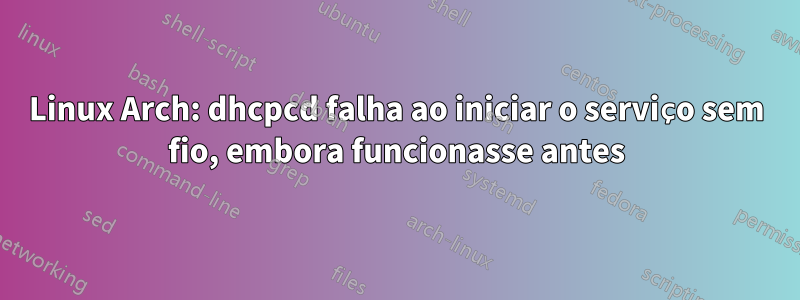
Tenho apenas serviço sem fio no meu computador (não consigo movê-lo fisicamente para acessar a Ethernet).
Ao iniciar o Linux, vejo uma mensagem de erro: (substituí wlp0... por)
[FAILED] Failed to start dhcpcd on <mywirelessinterface>. See 'systemctl status dhcpcd@<mywirelessinterface>.service’ for details.
Ok, eu faço isso:
# systemctl status dhcpcd@<mywirelessinterface>.service
* dhcpcd@<mywirelessinterface>.service - dhcpcd on <mywirelessinterface>
Loaded: loaded (/usr/lib/system/system/[email protected]: enabled)
Active: failed (Result: resources) since <recent date and time>
Process: 2918 ExecStart=/usr/bin/dhcpcd -q -w %I (code=exited, status=0/SUCCESS)
<Current date and time> localhost system[1]: PID file /run/dhcpcd-<mywirelessinterface>.pid not readable (yet?) after start.
<Current date and time> localhost system[1]: Failed to start dhcpcd on <mywirelessservice>.
Failed to start dhcpcd on <mywirelesscervice>.
<Current date and time> localhost system[1]: Unit dhcpcd@<mywirelessinterface>.service entered failed state.
Quando inicio manualmente com sudo su:
# systemctl start dhcpcd@<mywirelessinterface>.service
falha da mesma maneira:
Job for dhcpcd@<mywirelessinterface>.service failed. See ‘systemctl status netctl@<mywirelessinterface>\x2<mynetworkname>.service’ and ‘journalctl –xn’ for details.
Aqui está o que diz o diário:
# journalctl -xn
-- Logs begin at <date, time>, end at <date, time>. --
<Current date and time> localhost dhcpcd[4366]: <mywirelessinterface> failed to start wpa_supplicant
<Current date and time> localhost dhcpcd[4367]: <mywirelessinterface> sucessfully initialized wpa_supplicant
Line 1062: unknown EAP method 'SIM'. You may need to add support for this EAP method during wpa_supplicant build time configuration. See README for more information.
Line 1062: failed to parse eap 'SIM'.
Line 1065: failed to parse network block.
Line 1072: unknown EAP method 'PSK'. You may need to add support for this EAP method during wpa_supplicant build time configuration. See README for more information.
Line 1072: failed to parse eap 'PSK'.
Line 1076: failed to parse network block.
Line 1108: unknown EAP method 'IKEV2'. You may need to add support for this EAP method during wpa_supplicant build time configuration. See README for more information.
Line 1108: failed to parse eap 'IKEV2'.
Line 1111: failed to parse network block.
Failed to read or parse configuration 'etc/wpa_supplicant/wpa_supplicant.conf'.
<Current date and time> localhost dhcpcd[213]: <mywirelessinterface>: waiting for carrier
<Current date and time> localhost dhcpcd[213]: <myotherinterface>: waiting for carrier
<Current date and time> localhost dhcpcd[213]: control command: /usr/sbin/dhcpcd -k <myotherinterface>
<Current date and time> localhost dhcpcd[213]: <myotherinterface> removing interface
<Current date and time> localhost kernel: IPv6: ADDRCONF(NETDEV_UP): <mywirelessinterface>: link is not ready
<Current date and time> localhost kernel: ieee80211 phy0: rt2800usb_entry_txstatus_timeout: Warning - TX status timeout for entry 10 in queue 0
<Current date and time> localhost kernel: ieee80211 phy0: rt2800usb_entry_txstatus_timeout: Warning - TX status timeout for entry 10 in queue 0
<Current date and time> localhost kernel: ieee80211 phy0: rt2800usb_entry_txstatus_timeout: Warning - TX status timeout for entry 10 in queue 0
Eu tentei ip link, iw dev
ip link set <mywirelessinterface> up
Não ajudou. Ainda não joguei com /etc/dhcpcd.conf e não sei se existe um arquivo de configuração wpa_supplicant. Só não sei o que são ainda. Ajuda!!!
Responder1
Basicamente, é um problema com o wpa_supplicant: o /etc/wpa_supplicant.conf padrão é basicamente sobre documentação, énãoum arquivo de configuração válido. A seguir está um exemplo simples de um arquivo válido:
ctrl_interface=/var/run/wpa_supplicant
ap_scan=1
fast_reauth=0
network={
ssid="WifiNetworkName"
key_mgmt=WPA-PSK
psk="WifiNetworkPassword"
priority=5
}
Você pode querer manter a versão antiga (basta renomeá-la para /etc/wpa_supplicant_old.conf, por exemplo) porque ela contém muitos exemplos úteis.
Alternativamente, você pode tornar sua vida muito mais simples instalando um gerenciador de rede: existem muitos, netctl, wicd, pessoalmente prefiro o NetworkManager. Você pode encontrarna Wikitodas as instruções que você precisa. Apenas lembre-se de desabilitar qualquer outro serviço que esteja tentando gerenciar suas conexões para você, você pode listar todos os serviços habilitados com o comando
sudo systemctl --type=service
Responder2
Eu tive um problema parecido. Eu tenho um perfil wifi, mas ele não iniciava depois que eu iniciava dhcpcdna rede com fio.
Para resolver esse problema desativei todos dhcpcde quaisquer netctlserviços e reiniciei o sistema; então ele relê o perfil wifi e ativa novamente
Espero que isso ajude você, usei algo semelhante a isto:
sudo systemctl disable dhcpcd.service
sudo systemctl disable netctl.service
sudo reboot


