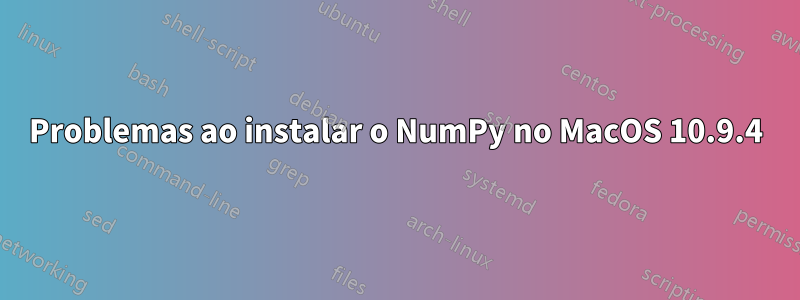
Estou usando MacOS 10.9.4 com Xcode 5.1 (ferramentas de linha de comando instaladas)
Hoje atualizei o macports e instalei o py27-numpy. Tudo parecia bem na janela do meu terminal.
Então tentei instalar o PyCogent, mas falhei devido a 'Erro de tempo de execução: Numpy necessário, mas não encontrado'.
Continuei tentando, usando pip. E mostrou:
Requirement already satisfied (use --upgrade to upgrade): numpy in /System/Library/Frameworks/Python.framework/Versions/2.7/Extras/lib/python
Cleaning up...
Agora eu estou confuso. Eu instalei o numpy ou não? Preciso obter as variáveis ambientais após a instalação do macports?
Além disso, digitei which pip, ele mostra /usr/local/bin/pip em vez de /opt/local/bin
como posso movê-lo para o lugar certo?
Por último, mas não menos importante, {
SEBASTIANs-MacBook-Pro:~ FLFLFLLF$ sudo port install python_select
Password:
---> Cleaning python_select
---> Scanning binaries for linking errors
---> No broken files found.
SEBASTIANs-MacBook-Pro:~ FLFLFLLF$ port select --list python
Available versions for python:
none (active)
python25-apple
python26-apple
python27
python27-apple
SEBASTIANs-MacBook-Pro:~ FLFLFLLF$ port select --show python
The currently selected version for 'python' is 'none'.
SEBASTIANs-MacBook-Pro:~ FLFLFLLF$ sudo python_select python27
Password:
sudo: python_select: command not found
SEBASTIANs-MacBook-Pro:~ FLFLFLLF$ sudo port install python_select
Password:
---> Cleaning python_select
---> Scanning binaries for linking errors
---> No broken files found.}
Não tenho problemas para executar scripts python, mas a versão atualmente selecionada para python é nenhuma??? E nenhum python_select pode ser instalado ou detectado?
Estou totalmente confuso com python agora ...
Não sou um programador python, apenas uso quando preciso.
Responder1
python_select foi substituído por port select, portanto espera-se que esteja ausente.
Para definir o python para o python que você deseja, use port select -set, por exemplo
sudo port select --set python python27
Você provavelmente também deseja instalar um pip do MacPorts, por exemplo, para python 2.7
sudo port install py27-pip
O que então diz
py27-pip has the following notes:
To make the Python 2.7 version of pip the one that is run when you execute
the commands without a version suffix, e.g. 'pip', run:
sudo port select --set pip pip27
sudo port select --set pip2 pip27


