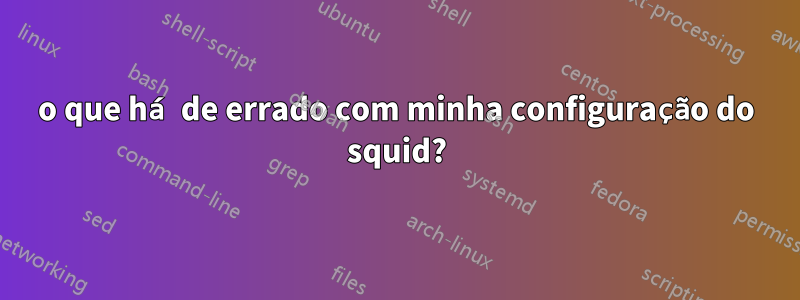
Eu instalei o squid3 no meu servidor Debian e substituí squid.confpor este código
acl manager proto cache_object
acl localhost src 127.0.0.1/32
acl to_localhost dst 127.0.0.0/8
acl localnet src myip/24
acl SSL_ports port 443
acl Safe_ports port 80 #http
acl Safe_ports port 21 #ftp
acl Safe_ports port 443 #https
acl Safe_ports port 70 #gopher
acl Safe_ports port 210 #waim
acl Safe_ports port 1025-65535 #unregistered ports
acl Safe_ports port 280 #http-mgmt
acl Safe_ports port 488 #gss-http
acl Safe_ports port 591 #filemaker
acl Safe_ports port 777 #multiling http
acl CONNECT method CONNECT
http_access allow manager localhost
http_access allow localnet
http_access deny manager
http_access deny !Safe_ports
http_access deny to_localhost
icp_access deny all
htcp_access deny all
# block all other access
http_access deny all
http_port 3128
# heirarchy_stoplist cgi-bin ?
access_log /var/log/squid3/access.log squid
#Suggested default:
refresh_pattern ^ftp: 1440 20% 10080
refresh_pattern ^gopher: 1440 0% 1440
refresh_pattern -i (/cgi-bin/|\?) 0 0% 0
refresh_pattern . 0 20% 4320
# Leave coredumps in the first cache dir
coredump_dir /var/spool/squid3
Reiniciei o squid mas não consigo acessar (diz Access Denied).
Responder1
A myip/24entrada na sua configuração - foi ofuscada intencionalmente?
acl localnet src myip/24
Ou isso foi substituído na configuração ativa/real por um intervalo de endereços IP adequado?
Se isso não for intencional, tente substituí-lo pelo intervalo da sua rede LAN em notação CIDR, reinicie o squid e tente novamente.


