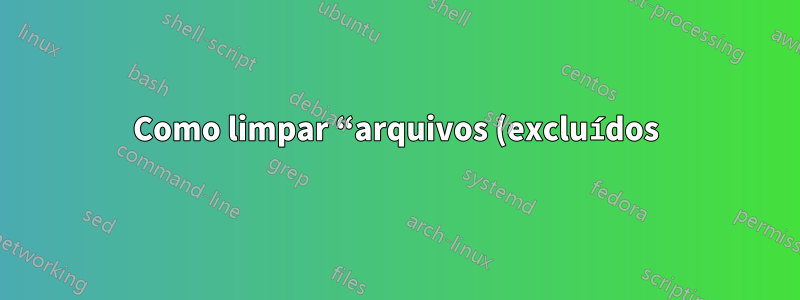%E2%80%9D%20em%20%2Ftmp%20-%20Debian.png)
No Debian 6, tenho esses arquivos grandes vinculados ao python
/tmp/tmpLwS5ny.tbuf (deleted)
/tmp/tmpMjH6hy.tbuf (deleted)
/tmp/tmpGtY5dz.tbuf (deleted)
Não quero reiniciar o servidor, mas devo excluí-los? Como eu faço isso?
Responder1
Você pode adicionar este script como um cron job para remover os arquivos sem reinicializar
#!/bin/sh
# Clean file and dirs more than 3 days old in /tmp nightly
/usr/bin/find /tmp -type f -atime +2 -mtime +2 |xargs /bin/rm -f &&
/usr/bin/find /tmp -type d -mtime +2 -exec /bin/rm -rf '{}' \; &&
/usr/bin/find /tmp -type l -ctime +2 |xargs /bin/rm -f &&
/usr/bin/find -L /tmp -mtime +2 -print -exec rm -f {} \;
salve o conteúdo acima em um arquivo chmod 775 o arquivo e crie uma entrada cron para executá-lo


