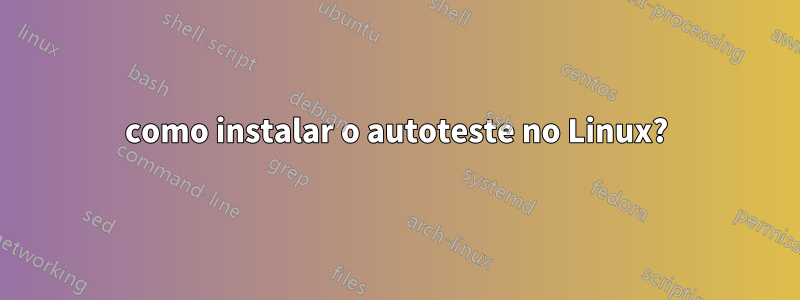
Estou olhando o pacote de software de autoteste encontrado aqui:
https://github.com/autotest/autotest
Sigo as instruções da documentação aqui:
http://autotest.readthedocs.org/en/latest/main/local/ClientQuickStart.html
mas quando uso o comando client/autotest-local --verbose run sleeptest conforme sugerido na documentação, recebo o seguinte erro:
18:39:05 ERROR| Can not find test sleeptest/control
Suponho que parte do software esteja faltando ou não esteja instalado corretamente, mas segui as instruções. Estou faltando algo óbvio aqui?
Responder1
Provavelmente é porque você está perdendo esse teste no client/tests/sleeptest.
Você clonou o repositório com a --recursiveopção?
git clone --recursive git://github.com/autotest/autotest.git
cd autotest
client/autotest-local --verbose run sleeptest
Isso inicializará todos os submódulos do projeto.
Páginas manuais
De git clone --helpou man git-clone:
--recursive, --recurse-submodules
After the clone is created, initialize all submodules within, using
their default settings. This is equivalent to running git submodule
update --init --recursive immediately after the clone is finished.
This option is ignored if the cloned repository does not have a
worktree/checkout (i.e. if any of --no-checkout/-n, --bare, or
--mirror is given)


