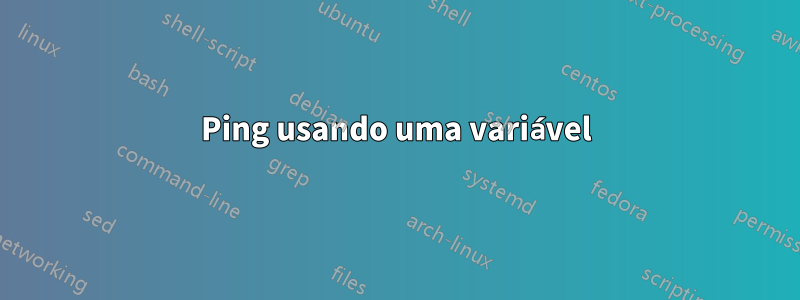
Estou tentando criar um arquivo em lote que fará ping em uma variável determinada pela entrada do usuário
por exemplo, "Insira o nome do PC:" nome do PC = 123
Em seguida, ele faz ping em 123.domain.com
@echo off
set /p UserInputPath = Enter chosen PC:
ping %UserInputPath%
ping MyServerName
PAUSE
Ping MyServerNamefunciona bem
Mas ping %UserInputPath%isso não acontece e apenas abre o menu "Ajuda" para Ping no CMD
Qualquer ajuda seria apreciada ::::EDIT:::
ping %UserInputPath% -n 5
Retorna este erro:IP address must be specified.
Você não consegue executar ping em um nome de host? (AS é isso que estou tentando fazer)
EDITAR 2::
Este é o meu mais recente:
@echo off
set /p UserInputPath = "Enter chosen PC: "
PAUSE
ping %UserInputPath%.store.domain.company.com
ping MyServerName
PAUSE
Responder1
set /p UserInputPath = Enter chosen PC:
^ This space is included in the name of the variable
Então você termina com uma variável chamada%UserInputPath %
Melhor uso
set /p "UserInputPath=Enter Chosen PC: "
ping "%UserInputPath%.store.domain.company.com"
Responder2
O script a seguir funciona, pelo menos para mim no Win7.
@echo off
set /p name="Enter name:"
ping %name%.google.com
Primeiro pedimos ao usuário para inserir o nome, depois o armazenamos em nameuma variável e o passamos para ping(veja %name%) adicionar google.com(apenas como exemplo!).
Responder3
Aqui está um script bash sofisticado para você. Hackeei hoje cedo para a pergunta original antes de perceber que era para Windows. Considerei convertê-lo em um arquivo em lote para você, mas parecia doloroso. Me lembrou de escrever scripts de startups na faculdade.
Você precisa usar o Powershell ou ativar um host *nix em algum lugar. Powershell v3 é muito bom. Você poderia converter isso em PowerShell com bastante facilidade, na verdade.
Haverá alguns votos negativos para isso, mas quem se importa. Alguém achará este script útil. No mínimo você pode saquear a lógica e o regex.
Testado no Debian.
#!/bin/bash
# ------------------------------------------------------------------
# superuserping.sh # Can be changed :P
# /usr/bin/superuserping.sh # Put it wherever you like...
# ------------------------------------------------------------------
# Usage: ./superuserping.sh [fqdn|shortname|ip]
# If no argument is passed it will ask for one
# Author: Alex Atkinson
# Author Date: May 25, 2015
# ------------------------------------------------------------------
# VARIABLES
# ------------------------------------------------------------------
domain="domain.com"
rxshort='^[A-Za-z0-9]{1,63}$'
rxfqdn='^([A-Za-z0-9-]{1,63}\.)+[A-Za-z]{2,6}$'
rxip='^(25[0-5]|2[0-4][0-9]|[01]?[0-9][0-9]?)\.(25[0-5]|2[0-4][0-9]|[01]?[0-9][0-9]?)\.(25[0-5]|2[0-4][0-9]|[01]?[0-9][0-9]?)\.(25[0-5]|2[0-4][0-9]|[01]?[0-9][0-9]?)$'
# ------------------------------------------------------------------
# Check for argument. Get one if none found.
# ------------------------------------------------------------------
if [ -z $1 ]; then
echo -n "Enter the hostname or IP to ping and press [ENTER]: "
read host
else
host=$1
fi
# ------------------------------------------------------------------
# ARGUMENT VALIDATION
# ------------------------------------------------------------------
checkshort=$([[ $host =~ $rxshort ]])
checkshort=$?
checkfqdn=$([[ $host =~ $rxfqdn ]])
checkfqdn=$?
checkip=$([[ $host =~ $rxip ]])
checkip=$?
# ------------------------------------------------------------------
# FUNCTIONS
# ------------------------------------------------------------------
function check_userinput()
{
# Validate userinput against shortname, fqdn, and IP regex. If shortname then add domain.
if [[ $checkshort == '0' ]] || [[ $checkfqdn == "0" ]] || [[ $checkip == "0" ]] ; then
if [[ $checkip == 1 ]]; then
if [[ $host != *$domain ]]; then
host=$host.$domain
fi
fi
else
echo -e "\e[00;31mERROR\e[00m: ERROR:" $host "does not appear to be a valid shortname, fqdn, or IP."
exit 1
fi
}
function resolve_host()
{
# Check for DNS host resolution.
dnscheck=$(host $host)
if [[ $? -eq 0 ]]; then
echo -e "\n"$dnscheck "\n"
else
echo -e "\n\e[00;31mERROR\e[00m: DNS was unable to resolve the provided hostname or IP:" $host".\n"
echo -n "Press [ENTER] key to continue with ping, or [Q] to quit..."
read -n 1 -s key
if [[ $key = q ]] || [[ $key = Q ]]; then
echo -e "\nExiting...\n"
exit 1
fi
fi
}
# ------------------------------------------------------------------
# MAIN OPERATIONS
# ------------------------------------------------------------------
check_userinput
resolve_host
ping $host
Responder4
Parece que você caiu noarmadilha de expansão atrasadae seu trecho de código está entre (e ). Quando você usa uma variável alterada dentro de tal bloco, você precisaativar expansão atrasada...
@echo off
SETLOCAL enableextensions enabledelayedexpansion
set "UserInputPath=AnotherServer"
(
set "UserInputPath=MyServerName"
rem set /p "UserInputPath = Enter chosen PC: "
echo 1st percent-expansion %UserInputPath%
echo 1st delayedexpansion !UserInputPath!
)
echo(
echo 2nd percent-expansion %UserInputPath%
echo 2nd delayedexpansion !UserInputPath!
Saída:
1st percent-expansion AnotherServer
1st delayedexpansion MyServerName
2nd percent-expansion MyServerName
2nd delayedexpansion MyServerName


