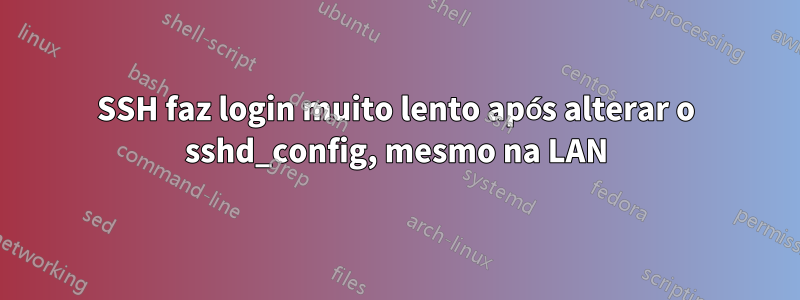
Estou tentando fazer com que meu servidor doméstico seja compatível com ssh na Internet.
Inicialmente (antes de tocar em qualquer arquivo de configuração, apenas apt-get install openssh-serverconsegui me conectar enquanto estava na minha LAN local muito rapidamente (basicamente instantaneamente). Eu fiz isso ssh username@localIPe minha senha foi solicitada imediatamente e eu pude fazer login.
Editei o sshd_configarquivo para o seguinte (dos padrões):
# Package generated configuration file
# See the sshd_config(5) manpage for details
# What ports, IPs and protocols we listen for
Port 22
# Use these options to restrict which interfaces/protocols sshd will bind to
#ListenAddress ::
#ListenAddress 0.0.0.0
Protocol 2
# HostKeys for protocol version 2
HostKey /etc/ssh/ssh_host_rsa_key
HostKey /etc/ssh/ssh_host_dsa_key
HostKey /etc/ssh/ssh_host_ecdsa_key
HostKey /etc/ssh/ssh_host_ed25519_key
#Privilege Separation is turned on for security
UsePrivilegeSeparation yes
# Lifetime and size of ephemeral version 1 server key
KeyRegenerationInterval 3600
ServerKeyBits 1024
# Logging
SyslogFacility AUTH
LogLevel VERBOSE
# Authentication:
LoginGraceTime 120
PermitRootLogin no
StrictModes yes
RSAAuthentication yes
PubkeyAuthentication yes
#AuthorizedKeysFile %h/.ssh/authorized_keys
# Don't read the user's ~/.rhosts and ~/.shosts files
IgnoreRhosts yes
# For this to work you will also need host keys in /etc/ssh_known_hosts
RhostsRSAAuthentication no
# similar for protocol version 2
HostbasedAuthentication no
# Uncomment if you don't trust ~/.ssh/known_hosts for RhostsRSAAuthentication
#IgnoreUserKnownHosts yes
# To enable empty passwords, change to yes (NOT RECOMMENDED)
PermitEmptyPasswords no
# Change to yes to enable challenge-response passwords (beware issues with
# some PAM modules and threads)
ChallengeResponseAuthentication no
# Change to no to disable tunnelled clear text passwords
PasswordAuthentication no
# Kerberos options
#KerberosAuthentication no
#KerberosGetAFSToken no
#KerberosOrLocalPasswd yes
#KerberosTicketCleanup yes
# GSSAPI options
#GSSAPIAuthentication no
#GSSAPICleanupCredentials yes
X11Forwarding no
X11DisplayOffset 10
PrintMotd no
PrintLastLog yes
TCPKeepAlive yes
#UseLogin no
#MaxStartups 10:30:60
Banner /etc/issue.net
# Allow client to pass locale environment variables
AcceptEnv LANG LC_*
Subsystem sftp /usr/lib/openssh/sftp-server
# Set this to 'yes' to enable PAM authentication, account processing,
# and session processing. If this is enabled, PAM authentication will
# be allowed through the ChallengeResponseAuthentication and
# PasswordAuthentication. Depending on your PAM configuration,
# PAM authentication via ChallengeResponseAuthentication may bypass
# the setting of "PermitRootLogin without-password".
# If you just want the PAM account and session checks to run without
# PAM authentication, then enable this but set PasswordAuthentication
# and ChallengeResponseAuthentication to 'no'.
UsePAM yes
Estes foram os estados iniciais das linhas que alterei no arquivo acima:
LogLevel INFO
PermitRootLogin without-password
#PasswordAuthentication yes
X11Forwarding yes
#Banner /etc/issue.net
Salvei-os, fiz sudo service ssh restarte saí e tentei fazer login, username@localIPmas por algum motivo o login demora uma eternidade. Uma vez logado, a conexão parece muito rápida (o que deveria acontecer, já que está na minha LAN). O estranho é que leva uma eternidade para fazer login, mesmo que eu não acesse meu nome de domínio.
Em seguida, encaminhei a porta 22 para o endereço IP estático dos meus servidores e tentei fazer isso, [email protected]mas o login foi ainda mais lento. Demorou cerca de 2 minutos para conectar ao servidor. E quando estou conectado, ele congela aleatoriamente e nunca funciona até que eu encerre a sessão manualmente, fechando meu terminal e reconectando. Às vezes, ele nunca conecta, apenas trava depois que eu entro .ssh [email protected]
mas se eu fizer isso, ping example.comtodos os pacotes parecem estar voltando muito rapidamente, com um tempo médio de ping de 10ms.
Minhas configurações estão bagunçadas de alguma forma? Tentei reverter tudo para como estava antes e reiniciar o servidor ssh, mas ainda leva uma eternidade para fazer login, mesmo quando o faço username@localIP@.
Até agora, tenho apenas um usuário (além do root, obviamente) no servidor e copiei manualmente a chave rsa id_rsa.pub da minha máquina cliente para o arquivo ~/.ssh/authorized_keys. Tive que criar manualmente a pasta .sshe o arquivo, mas parece funcionar e não solicitar uma senha.
Responder1
Adicione o seguinte à configuração:
UseDNS no
Isso fará com que o servidor SSHnãoresolver tentativas de login via DNS.


